filmov
tv
How to use QFileDialog (File Dialog) in PyQt5
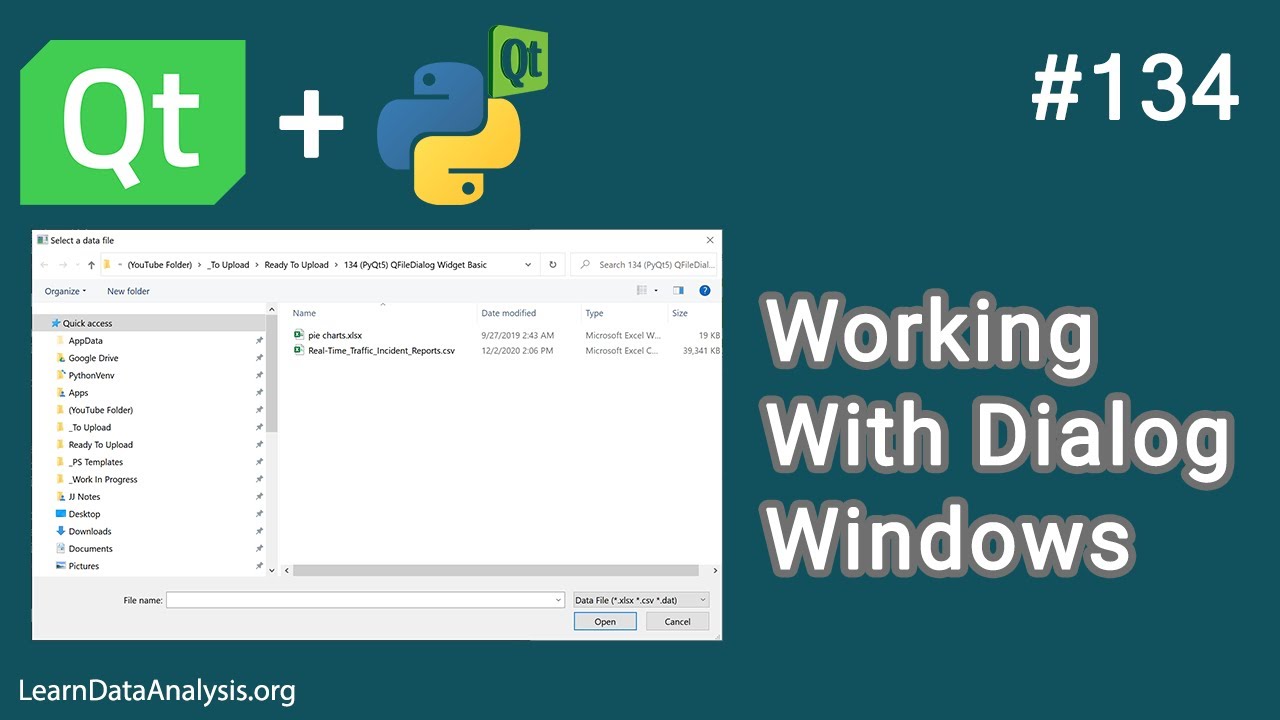
Показать описание
In this PyQt5 tutorial, we are going to learn how to use different types of dialogs PyQt5 has to offer.
This is a pretty important topic when it comes to app building as dialog is one of the widely used widget to interact with users. The QFileDialog widget enables a user to to select one or more files or a directory.
In this video you will learn
1. Use a dialog widget to select a file.
2. Use a dialog widget to select multiple files.
3. Use a dialog widget to select a folder.
4. Use a dialog widget to save a file name.
Buy Me a Coffee? Your support is much appreciated!
----------------------------------------------------------------------------------------------------------------
Venmo: @Jie-Jenn
Support my channel so I can continue making free contents
---------------------------------------------------------------------------------------------------------------
#PyQt5 #PythonGUI
This is a pretty important topic when it comes to app building as dialog is one of the widely used widget to interact with users. The QFileDialog widget enables a user to to select one or more files or a directory.
In this video you will learn
1. Use a dialog widget to select a file.
2. Use a dialog widget to select multiple files.
3. Use a dialog widget to select a folder.
4. Use a dialog widget to save a file name.
Buy Me a Coffee? Your support is much appreciated!
----------------------------------------------------------------------------------------------------------------
Venmo: @Jie-Jenn
Support my channel so I can continue making free contents
---------------------------------------------------------------------------------------------------------------
#PyQt5 #PythonGUI
How To Use QFileDialog To Select Files In PyQt6
How to use QFileDialog (File Dialog) in PyQt5
QT C++ GUI Tutorial 24- How to use QFileDialog
Qt Tutorials For Beginners 23 - QFileDialog
File Dialog Boxes With QFileDialog - PyQt5 GUI Thursdays #29
How to use QFileDialog in PyQt5 | Open and Save File using QFileDialog | PyQt5 Tutorial
QT C++ GUI Tutorial - How to use QFileDialog?
Qt5 C++ Creating File Dialog (QFileDialog) #17
Qt Tutorials For Beginners - QFileDialog
PyQt5 Tutorial | QFileDialog widget example for beginners (code included)
QFileDialog QT. C++.
QT Creator 01 How to read text file using QFileDialog
PyQt5 Tutorial #14 - Open Files with QFileDialog (2 Methods)
30 PyQt5 QFileDialog Python GUI Programming With PyQt5
Making File Dialogs In PyQt6 Using QFileDialog! | PyQt6 Tutorial Part 7
Browse Files Dialog with PyQt5 [use file explorer]
INF2611 - 2021 - Assignment 3 - PyQt5 with QFileDialog
QFileDialog (save) QT.
13. PyQT5 - QFileDialog - choosing image from files | Python | Hindi
C++ : Need to save a new file with QFileDialog
PyQt5 QFileDialog Browsing An Image
Setting the output type using QFileDialog.getSaveFileName
Python GUI File Open and Save Dialog Tutorial Part 15.12
Tutorial Qt Designer 3_A : QFileDialog and QLineEdit
Комментарии
 0:06:38
0:06:38
 0:18:34
0:18:34
 0:10:42
0:10:42
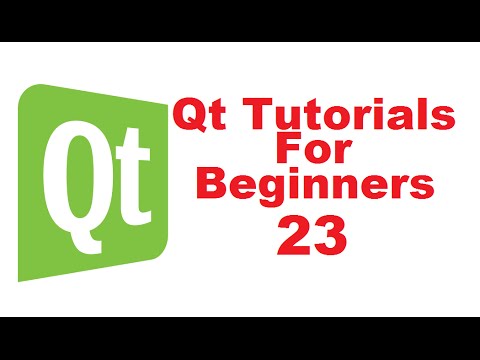 0:12:58
0:12:58
 0:12:47
0:12:47
 0:19:37
0:19:37
 0:10:42
0:10:42
 0:04:52
0:04:52
 0:12:58
0:12:58
 0:11:51
0:11:51
 0:07:33
0:07:33
 0:03:51
0:03:51
 0:16:30
0:16:30
 0:07:01
0:07:01
 0:15:08
0:15:08
 0:11:30
0:11:30
 0:58:07
0:58:07
 0:06:38
0:06:38
 0:09:01
0:09:01
 0:01:03
0:01:03
 0:09:32
0:09:32
 0:02:45
0:02:45
 0:06:44
0:06:44
 0:05:58
0:05:58