filmov
tv
Fix- iPhone X WiFi Greyed Out!

Показать описание
The Wi-Fi icon on iPhone X is ‘Greyed Out’ in both the Control Center and Settings after updating to iOS 16.7.10? Is the WiFi Toggle not clickable or stuck on the spinning wheel after clicking on your iPhone X, are you wondering how to turn it on? Well, you’re not alone many users also suffer from such issues.
The Fix369 team brought you 5 straightforward solutions to fix the WiFi greyed-out problem on your iPhone X, so you can start using WiFi effortlessly again.
#iPhoneX #WiFiIconGreyedOut #iOS16 #HowtoFix
0:00 Intro: iPhone X WiFi icon Greyed Out?
0:28 Solution 1: Restart Network Connection and Force Restart
1:15 Solution 2: Content and Privacy Restrictions
1:40 Solution 3: Reset Network Settings
2:06 Solution 4: Reset All Settings
2:21 Solution 5: Factory Reset/ Contact Service Center
The Fix369 team brought you 5 straightforward solutions to fix the WiFi greyed-out problem on your iPhone X, so you can start using WiFi effortlessly again.
#iPhoneX #WiFiIconGreyedOut #iOS16 #HowtoFix
0:00 Intro: iPhone X WiFi icon Greyed Out?
0:28 Solution 1: Restart Network Connection and Force Restart
1:15 Solution 2: Content and Privacy Restrictions
1:40 Solution 3: Reset Network Settings
2:06 Solution 4: Reset All Settings
2:21 Solution 5: Factory Reset/ Contact Service Center
iPhone X/XS/11/12/13/14: WiFi Greyed Out? FIXED!
Fix- iPhone X WiFi Greyed Out!
Fix WiFi Icon Grayed Out on iPhone!
How to Turn Wifi On When Greyed Out (Tutorial)
How to tell if your iPhone has a WiFi hardware issue. WiFi greyed out #iPhoneRepair #iCorrect
How to fix IPhone X WiFi not working |Simple way to solve Iphone problems
Iphone x wifi grey out, iphone x no wifi fixed #iphone
iPhone Wi-Fi iCon/Toggle Greyed Out? Here Is How to Troubleshoot
ADVANCED REPAIRS - iPHONE X WITH GREYED OUT WIFI AND BLUETOOTH - NO WIFI - NO BLUETOOTH
ADVANCED REPAIRS - iPHONE X WITH GREYED OUT WIFI AND BLUETOOTH - NO WIFI - NO BLUETOOTH
iPhone X WiFi not WORKING it Won't turn ON | Greyed out WiFi Problem SOLVED
My iPhone wont connect to Wifi -Solved
iPhone X Grayed out Wi Fi (wifi not working) iPhone X bottom board swap
iphone x wifi Bluetooth not working #apple #mobilerepair #microsoldering #blogger #motherboard #reel
iPhone X WIFI Grayed Out | WIFI not working
iPhone Wi-Fi greyed out repair. This repair was on an iPhone 12. The Wi-Fi Ic required a reball
How To FIX WiFi Greyed Out On iPhone!
iPhone Greyed Out WiFi Repair | Unable To Connect to WiFi | Bluetooth Not Working | Full Repair
iPhone X WiFi Repair
Wi-Fi Greyed Out On iPhone? Here's The Fix.
How To Fix iPhone WiFi Icon Grayed Out - Full Guide
How to Bypass ' iPhone Is Disabled ' Without Restoring #Shorts
Solution 💯|IPhone X low Wi-Fi range #shorts #reels
iPhone X weak WiFi signal Repair✅
Комментарии
 0:03:19
0:03:19
 0:02:40
0:02:40
 0:02:55
0:02:55
 0:03:28
0:03:28
 0:01:00
0:01:00
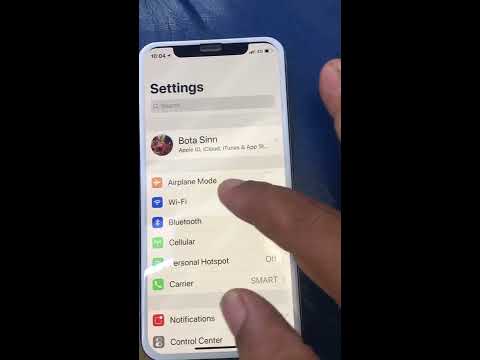 0:01:18
0:01:18
 0:00:21
0:00:21
 0:02:39
0:02:39
 0:00:16
0:00:16
 0:07:01
0:07:01
 0:16:48
0:16:48
 0:04:17
0:04:17
 0:19:35
0:19:35
 0:00:52
0:00:52
 0:08:50
0:08:50
 0:01:00
0:01:00
 0:02:58
0:02:58
 0:03:52
0:03:52
 0:00:11
0:00:11
 0:02:47
0:02:47
 0:02:12
0:02:12
 0:00:29
0:00:29
 0:00:13
0:00:13
 0:00:42
0:00:42