filmov
tv
Create SQLite database programmatically using VB.NET - Visual Studio 2015
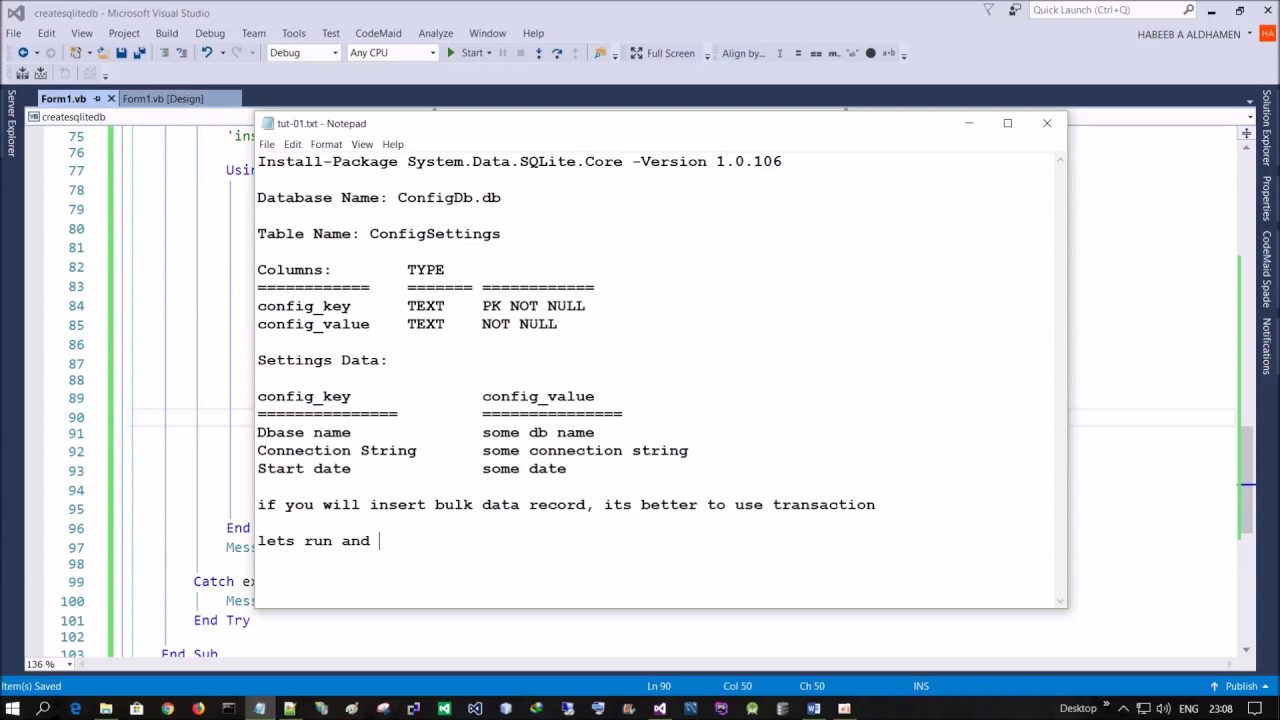
Показать описание
Code available:
Let us assume that you have a requirement for creating SQLite database only first time when your application starts. In addition, you need to create a configuration table and insert default records.
If you have such requirement or you need to know how to create SQLite database programmatically, then watch this tutorial until the end.
Steps to create the SQLite database programmatically
2. Add SQLite database engine with the ADO.NET provider through NuGet command.
(Install-Package System.Data.SQLite.Core -Version 1.0.106)
3. Create the SQLite database.
4. Create the configuration table.
5. Insert the default settings records.
Thank you for watching.
Using SQLite with VB.NET Part 1
Using SQLite with VB.NET Part 2
How to Create SQLite database using (DB Browser for SQLite) 1-3
How to create Login Form using VB.Net and SQLite 2-3
How to create Login Form using VB.Net and SQLite 3-3
Learn C# and Service-based Database Windows Forms tutorial 1
Learn C# and Service-based Database Windows Forms tutorial 2
Learn C# and Service-based Database Windows Forms tutorial 3
Learn C# and Service-based Database Windows Forms tutorial 4
Learn C# and Service-based Database Windows Forms tutorial 5
How to populate ComboBox from SQLite database Vb.Net
Let us assume that you have a requirement for creating SQLite database only first time when your application starts. In addition, you need to create a configuration table and insert default records.
If you have such requirement or you need to know how to create SQLite database programmatically, then watch this tutorial until the end.
Steps to create the SQLite database programmatically
2. Add SQLite database engine with the ADO.NET provider through NuGet command.
(Install-Package System.Data.SQLite.Core -Version 1.0.106)
3. Create the SQLite database.
4. Create the configuration table.
5. Insert the default settings records.
Thank you for watching.
Using SQLite with VB.NET Part 1
Using SQLite with VB.NET Part 2
How to Create SQLite database using (DB Browser for SQLite) 1-3
How to create Login Form using VB.Net and SQLite 2-3
How to create Login Form using VB.Net and SQLite 3-3
Learn C# and Service-based Database Windows Forms tutorial 1
Learn C# and Service-based Database Windows Forms tutorial 2
Learn C# and Service-based Database Windows Forms tutorial 3
Learn C# and Service-based Database Windows Forms tutorial 4
Learn C# and Service-based Database Windows Forms tutorial 5
How to populate ComboBox from SQLite database Vb.Net
 0:11:03
0:11:03
 0:06:00
0:06:00
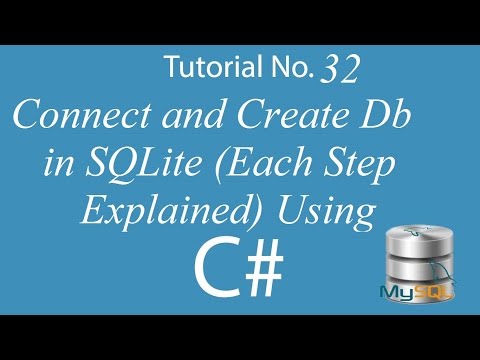 0:24:06
0:24:06
 0:01:02
0:01:02
 0:06:02
0:06:02
 0:13:21
0:13:21
 0:06:28
0:06:28
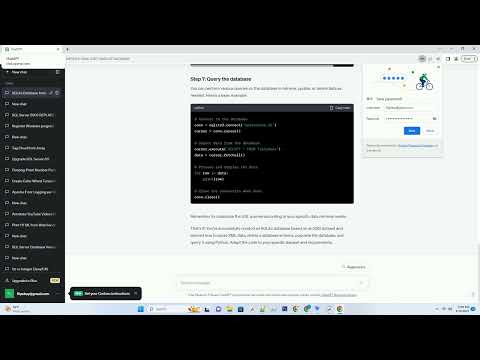 0:06:04
0:06:04
 0:15:10
0:15:10
 0:12:21
0:12:21
 0:08:04
0:08:04
 0:17:47
0:17:47
 0:09:21
0:09:21
 0:24:41
0:24:41
 0:07:16
0:07:16
 0:20:10
0:20:10
 0:09:48
0:09:48
 0:13:37
0:13:37
 0:11:44
0:11:44
![[Part 2] C#](https://i.ytimg.com/vi/0fSlux19RQs/hqdefault.jpg) 0:13:05
0:13:05
 0:23:49
0:23:49
 0:12:05
0:12:05
 0:01:10
0:01:10
 0:30:51
0:30:51