filmov
tv
How To Check Motherboard Model Make and Chipset

Показать описание
This video explains how to check the motherboard model, manufacturer and the motherboard chipset.
Read in Detail How to Check What Motherboard You Have?
Basically, I will talk about two very simple methods. There are several more, but the two mentioned here are easy to follow and give you ample information.
The first method I talk about is using the Windows System Information utility to check the make and model of your motherboard. For this method, you do not need to download any app or software.
The second method I talk about is using a Free third party software called CPU-Z by CPUID.com. The neat part about this utility is that not only does it tell you the make and model, it also tells you what chipset your motherboard uses.
Inspired by Linus Tech Tips, Game Nexus, Paul's Hardware, JayzTwoCents, Techquickie.
-----------------------------------------------------------
➤ Download CPU-Z:
-----------------------------------------------------------
Chapters:
[0:00] - Introduction
[0:30] - Using System Information to Check Motherboard Model and Manufacturer
[2:23] - Using CPU-Z to Check Motherboard Model, Make and Chipset
[3:25] - Figuring Out the Motherboard Chipset Model Using CPU-Z
[3:48] - Outro
Also Watch
** How to Check What Graphics Card You Have?
** How to Check if RAM is Dual Channel
How to check what motherboard model you have, how to check what motherboard chipset you have, how to check motherboard chipset model, how to check motherboard manufacturer, how to check motherboard make, how to check motherboard model and make, how to check motherboard model in windows
➤If you have questions or comments, feel free to write them below.
➤If you found anything of value in this video, then please like this video and subscribe to my channel.
Read in Detail How to Check What Motherboard You Have?
Basically, I will talk about two very simple methods. There are several more, but the two mentioned here are easy to follow and give you ample information.
The first method I talk about is using the Windows System Information utility to check the make and model of your motherboard. For this method, you do not need to download any app or software.
The second method I talk about is using a Free third party software called CPU-Z by CPUID.com. The neat part about this utility is that not only does it tell you the make and model, it also tells you what chipset your motherboard uses.
Inspired by Linus Tech Tips, Game Nexus, Paul's Hardware, JayzTwoCents, Techquickie.
-----------------------------------------------------------
➤ Download CPU-Z:
-----------------------------------------------------------
Chapters:
[0:00] - Introduction
[0:30] - Using System Information to Check Motherboard Model and Manufacturer
[2:23] - Using CPU-Z to Check Motherboard Model, Make and Chipset
[3:25] - Figuring Out the Motherboard Chipset Model Using CPU-Z
[3:48] - Outro
Also Watch
** How to Check What Graphics Card You Have?
** How to Check if RAM is Dual Channel
How to check what motherboard model you have, how to check what motherboard chipset you have, how to check motherboard chipset model, how to check motherboard manufacturer, how to check motherboard make, how to check motherboard model and make, how to check motherboard model in windows
➤If you have questions or comments, feel free to write them below.
➤If you found anything of value in this video, then please like this video and subscribe to my channel.
Комментарии
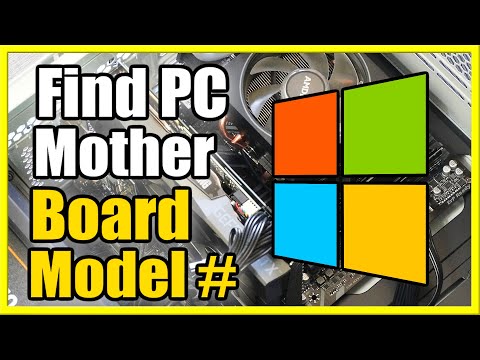 0:02:06
0:02:06
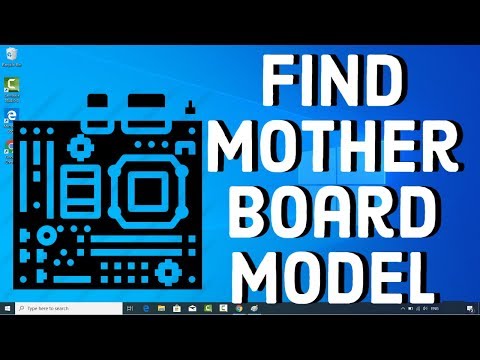 0:01:40
0:01:40
 0:01:31
0:01:31
 0:03:18
0:03:18
 0:00:37
0:00:37
 0:00:42
0:00:42
 0:02:41
0:02:41
 0:01:48
0:01:48
 0:08:28
0:08:28
 0:04:07
0:04:07
 0:06:07
0:06:07
 0:03:14
0:03:14
 0:02:04
0:02:04
 0:05:35
0:05:35
 0:02:13
0:02:13
 0:01:01
0:01:01
 0:01:10
0:01:10
 0:00:11
0:00:11
 0:03:42
0:03:42
 0:05:09
0:05:09
 0:02:01
0:02:01
 0:02:22
0:02:22
 0:00:56
0:00:56
 0:01:22
0:01:22