filmov
tv
PHP Inventory Management System Source Code - PHP Web Application With MySQL Database | With Code

Показать описание
Inventory Management System in PHP MySQL with Source Code
------ Check Out More PHP Projects! ------
-------------
in this php project demo you will see the capabilities of an online Inventory Management System.
this Web Application Project is built using PHP and JavaScript programming languages, along with a MySQL database.
Tools:
- Apache server.
- PHP + JavaScript programming Language.
- Html + Css.
- font awesome library.
- MySQL Database.
Key Pages:
1- Login Page: Users and administrators can securely log in to the system.
2- Dashboard Page: The dashboard comprises the following sections:
Depending on the user's role, the "Users" link is only visible to admins.
Analytics Boxes: This section displays informative analytics.
Each box represents a different metric.
The values are dynamically retrieved from PHP variables.
3- Category Page: The category page allows users to manage product categories.
It includes the following components:
Category Form: Users can add, edit, and remove categories using a form.
Category Table: This table dynamically presents a list of categories retrieved from the database.
Each category row features a button to view products associated with that category.
Product Table: when a category is selected using the "View Products" button, the table loads and presents relevant product details.
4- Customer Page: The customer management section offers comprehensive customer-related functionalities:
Customer Table: A table displays customer details, with each row featuring a button to view specific customer information.
Customer Form: Users can add, edit, and remove customer records using the provided form.
Customer Details: This section presents information about the selected customer, including the number of associated orders, total order amount, and the date of their latest order.
5- Product Page: This page allows for efficient management of products within the inventory. It comprises the following elements:
Search Bar: Users can search for products using a search term and clicking the "Search" button.
Product Table: This table displays product data and provides buttons for editing or removing products.
Modals: Add Product, Edit Product, and Delete Confirmation modals facilitate the respective actions, ensuring smooth product management.
6- Order Page: The order management section allows users to create orders effectively.
Key components:
Buttons: Users can perform actions such as selecting customers, adding products to orders, clearing orders, and viewing the order list.
Order Form: Users can create orders using this form.
Total Order Value: This section provides the total value of the order based on selected products and quantities.
Modals: Customer and product selection modals aid in selecting customers and adding products to orders.
7- Orders List Page: This page displays a list of orders and offers search capabilities.
Key features:
Search Form: Users can search for orders based on customer, start date, end date, and other criteria.
Order Table: The table presents order-related information such as ID, customer details, total amount, and date.
Clicking the "View Details" button displays a detailed view of the order.
Invoice Generation: Users can generate invoices based on the selected order details.
8- Users Page: Exclusive to admin users, this page allows for efficient user management. Features include:
User Table: A table presents user records retrieved from the database.
User Form: Users can add, edit, and remove user records using the provided form.
The Inventory Management System requires an Apache server and utilizes HTML, CSS, and the Font Awesome library in addition to PHP, JavaScript, and MySQL Database.
If you would like to access the source code, please click the link below:
---- TABLE OF CONTENT ---
00:00 - login, dashboard and user page.
04:10 - category page.
07:05 - customer page.
10:00 - product page.
15:55 - order page.
18:55 - orders list page + invoice page.
22:00 - users page.
---- PHP Tutorials ---
------ Check Out More PHP Projects! ------
-------------
in this php project demo you will see the capabilities of an online Inventory Management System.
this Web Application Project is built using PHP and JavaScript programming languages, along with a MySQL database.
Tools:
- Apache server.
- PHP + JavaScript programming Language.
- Html + Css.
- font awesome library.
- MySQL Database.
Key Pages:
1- Login Page: Users and administrators can securely log in to the system.
2- Dashboard Page: The dashboard comprises the following sections:
Depending on the user's role, the "Users" link is only visible to admins.
Analytics Boxes: This section displays informative analytics.
Each box represents a different metric.
The values are dynamically retrieved from PHP variables.
3- Category Page: The category page allows users to manage product categories.
It includes the following components:
Category Form: Users can add, edit, and remove categories using a form.
Category Table: This table dynamically presents a list of categories retrieved from the database.
Each category row features a button to view products associated with that category.
Product Table: when a category is selected using the "View Products" button, the table loads and presents relevant product details.
4- Customer Page: The customer management section offers comprehensive customer-related functionalities:
Customer Table: A table displays customer details, with each row featuring a button to view specific customer information.
Customer Form: Users can add, edit, and remove customer records using the provided form.
Customer Details: This section presents information about the selected customer, including the number of associated orders, total order amount, and the date of their latest order.
5- Product Page: This page allows for efficient management of products within the inventory. It comprises the following elements:
Search Bar: Users can search for products using a search term and clicking the "Search" button.
Product Table: This table displays product data and provides buttons for editing or removing products.
Modals: Add Product, Edit Product, and Delete Confirmation modals facilitate the respective actions, ensuring smooth product management.
6- Order Page: The order management section allows users to create orders effectively.
Key components:
Buttons: Users can perform actions such as selecting customers, adding products to orders, clearing orders, and viewing the order list.
Order Form: Users can create orders using this form.
Total Order Value: This section provides the total value of the order based on selected products and quantities.
Modals: Customer and product selection modals aid in selecting customers and adding products to orders.
7- Orders List Page: This page displays a list of orders and offers search capabilities.
Key features:
Search Form: Users can search for orders based on customer, start date, end date, and other criteria.
Order Table: The table presents order-related information such as ID, customer details, total amount, and date.
Clicking the "View Details" button displays a detailed view of the order.
Invoice Generation: Users can generate invoices based on the selected order details.
8- Users Page: Exclusive to admin users, this page allows for efficient user management. Features include:
User Table: A table presents user records retrieved from the database.
User Form: Users can add, edit, and remove user records using the provided form.
The Inventory Management System requires an Apache server and utilizes HTML, CSS, and the Font Awesome library in addition to PHP, JavaScript, and MySQL Database.
If you would like to access the source code, please click the link below:
---- TABLE OF CONTENT ---
00:00 - login, dashboard and user page.
04:10 - category page.
07:05 - customer page.
10:00 - product page.
15:55 - order page.
18:55 - orders list page + invoice page.
22:00 - users page.
---- PHP Tutorials ---
Комментарии
 0:06:55
0:06:55
 0:26:52
0:26:52
 0:26:32
0:26:32
 0:11:06
0:11:06
 0:06:37
0:06:37
 0:04:00
0:04:00
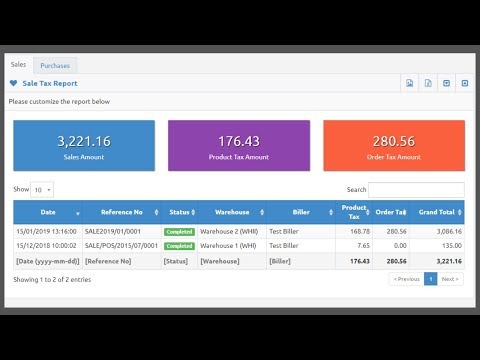 0:37:02
0:37:02
 0:07:12
0:07:12
 7:08:42
7:08:42
 0:11:02
0:11:02
 0:10:18
0:10:18
 0:05:13
0:05:13
 0:08:34
0:08:34
 0:06:33
0:06:33
 0:13:34
0:13:34
 0:14:15
0:14:15
 0:05:53
0:05:53
 0:08:35
0:08:35
 0:12:50
0:12:50
 0:09:50
0:09:50
 0:03:38
0:03:38
 0:10:57
0:10:57
 0:16:00
0:16:00
 0:08:56
0:08:56