filmov
tv
Best ESP32 board with AMOLED display - LilyGo T4 S3

Показать описание
Today, I have a new ESP32 board with an AMOLED display. The board is produced by LilyGo, and this is their top product in the AMOLED line. In this video, I will show you the UI I made for this board, explain how to install and use it, and share all my files and code for the Arduino IDE. I hope you will enjoy.
Support me on:
Many thanks to all my supporters; you've made my life easier.
Thank you!
#esp32 , #arduino , #developmentboard, #iot, #amoleddisplay
Support me on:
Many thanks to all my supporters; you've made my life easier.
Thank you!
#esp32 , #arduino , #developmentboard, #iot, #amoleddisplay
Best ESP32 board with AMOLED display - LilyGo T4 S3
Finally, ESP32 board with an AMOLED display .LilyGO T-display S3 AMOLED
T-Display AMOLED Touch ESP32 (Number converter Project)
Cheap and Easy to Use ESP32 Screen!
Is this Best ESP32 board? New T-Display S3 ESP32S3
ESP32-TUX on ESP32-S3 TFT Touch, Using ESP-IDF/ LVGL/ LovyanGFX
ESP32-S3 TFT Display 3.5'' ILI9488: SPI Version vs Parallel Version
ESP32 S3 with Huge 7' Display (1024x600)
I found PERFECT display
Vivo v23 pro display without glass || flexible paper display|| edge screen
ESP32-S3 AMOLED #robotics #electronics #engineering
Unleashing Dual-Eye Magic: ESP32 Meets Round TFT Displays
Flexible 6' OLED Display
The best YouTube DIY Subscriber Display with ESP32 and Round Display
ESP32 Car Dashboard/Controller
ESP32 in a commercial product? - From prototype to production
LVGL Demo on ESP32-S3 4.3' TFT & ESP32 2.8' TFT
Finally Arduino with ESP32 MCU - Arduino Nano ESP32
TENEX Solid State Volumetric OLED Display - EP-T0-622343EB
8 Brilliant ESP32 Smartwatch Projects for 2024!
What Is Inside lcd OLED| Teardown OLED display
DIY Automotive Gauge with round LCD display and ESP32
I have News for You && Few UI Design Tips
ESP32 vs Nano : Star Wars Tactical Display Speed Animation Test
Комментарии
 0:13:35
0:13:35
 0:13:15
0:13:15
 0:07:43
0:07:43
 0:08:21
0:08:21
 0:10:17
0:10:17
 0:00:55
0:00:55
 0:01:24
0:01:24
 0:09:47
0:09:47
 0:51:32
0:51:32
 0:00:15
0:00:15
 0:00:17
0:00:17
 0:00:16
0:00:16
 0:00:41
0:00:41
 0:00:22
0:00:22
 0:08:40
0:08:40
 0:07:58
0:07:58
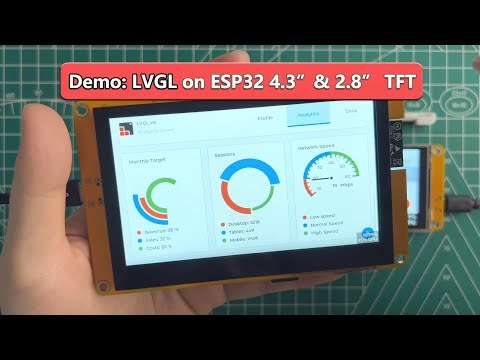 0:01:55
0:01:55
 0:06:40
0:06:40
 0:05:18
0:05:18
 0:06:09
0:06:09
 0:02:37
0:02:37
 0:00:12
0:00:12
 0:06:38
0:06:38
 0:00:15
0:00:15