filmov
tv
What is SmartDNS? (and how is it different than a VPN?)

Показать описание
🔹🔹🔹Recommended SmartDNS Services🔹🔹🔹
✅ ExpressVPN (Get 3 months free with this link)
✅ StrongVPN & StrongDNS (up to 70% off):
✅ Surfshark with SmartDNS:
*********************
Video Timestamps
*********************
0:00 - Introduction
0:22 - What is SmartDNS?
0:46 - Understanding Georestriction
1:17 - Spoofing Your Location
1:50 - Recommended SmartDNS Services
*********************
What is Smart DNS and how is it different from a VPN or a virtual private network? Simply put, Smart DNS is a technology that is used to disguise your location, allowing you to access geo-restricted content.
Unlike a VPN, which encrypts and reroutes all of your internet traffic through another server, Smart DNS is more akin to, let’s say switching the license plate on a car. The car’s actual location hasn’t changed, but the plate indicates another state or country.
This is useful for you when it comes to streaming services like Netflix, Hulu, BBC and other popular services that geo-restrict content. Here’s the deal. Despite the global nature of the internet, these companies license their content based on location, so they can only show a particular movie or TV show in particular country. It’s ridiculous but it’s reality. So if you’re traveling outside your own country, you’re stuck watching only the content that is available in that country. In some places, like China, they’ll block everything.
What Smart DNS does is trick these services into thinking that you’re in a location that you’re really not. It’s call spoofing your location. When you connect to the internet through Smart DNS, you can choose which country’s license plate you want on your car and when you access a site like Netflix or Hulu, they check your plate and serve you the content they’re allowed to give you.
Sometimes they can spot a fake location but most of the time they can’t. And if you think about, when you’re paying for the service, it’s stupid that you’re not allowed to stream the content anyway.
For more information on securing your internet activity and protecting your privacy online, check out the rest of the videos on the All Things Secured channel.
Комментарии
 0:02:30
0:02:30
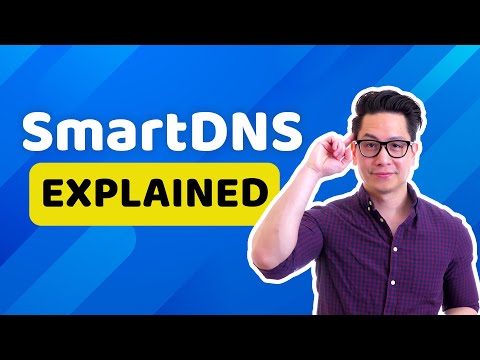 0:05:56
0:05:56
 0:05:38
0:05:38
 0:03:34
0:03:34
 0:01:20
0:01:20
 0:03:43
0:03:43
 0:02:29
0:02:29
 0:05:44
0:05:44
 0:10:51
0:10:51
 0:02:00
0:02:00
 0:05:20
0:05:20
 0:01:41
0:01:41
 0:05:40
0:05:40
 0:05:53
0:05:53
 0:04:03
0:04:03
 0:02:21
0:02:21
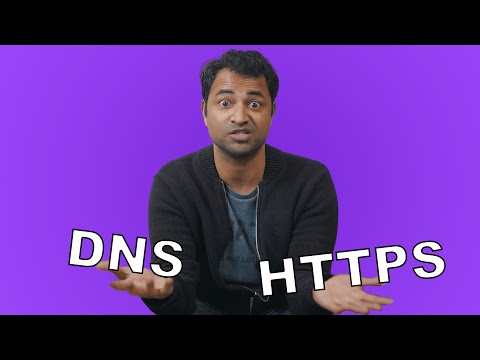 0:04:42
0:04:42
 0:03:45
0:03:45
 0:05:32
0:05:32
 0:01:12
0:01:12
 0:02:56
0:02:56
 0:02:18
0:02:18
 0:04:56
0:04:56
 0:04:44
0:04:44