filmov
tv
ARCH 132 / Rhino Processes / 3D Modeling from 2D Drawings Part 1

Показать описание
00:00 Intro
00:08 Converting PDF to JPEG
00:22 Turning on Auto-Save & Checking Units
00:43 Turn on "Project" in Snapping Menu
01:14 Create Picture Layer and Import Image
01:40 Scaling Imported Images
03:12 Checking the Scale of a Drawing
04:16 Scaling Remaining Drawings Based on a Common Element
05:12 Arranging & Orienting the Drawings with their Corresponding Viewports
07:01 Verifying Basepoint
07:22 Choosing Which Area of the Building to Model
07:55 Beginning to 3D Model - Setting Up Layers
08:13 Starting from Plan View
09:19 Copying Modeled Objects - Columns
09:42 Extruding Objects from Plan
10:37 Using the Shaded View Setting
11:02 Verifying Heights of Extruded Objects
12:42 Creating Beams
14:02 Extending Objects via Extrude Surface
14:21 Merging All Coplanar Surfaces
14:34 Trimming Extruded Objects via Trimming & Capping
14:34 Trimming Extruded Objects via Boolean Commands
15:58 Copying Modeled Objects - Beams
00:08 Converting PDF to JPEG
00:22 Turning on Auto-Save & Checking Units
00:43 Turn on "Project" in Snapping Menu
01:14 Create Picture Layer and Import Image
01:40 Scaling Imported Images
03:12 Checking the Scale of a Drawing
04:16 Scaling Remaining Drawings Based on a Common Element
05:12 Arranging & Orienting the Drawings with their Corresponding Viewports
07:01 Verifying Basepoint
07:22 Choosing Which Area of the Building to Model
07:55 Beginning to 3D Model - Setting Up Layers
08:13 Starting from Plan View
09:19 Copying Modeled Objects - Columns
09:42 Extruding Objects from Plan
10:37 Using the Shaded View Setting
11:02 Verifying Heights of Extruded Objects
12:42 Creating Beams
14:02 Extending Objects via Extrude Surface
14:21 Merging All Coplanar Surfaces
14:34 Trimming Extruded Objects via Trimming & Capping
14:34 Trimming Extruded Objects via Boolean Commands
15:58 Copying Modeled Objects - Beams
 0:17:28
0:17:28
 0:16:21
0:16:21
 0:25:06
0:25:06
 0:13:40
0:13:40
 0:17:40
0:17:40
 0:00:18
0:00:18
 0:14:05
0:14:05
 0:18:03
0:18:03
 0:40:46
0:40:46
 0:42:11
0:42:11
 0:00:20
0:00:20
 0:08:06
0:08:06
 1:11:22
1:11:22
 0:05:26
0:05:26
 0:00:54
0:00:54
 0:02:12
0:02:12
 0:12:02
0:12:02
 0:02:36
0:02:36
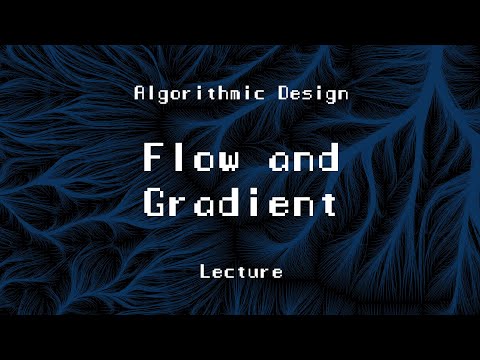 0:18:13
0:18:13
 0:22:53
0:22:53
 0:33:16
0:33:16
 0:02:20
0:02:20
 0:01:12
0:01:12
 1:00:16
1:00:16