filmov
tv
Angular Data Grid Tutorial: Getting Started with Ignite UI Grid

Показать описание
This #Angular Grid tutorial will guide you through all the steps for creating a full-featured Angular UI Grid from scratch. We will show you how to do it using NPM and Angular CLI with Ignite UI for Angular #schematics and with the help of command-line-prompts and Visual Studio Code.
Angular Grid Tutorial Chapters:
0:00 Intro
0:14 Getting Help on the Angular Grid Tutorial
0:35 Installing Ignite UI Schematics
1:00 Installing Angular CLI
1:22 Create New Angular Application with Angular CLI
2:00 Review Angular Grid Samples and Angular Grid Schematics
2:45 Open Solution in Visual Studio Code
3:14 Add Ignite UI Angular in Terminal Window
3:35 Schematics Template Review & Create New Grid
5:20 Review Angular Grid Added to App
6:10 Add Data to the Grid
7:30 Convert Local String to a Data for Grid Column Formatter
9:25 Adding Grid Column with Properties
12:00 Review Grid Output from Code Changes
19:00 Set Outlook Group-By in Angular Grid
20:00 Add Grid Toolbar
21:00 Add Column Pinning, Column Hiding and Angular Grid Export to Excel
23:12 Wrap up
What is Angular Data Grid?
Angular Data Grid is a full-featured component used for quick and simple data visualization in a tabular format. The Angular UI Grid is packed with tons of features like data selection, excel style filtering, sorting, editing, paging, templating, column moving, exporting to Excel & CSV formats and more.
What is Ignite UI for Angular Data Grid/Table?
If you’re only looking for Angular Data Grids/Table, try out the Infragistics’ Angular Grid that can handle unlimited Angular Material Table rows and columns of data, while providing access to custom templates and real-time data updates. Ignite UI for Angular Material Table includes features like quick data binding, cell and row selection, cell and row editing and error validation, column summaries, interactive Outlook-style grouping, Microsoft Excel-style filtering, and virtualized rows and columns. It also features an intuitive API for easy theming and branding.
#AngularGrid #DataGrid #AngularTutorial
What is App Builder™?
If you want to streamline the way you build your #UI grid in Angular even more, switch to our WYSIWYG Low-Code App Builder™ and apply everything you learned from this Angular Grid Tutorial. App Builder™ is a brand-new cloud-based drag-and-drop app maker that eliminates the complexity behind UI design and development, so you can build business apps 10x faster. You can start your app from scratch or choose from a library of pre-built app templates and responsive screen layouts. Then customize your Angular or #Blazo app with a toolbox of 60+ UI controls and generate your clean Agular code/Blazor code in a click.
Angular Grid Tutorial Chapters:
0:00 Intro
0:14 Getting Help on the Angular Grid Tutorial
0:35 Installing Ignite UI Schematics
1:00 Installing Angular CLI
1:22 Create New Angular Application with Angular CLI
2:00 Review Angular Grid Samples and Angular Grid Schematics
2:45 Open Solution in Visual Studio Code
3:14 Add Ignite UI Angular in Terminal Window
3:35 Schematics Template Review & Create New Grid
5:20 Review Angular Grid Added to App
6:10 Add Data to the Grid
7:30 Convert Local String to a Data for Grid Column Formatter
9:25 Adding Grid Column with Properties
12:00 Review Grid Output from Code Changes
19:00 Set Outlook Group-By in Angular Grid
20:00 Add Grid Toolbar
21:00 Add Column Pinning, Column Hiding and Angular Grid Export to Excel
23:12 Wrap up
What is Angular Data Grid?
Angular Data Grid is a full-featured component used for quick and simple data visualization in a tabular format. The Angular UI Grid is packed with tons of features like data selection, excel style filtering, sorting, editing, paging, templating, column moving, exporting to Excel & CSV formats and more.
What is Ignite UI for Angular Data Grid/Table?
If you’re only looking for Angular Data Grids/Table, try out the Infragistics’ Angular Grid that can handle unlimited Angular Material Table rows and columns of data, while providing access to custom templates and real-time data updates. Ignite UI for Angular Material Table includes features like quick data binding, cell and row selection, cell and row editing and error validation, column summaries, interactive Outlook-style grouping, Microsoft Excel-style filtering, and virtualized rows and columns. It also features an intuitive API for easy theming and branding.
#AngularGrid #DataGrid #AngularTutorial
What is App Builder™?
If you want to streamline the way you build your #UI grid in Angular even more, switch to our WYSIWYG Low-Code App Builder™ and apply everything you learned from this Angular Grid Tutorial. App Builder™ is a brand-new cloud-based drag-and-drop app maker that eliminates the complexity behind UI design and development, so you can build business apps 10x faster. You can start your app from scratch or choose from a library of pre-built app templates and responsive screen layouts. Then customize your Angular or #Blazo app with a toolbox of 60+ UI controls and generate your clean Agular code/Blazor code in a click.
Комментарии
 0:23:28
0:23:28
 0:09:24
0:09:24
 0:11:21
0:11:21
 0:31:39
0:31:39
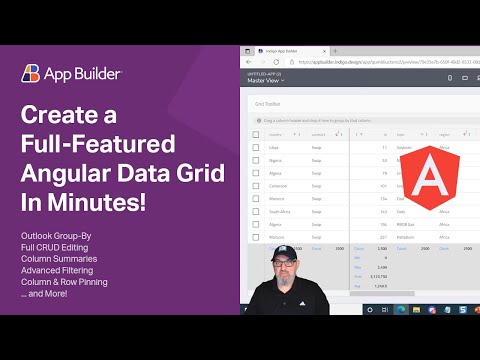 0:06:06
0:06:06
 0:08:02
0:08:02
 0:50:24
0:50:24
 0:15:35
0:15:35
 0:14:18
0:14:18
 0:09:43
0:09:43
 0:02:44
0:02:44
 0:16:26
0:16:26
 0:00:36
0:00:36
 0:08:36
0:08:36
 0:13:35
0:13:35
 0:23:35
0:23:35
 1:26:26
1:26:26
 0:19:13
0:19:13
 0:04:01
0:04:01
 0:02:53
0:02:53
 0:13:09
0:13:09
 0:00:23
0:00:23
 0:10:24
0:10:24
 0:05:42
0:05:42