filmov
tv
Running IBM OS/2's Interface on Windows 10?

Показать описание
Today's video is a followup to my IBM WorkPlace Shell video that I did back in December. Today, we're going to attempt to run that shell on Windows 10!
● Affiliate Links
● Follow Me:
● Music/Credits:
Outro Music: Silent Partner - Bet On It
Source: YouTube Audio Library
Some materials in this video are used under Section 107 of the Copyright Act of 1976, which allows "fair use" for purposes such as criticism, commenting, news reporting, teaching, and research.
#MichaelMJD #OS2 #Windows10
Running IBM OS/2's Interface on Windows 10?
Installing the Last Version of IBM OS/2 on the $5 Windows 98 PC
ArcaOS - A Modern Version of IBM’s OS/2 (Overview & Demo)
Let's Install OS/2!
Installing IBM OS/2 but Everything Goes Wrong...
IBM OS/2 Unboxing & Installation - Finally!
Installing OS/2 Warp 4.52
LGR Tech Tales - IBM OS/2's Fight Against Windows
Setting up a retro multi-node BBS on OS/2 Warp
A Better Windows Than Windows: An OS/2 Warp 3 Retrospective!
Installing IBM OS/2 Warp 3 but Everything Goes Wrong...
Make Windows 3.1 Look Like OS/2 - IBM Workplace Shell for Windows (Overview & Demo)
ArcaOS: Using Modern OS/2 - Install and Review
A OS/2 Warp 4 Install Adventure Part 1
OS/2 Version 1.2 On PCEM
OS/2 Version 1.0 On PCEM
manually writing data to a HDD...kinda #shorts
Compiling Word for Windows from OS/2 1.2
Installing OS/2 on a PS/2 Model 80: 5000 Subscriber Special
Booting MS DOS 1.0 on old Compaq PC
13 Minutes Of OS/2 V2.0 On PCEM
#doscember - DOS under OS 2 Warp 3.0
Truly the End of an Era: OS/2 Warp 4 Installed on the IBM ThinkPad T43
The Fall of OS/2
Комментарии
 0:21:48
0:21:48
 0:28:10
0:28:10
 0:27:15
0:27:15
 0:12:30
0:12:30
 0:36:16
0:36:16
 0:40:30
0:40:30
 0:12:38
0:12:38
 0:08:28
0:08:28
 0:17:12
0:17:12
 0:25:04
0:25:04
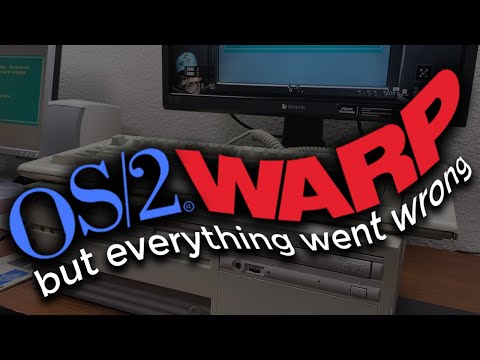 0:29:09
0:29:09
 0:23:27
0:23:27
 0:37:04
0:37:04
 0:37:55
0:37:55
 0:34:41
0:34:41
 0:05:44
0:05:44
 0:00:12
0:00:12
 0:17:37
0:17:37
 0:34:30
0:34:30
 0:01:33
0:01:33
 0:13:38
0:13:38
 0:10:42
0:10:42
 1:17:51
1:17:51
 1:39:21
1:39:21