filmov
tv
Solid Edge Tutorial: How to Design a Part using Synchronous Technology

Показать описание
In this Solid Edge tutorial you'll learn how to design a part using the unique synchronous technology in Solid Edge. Learn how to lock planes, create sketches, apply smart dimensions, and create simple shapes, holes, and edges.
This video is created in Solid Edge 2021.
This video is created in Solid Edge 2021.
Solid Edge 2022 Basic Part Design Tutorial For Beginner
Solid Edge 2024 Tutorial - Absolute Beginners #1
Solid Edge Tutorial: How to Design a Part using Synchronous Technology
Solid Edge 2021 Part Design Tutorial For Beginner [COMPLETE]
Solid Edge Tutorial: How to design a part using synchronous technology
Learning Solid Edge - Lab 1
Solid Edge Tutorial - Practice for Beginners # 1
Solid Edge 2024 Tutorial Deutsch - Basiswissen für Anfänger
Crazy Phanteks NV5 Mk2 Ultimate Gaming PC Build! 9800x3D + RTX 5090
Introduction to Solid Edge - Part A
Solid Edge 2023 Tutorial - Exercise 2 (Updated)
Solid Edge Tutorial: Complete and automated sheet metal design
Siemens Solid Edge - Anfänger Tutorial - Schlüsselanhänger zum 3D-Drucken
Solid Edge 2024 Tutorial - Moderate Beginners # 1
Solid Edge Practice Tutorials for Beginners - 3 | Solid Edge Part Modeling Exercises Tutorial
Solid Edge 2024 Tutorial - Absolute Beginners #5
Solid Edge 2024 Tutorial - Moderate Beginners # 2
Learning Solid Edge - Introduction to Assembly and Animation
Solid Edge Tutorial: Complete and Automated Sheet Metal Design
Solid edge tutorial - 83 - How to Design a Coffee Mug - Solid edge Sweep - Mug Design
Solid Edge 2023 Tutorial - Exercise 1 (Updated)
Solid Edge Tutorial: Top down assembly design
Solid Edge Tutorial: How to Easily Create Detailed Drawings
Solid Edge How To Assemble Parts Tutorial
Комментарии
 0:07:08
0:07:08
 0:20:12
0:20:12
 0:05:20
0:05:20
 0:10:21
0:10:21
 0:04:36
0:04:36
 0:06:11
0:06:11
 0:11:26
0:11:26
 0:09:39
0:09:39
 0:00:58
0:00:58
 0:41:34
0:41:34
 0:24:17
0:24:17
 0:05:07
0:05:07
 0:12:12
0:12:12
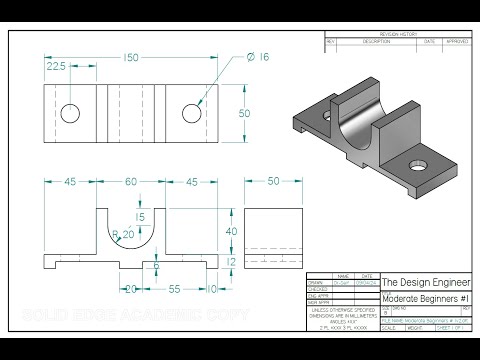 0:18:18
0:18:18
 0:06:56
0:06:56
 0:28:45
0:28:45
 0:28:06
0:28:06
 0:13:35
0:13:35
 0:05:01
0:05:01
 0:07:23
0:07:23
 0:23:30
0:23:30
 0:05:02
0:05:02
 0:05:38
0:05:38
 0:01:53
0:01:53