filmov
tv
ASP.NET - Dynamic UI - Simple Example - Part 1

Показать описание
For more Advanced Industrial Level Professional Training visit
-------------------------------------------------------------------------------------------------
This channel is dedicated to providing high quality Education in Practical Software Development Training. Teaching and learning Technique of this channel is unique: We will be using a style similar to what is used by current industry level programmers, referencing API s.
The Goal is to make the viewers become independent Software Engineers in a short period of time and be able to go and work in the industry ASAP.
More videos will be Coming Soon..
//-----------------------------------------------------------------------------------------------------------------------------------
*** SUBSCRIBE to the channel and be the first to know when new videos are released SOON.... ***
//-----------------------------------------------------------------------------------------------------------------------------------
Link to the previous lesson
-------------------------------------------------------
...
Project Source Code for this video
-------------------------------------------------------
…
What is covered in this video
-------------------------------------------------------
Dynamic UI
- How to create UI dynamically
- without statically creating the UI by drag and drop from ToolBox
- Useful when creating dynamic data driven apps
- Adding and displaying UI components dynamically
- Finding and accessing UI components dynamically
PlaceHolder
- Controls.Add
- FindControl
DropDownList
AutoPostBack="True"
IsPostBack
ViewState
Attributing of work
-------------------------------------------------------------------------------------------------
This channel is dedicated to providing high quality Education in Practical Software Development Training. Teaching and learning Technique of this channel is unique: We will be using a style similar to what is used by current industry level programmers, referencing API s.
The Goal is to make the viewers become independent Software Engineers in a short period of time and be able to go and work in the industry ASAP.
More videos will be Coming Soon..
//-----------------------------------------------------------------------------------------------------------------------------------
*** SUBSCRIBE to the channel and be the first to know when new videos are released SOON.... ***
//-----------------------------------------------------------------------------------------------------------------------------------
Link to the previous lesson
-------------------------------------------------------
...
Project Source Code for this video
-------------------------------------------------------
…
What is covered in this video
-------------------------------------------------------
Dynamic UI
- How to create UI dynamically
- without statically creating the UI by drag and drop from ToolBox
- Useful when creating dynamic data driven apps
- Adding and displaying UI components dynamically
- Finding and accessing UI components dynamically
PlaceHolder
- Controls.Add
- FindControl
DropDownList
AutoPostBack="True"
IsPostBack
ViewState
Attributing of work
 0:17:50
0:17:50
 0:17:32
0:17:32
 0:15:32
0:15:32
 0:00:57
0:00:57
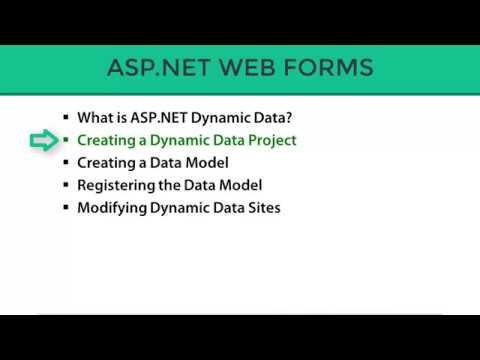 0:04:42
0:04:42
 0:14:44
0:14:44
 0:00:58
0:00:58
 0:15:30
0:15:30
 0:20:44
0:20:44
 0:06:53
0:06:53
 0:17:24
0:17:24
 0:00:21
0:00:21
 0:00:11
0:00:11
 0:21:14
0:21:14
 0:06:24
0:06:24
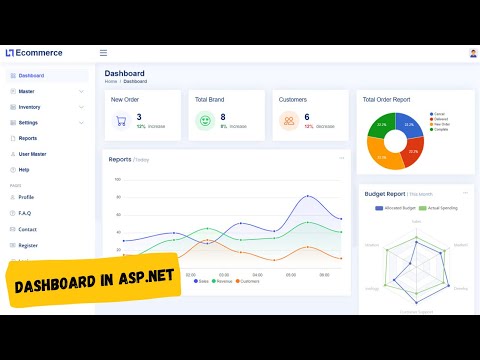 0:14:55
0:14:55
 0:00:21
0:00:21
 0:00:32
0:00:32
 0:00:30
0:00:30
 0:02:20
0:02:20
 0:00:21
0:00:21
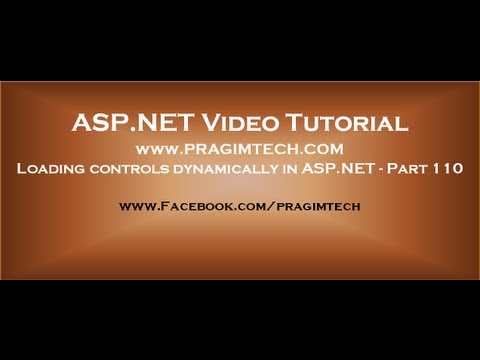 0:17:28
0:17:28
 0:13:32
0:13:32
 0:05:47
0:05:47