filmov
tv
Android Custom Ringtone Tutorial (Custom Notification)

Показать описание
Setting custom ringtones & notifications sounds is really simple on Android and you don't even need any special apps to do it.
-Connect to your computer
-Find the "Ringtones" folder or "Notifications" folder under internal storage (not the SD card)
-Drag a file from your computer to the phone
-Navigate in your Android settings to whereever you change the Ringtone
-(It's in different places on different phones, but google it if it's not obvious)
-Use Audacity or another sound editor to trim songs/audio shorter
-Good length for Ringtones is 30 seconds
-Notifications shouldn't be more than 3 seconds
-Connect to your computer
-Find the "Ringtones" folder or "Notifications" folder under internal storage (not the SD card)
-Drag a file from your computer to the phone
-Navigate in your Android settings to whereever you change the Ringtone
-(It's in different places on different phones, but google it if it's not obvious)
-Use Audacity or another sound editor to trim songs/audio shorter
-Good length for Ringtones is 30 seconds
-Notifications shouldn't be more than 3 seconds
 0:01:13
0:01:13
 0:02:37
0:02:37
 0:00:10
0:00:10
 0:00:58
0:00:58
 0:02:56
0:02:56
 0:02:16
0:02:16
 0:04:38
0:04:38
 0:02:08
0:02:08
 0:06:47
0:06:47
 0:01:15
0:01:15
 0:05:55
0:05:55
 0:01:09
0:01:09
 0:01:49
0:01:49
 0:04:22
0:04:22
 0:01:56
0:01:56
 0:00:32
0:00:32
 0:00:34
0:00:34
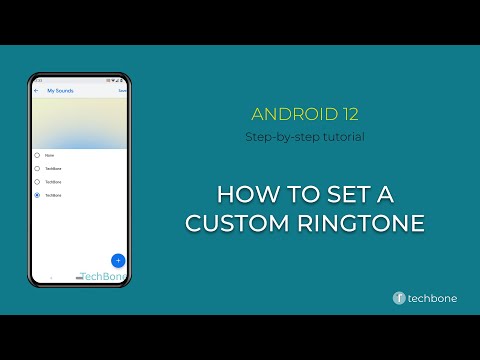 0:01:23
0:01:23
 0:00:44
0:00:44
 0:00:22
0:00:22
 0:00:58
0:00:58
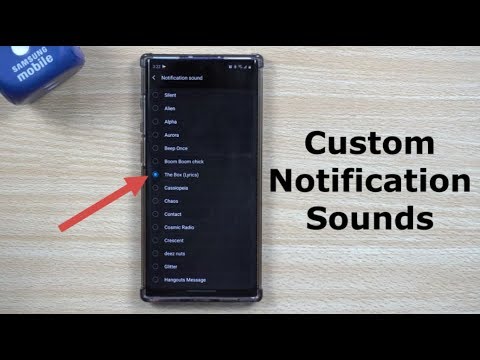 0:05:08
0:05:08
 0:00:51
0:00:51
 0:00:45
0:00:45