filmov
tv
How to create a Glitch Transition In After Effects (no Plugins)

Показать описание
#Aftereffects #MotionGraphics #Glitch
How to create a glitch effect that wipes across the screen to transition your animation.
In this video I go over how I made this animation of a feathered glitch effects that gives your animation a digital dissolve using After Effects. This effect is done in two parts. The first part is the digital wipe, where we make the pixelated wipe. The next part is the displacement of the pixels that gives it the real glitch effect. The Displacement Map effect and the fractal noise effect is key to making this happen. (as well as a really simple expression) I hope you find this video helpful and if you do, leave a like.
Todays sponsor is Envato Elements! Click here to sign up and give it a go!
My Gear
0:00 - Intro
0:10 - Set up
0:35 - Creating the digital wipe
4:42 - Create the glitch effect
10:24 - Sponsor segment
10:44 - Adding texture
11:11 - Channel shift
12:37 - Stylizing and finishing touches
13:08 - Outro
13:54 - Puppy
How to create a glitch effect that wipes across the screen to transition your animation.
In this video I go over how I made this animation of a feathered glitch effects that gives your animation a digital dissolve using After Effects. This effect is done in two parts. The first part is the digital wipe, where we make the pixelated wipe. The next part is the displacement of the pixels that gives it the real glitch effect. The Displacement Map effect and the fractal noise effect is key to making this happen. (as well as a really simple expression) I hope you find this video helpful and if you do, leave a like.
Todays sponsor is Envato Elements! Click here to sign up and give it a go!
My Gear
0:00 - Intro
0:10 - Set up
0:35 - Creating the digital wipe
4:42 - Create the glitch effect
10:24 - Sponsor segment
10:44 - Adding texture
11:11 - Channel shift
12:37 - Stylizing and finishing touches
13:08 - Outro
13:54 - Puppy
How to do COOL glitch effect! (Datamoshing)
5 Ways Of Adding INSANE Glitch Effects To Your Music
How To Add An EDGE GLITCH Transition In Premiere Pro
How to Make Glitch Effect in Photoshop - VHS Analog Glitch
The Super quick way to make Glitch Effects in Aseprite! (Quick Tips)
Glitch Out Your Edits With Distortions in After Effects #tutorial
How to Create Glitch Font or Text without any app
RGB Glitch Splitting Effect in After Effects #aftereffects
How to Create a Digital Glitch Transitions || After Effect Tutorial
How To Add A Glitch STUTTER Transition In Premiere Pro 2023
How to Create Glitch Effect Tutorial | Premiere Pro 2021
How To Draw The GLITCH EFFECT! Tutorial
A Fun Way To GLITCH Up Your Sounds 🤖
The INFINITE FOOD Glitch
How to create Cool Time GLITCH Effects in Adobe Premiere Pro!
How to Create a Glitch Effect | Filmmaking Tips
how to make a Hyperpop glitch effect w/ NO PLUGINS (Ableton)
Glitch Logo 4 in 1 ★ After Effects Template ★ AE Templates
Easy RGB Glitch Effects in Premiere Pro #tutorial
GLITCH TRANSITION TUTORIAL (PIXELTED VIDEO)
Glitch Photography: The Ultimate Tutorial to Databending Photos with Audacity
How to Create Extreme Pixel Glitch Effects in Photoshop CC Tutorial
Capcut || AE Like Glitch Effect || Glitch Effect Tutorial ||
4 Best Glitch Distortion Effects in After Effects #tutorial
Комментарии
 0:01:05
0:01:05
 0:08:34
0:08:34
 0:00:47
0:00:47
 0:02:57
0:02:57
 0:00:31
0:00:31
 0:01:01
0:01:01
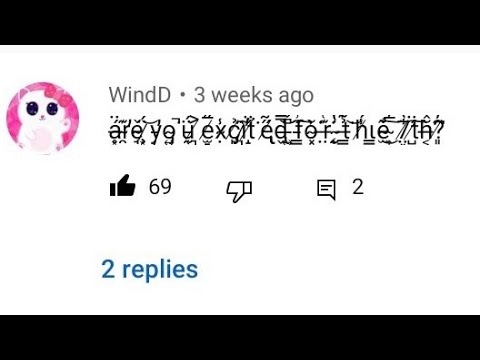 0:01:06
0:01:06
 0:00:53
0:00:53
 0:07:50
0:07:50
 0:00:50
0:00:50
 0:02:56
0:02:56
 0:02:17
0:02:17
 0:00:25
0:00:25
 0:00:41
0:00:41
 0:00:30
0:00:30
 0:08:20
0:08:20
 0:01:03
0:01:03
 0:00:22
0:00:22
 0:00:42
0:00:42
 0:07:25
0:07:25
 0:06:59
0:06:59
 0:00:31
0:00:31
 0:01:10
0:01:10
 0:00:46
0:00:46