filmov
tv
Xenia Manager (Xbox 360 Emulator for PC) - Complete Setup Guide

Показать описание
How to Install and Setup Xenia Canary for PC using the Xenia Manager app - Xbox 360 Emulator for PC, Complete step by step tutorial guide
Xenia Manager is a game changer app for Xbox 360 emulation on PC, the setup is now much easier and intuitive to do thanks to it and in this video i'm gonna show you how to setup Xenia on PC using the Xenia Manager so you can play your favorite Xbox 360 games on PC with this emulator.
0:00 Intro
0:23 Minimum/Recommended Specs
3:04 Xenia Manager Setup
4:48 Adding Games
5:41 Audio Settings
7:13 Display Settings
8:14 Unlocking the Framerate
10:20 Direct3D 12 or Vulkan
10:52 Upscaling the Resolution
12:00 Anti-Aliasing and Sharpening
12:22 General Settings
12:42 Controller/Keyboard Settings
14:02 Original Settings
14:41 Game Patches
16:14 Adding Updates/DLC
17:16 Importing Save Files
19:41 Starting Game/Post Processing Settings
Xenia Manager is a game changer app for Xbox 360 emulation on PC, the setup is now much easier and intuitive to do thanks to it and in this video i'm gonna show you how to setup Xenia on PC using the Xenia Manager so you can play your favorite Xbox 360 games on PC with this emulator.
0:00 Intro
0:23 Minimum/Recommended Specs
3:04 Xenia Manager Setup
4:48 Adding Games
5:41 Audio Settings
7:13 Display Settings
8:14 Unlocking the Framerate
10:20 Direct3D 12 or Vulkan
10:52 Upscaling the Resolution
12:00 Anti-Aliasing and Sharpening
12:22 General Settings
12:42 Controller/Keyboard Settings
14:02 Original Settings
14:41 Game Patches
16:14 Adding Updates/DLC
17:16 Importing Save Files
19:41 Starting Game/Post Processing Settings
Xenia Manager (Xbox 360 Emulator for PC) - Complete Setup Guide
Xenia Manger Xbox 360 GUI Emulator Complete Setup Guide 2024 #xenia #xbox360 #xeniaemulator
Xenia Manager | How to play Xbox 360 games on pc (easy setup guide)
How To Emulate (Xenia) Xbox360 Games on Windows Devices ROG ALLY / Legion GO 2024
Xenia UWP has been ported...to the Xbox | MVG
Xenia Xbox360 Emulator Setup Guide 2024
Xenia Manager - Xbox 360 Emulation Made Easy
Xenia SteamOS | Steam Deck Xbox 360 Tutorial/Guide
Xenia Manager | Is it a good graphical front-end for the emulator? (UPDATED)
Xenia Manager 'Xbox 360 Emulator' Overview, Installation, and Setup
XENIA Full Setup Guide - The Xbox 360 Emulator
Xbox 360 Emulation On PC Just Got SO MUCH BETTER AND EASIER!
Your Mac is now an Xbox 360.. Xenia game emulator works!
XBOX 360 Emulator On Linux | Xenia Manager Setup | Linux - Steamdeck
How to play xbox 360 edition on pc [xenia setup]
XENIA - The Latest Ultimate Complete Setup Guide 2021 | Xbox 360 Emulator
XENIA Emulator SETUP Guide and BEST Settings - XBOX 360 Emulator
How To Install Your DLC Into Xenia Canary 2024 - Setup Guide & Tutorial
How To Install & Setup XENIA MANAGER In 2 Minutes
(PC) How To Extract an Xbox 360 ISO for Xenia
How To Download and Apply Game Patches in Xenia Canary 2024
How To Import Save Files Into Xenia Canary 2024
Save Games With Xenia Canary Easily #xenia #xbox360 #emulator
Xenia Complete Setup Guide for Canary & Master (2023) | Xbox 360 Emulator
Комментарии
 0:20:29
0:20:29
 0:09:44
0:09:44
 0:06:12
0:06:12
 0:15:12
0:15:12
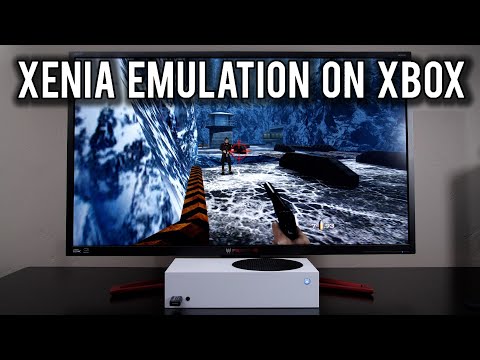 0:10:52
0:10:52
 0:04:43
0:04:43
 0:12:38
0:12:38
 0:11:00
0:11:00
 0:05:51
0:05:51
 0:06:41
0:06:41
 0:05:38
0:05:38
 0:08:53
0:08:53
 0:06:11
0:06:11
 0:12:07
0:12:07
 0:05:34
0:05:34
 0:17:54
0:17:54
 0:02:22
0:02:22
 0:05:31
0:05:31
 0:02:00
0:02:00
 0:02:32
0:02:32
 0:03:40
0:03:40
 0:03:26
0:03:26
 0:04:30
0:04:30
 0:07:23
0:07:23