filmov
tv
InventorCAM Jumpstart - Simulate the tool path and generate GCode

Показать описание
This is the seventh recording of the InventorCAM Jumpstart Series, where a simple cover is programmed using some of InventorCAM's 2.5D Milling technologies. In this video, the tool path for the entire CAM Project is simulated. Included is an in-depth look at InventorCAM's Host CAD simulation options as well as using the SolidVerify simulation mode. Afterwards, the GCode commands are used to generate GCode not only for the entire CAM Project but also for a selected operation. The GCode files output per the specified CNC-Machine Controller.
InventorCAM Jumpstart - Simulate the tool path and generate GCode
InventorCAM Jumpstart - Simulate the tool path and generate GCode
InventorCAM Jumpstart - Lesson 1 Part 1
InventorCAM Jumpstart - Add a Face Milling operation
InventorCAM Jumpstart - Add a Drilling operation
InventorCAM Jumpstart - Define the CAM-Part
InventorCAM Jumpstart - Create a New Milling CAM Project
InventorCAM Jumpstart - Add a Pocket operation
InventorCAM Jumpstart - Add a Pocket operation
InventorCAM Jumpstart - Add a Profile operation
InventorCAM Jumpstart - Add a Drilling operation
InventorCAM Jumpstart - Lesson 1 Part 3
InventorCAM Jumpstart - Lesson 1 Part 8
InventorCAM Jumpstart - Add a Profile operation
InventorCAM Jumpstart - Lesson 1 Part 5
InventorCAM Jumpstart w/ Auto CoordSys Definition - Lesson 1 Part 1
InventorCAM Jumpstart - Lesson 1 Part 6
InventorCAM Jumpstart - Lesson 1 Part 2
SolidCAM Jumpstart - Simulate the tool path and generate GCode
SolidCAM Jumpstart - Simulate the tool path and generate GCode
InventorCAM iMachining Training Course - Exer #2: Simulate the iMachining tool path
InventorCAM Jumpstart - Lesson 1 Part 4
InventorCAM iMachining Getting Started - Walkthrough: Verify the tool path and generate GCode
InventorCAM Jumpstart - Lesson 1 Part 9
Комментарии
 0:09:34
0:09:34
 0:09:34
0:09:34
 0:07:53
0:07:53
 0:09:06
0:09:06
 0:06:40
0:06:40
 0:07:44
0:07:44
 0:05:47
0:05:47
 0:07:09
0:07:09
 0:07:09
0:07:09
 0:08:01
0:08:01
 0:06:40
0:06:40
 0:03:51
0:03:51
 0:05:19
0:05:19
 0:08:01
0:08:01
 0:04:11
0:04:11
 0:09:04
0:09:04
 0:04:16
0:04:16
 0:06:32
0:06:32
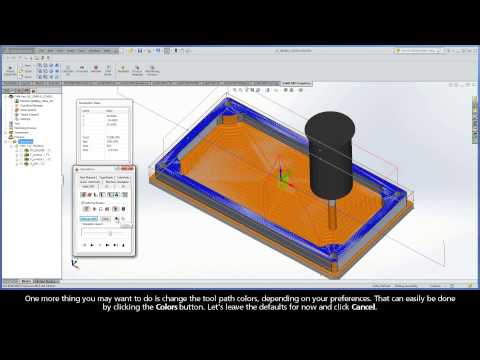 0:09:34
0:09:34
 0:09:32
0:09:32
 0:05:19
0:05:19
 0:07:43
0:07:43
 0:07:24
0:07:24
 0:03:52
0:03:52