filmov
tv
Flutterflow Datatables | Everything You Need to Know - Build Magical Tables
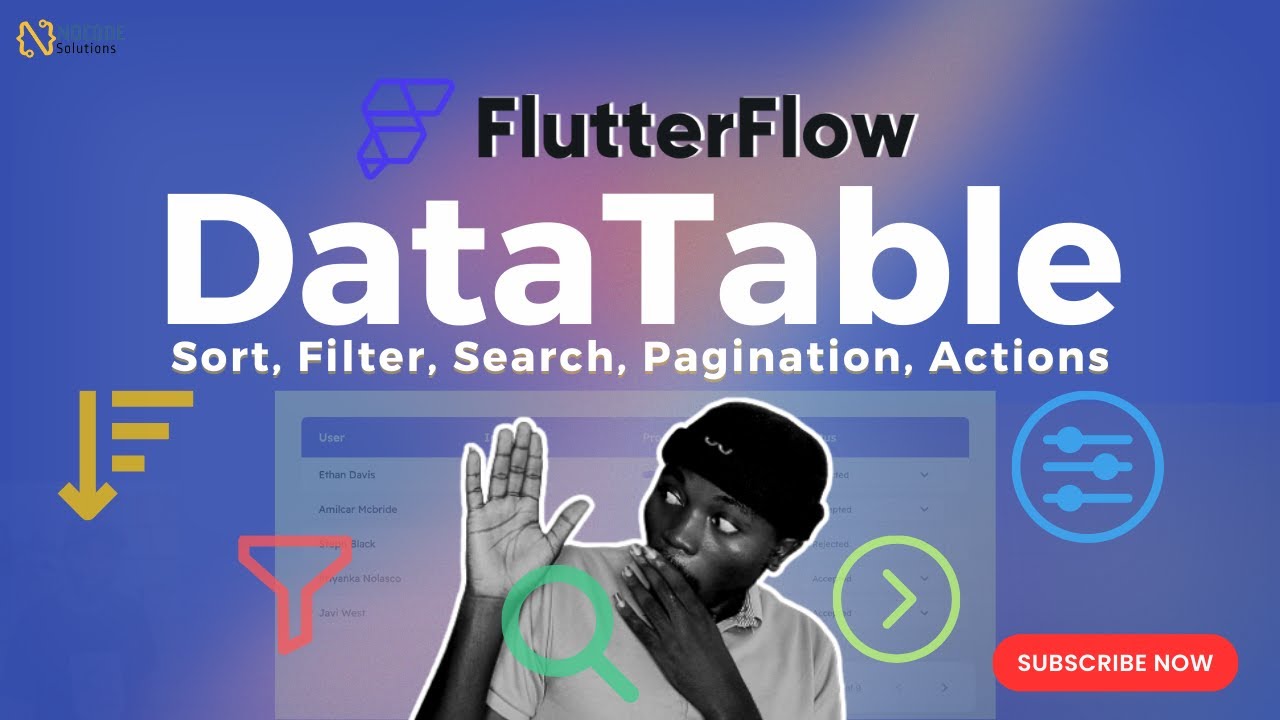
Показать описание
Everything about Flutterflow Datatable from Sorting, Filtering, Search, Pagination, and Actions.
Introducing Flutterflow Datatables - the ultimate way to create dynamic and functional tables in your Flutterflow apps. Learn how to use sorting, filtering, searching, pagination, and more to build magical tables with ease. Perfect for any app that needs to display data in an organized and user-friendly way. Watch now to unlock the full potential of Flutterflow Datatables!
Please Subscribe
[ 00:00 ] 🚀 Introduction to Flutterflow Datatables
[ 00:26 ]🧭 Overview and demonstration of key features.
[ 03:10 ] 📊 Setting up Data Table in Flutterflow.
[ 08:23 ] 🔍 Datatable Sorting
[ 16:00 ] 🔍 Datatable Search Functionality
[ 27:27 ] ⭐ Selectable Rows and Actions
[ 42:26 ] 📝 Datatable View, Edit, and Delete Row
- Implementing view, edit, and delete functionalities.
[ 47:36 ] 🔄 Conclusion
Introducing Flutterflow Datatables - the ultimate way to create dynamic and functional tables in your Flutterflow apps. Learn how to use sorting, filtering, searching, pagination, and more to build magical tables with ease. Perfect for any app that needs to display data in an organized and user-friendly way. Watch now to unlock the full potential of Flutterflow Datatables!
Please Subscribe
[ 00:00 ] 🚀 Introduction to Flutterflow Datatables
[ 00:26 ]🧭 Overview and demonstration of key features.
[ 03:10 ] 📊 Setting up Data Table in Flutterflow.
[ 08:23 ] 🔍 Datatable Sorting
[ 16:00 ] 🔍 Datatable Search Functionality
[ 27:27 ] ⭐ Selectable Rows and Actions
[ 42:26 ] 📝 Datatable View, Edit, and Delete Row
- Implementing view, edit, and delete functionalities.
[ 47:36 ] 🔄 Conclusion
Flutterflow Datatables | Everything You Need to Know - Build Magical Tables
Complete Beginners Guide to Implementing DataTable Widget with Flutterflow and Supabase
Data Table In FlutterFlow
Addressing Challenges with FlutterFlow's New DataTable
Flutterflow editable datatable
#Flutterflow - Fetch the Data From API into the DataTable
Data Binding/Set From Variable | FlutterFlow University
DataTable (Flutter Widget of the Week)
How to show live Firebase data in your Flutterflow app
Use Microsoft SQL Server Views data in FlutterFlow DataTable
Top Designs in FlutterFlow 2022, Part 3
[Updates-0123] @FlutterFlow: Code Expressions, DataTable Widget, Firestore Count Queries and more
How to create a Filter Page in Flutterflow to allow searching with filters(Firebase or Supabase)!
Firestore Setup | To Do App | FlutterFlow for Beginners
Passing Data Between Pages (Parameters) | FlutterFlow University
Flutter DataTable Widget
Dynamic Children Query Versus Backend Query: What's the difference? - Flutterflow
How to Build Category Filters and Search Lists in Flutterflow
Have you used Code Expressions in FlutterFlow? ✖️➗
programming language, speed compilation #c++ #golang #rust
Beginner Guide to Flutterflow for Mobile App Part 2: Database, Backend Query and Document Reference
Simple hack to refresh a page view in Flutterflow
Firebase Setup | FlutterFlow University
Developer Last Expression 😂 #shorts #developer #ytshorts #uiux #python #flutterdevelopment
Комментарии
 0:48:00
0:48:00
 0:28:37
0:28:37
 0:11:07
0:11:07
 0:00:58
0:00:58
 0:07:01
0:07:01
 0:19:06
0:19:06
 0:15:29
0:15:29
 0:01:28
0:01:28
 0:27:20
0:27:20
 0:11:40
0:11:40
 0:00:31
0:00:31
![[Updates-0123] @FlutterFlow: Code](https://i.ytimg.com/vi/jjQcTDBkK2E/hqdefault.jpg) 0:28:28
0:28:28
 0:04:45
0:04:45
 0:06:39
0:06:39
 0:10:28
0:10:28
 0:00:46
0:00:46
 0:09:40
0:09:40
 0:23:41
0:23:41
 0:00:20
0:00:20
 0:00:30
0:00:30
 0:11:02
0:11:02
 0:02:25
0:02:25
 0:08:07
0:08:07
 0:00:28
0:00:28