filmov
tv
2.0 How to Import Autocad to Etabs

Показать описание
Hi Everyone, In this video, I have explained how to prepare the structural concept drawings from the Architectural drawings and import them to Etabs to start the modeling and analysis for beginners.
The step-by-step process is,
1. Study the Architectural drawing of all the floor plans and prepare the concept structural drawings of all the floors (column and beam location)
2. Prepare the center line diagram of any one floor which is having more beams
3. Save as to DWF file and delete all except the center line of the selected floor and close it.
4. Open Etabs select the import option and select .DWF/.DWG File of Architectural plan 5. Open the DWF file from the saved location and click ok
6. Right-click the beam layer and add the beam
From these steps, the basic model can be imported and for the complete model as per the plan of each floor, the structural Engineer should modify it as per the concept drawing. It may seem difficult for beginners but by doing practice it will become very easy to make the model using import AutoCAD to Etabs.
Check my previous video
For more such video, do subscribe and follow me in telegram link for design related tools like book material, code books and discussions
Your contribution will help me improve to create content related structural design in more advance way with animation in the upcoming video. Thanks for your support!"
The step-by-step process is,
1. Study the Architectural drawing of all the floor plans and prepare the concept structural drawings of all the floors (column and beam location)
2. Prepare the center line diagram of any one floor which is having more beams
3. Save as to DWF file and delete all except the center line of the selected floor and close it.
4. Open Etabs select the import option and select .DWF/.DWG File of Architectural plan 5. Open the DWF file from the saved location and click ok
6. Right-click the beam layer and add the beam
From these steps, the basic model can be imported and for the complete model as per the plan of each floor, the structural Engineer should modify it as per the concept drawing. It may seem difficult for beginners but by doing practice it will become very easy to make the model using import AutoCAD to Etabs.
Check my previous video
For more such video, do subscribe and follow me in telegram link for design related tools like book material, code books and discussions
Your contribution will help me improve to create content related structural design in more advance way with animation in the upcoming video. Thanks for your support!"
Комментарии
 0:00:19
0:00:19
 0:10:36
0:10:36
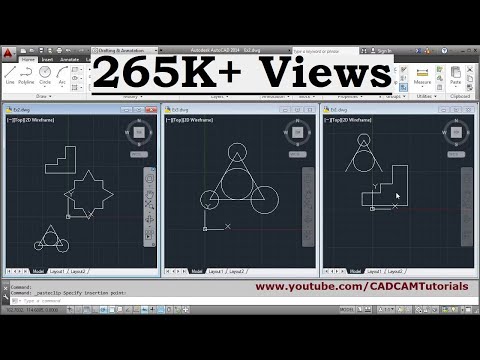 0:02:30
0:02:30
 0:07:09
0:07:09
 0:00:41
0:00:41
 0:02:47
0:02:47
 0:05:27
0:05:27
 0:24:32
0:24:32
 0:03:19
0:03:19
 0:08:51
0:08:51
 0:02:32
0:02:32
 0:00:53
0:00:53
 0:04:08
0:04:08
 0:07:26
0:07:26
 0:12:17
0:12:17
 0:02:14
0:02:14
 0:00:21
0:00:21
 0:02:09
0:02:09
 0:00:56
0:00:56
 0:09:32
0:09:32
 0:08:25
0:08:25
 0:01:25
0:01:25
 0:00:27
0:00:27
 0:08:48
0:08:48