filmov
tv
How to Use INT Function in Excel

Показать описание
*How to use the INT Function in Excel*
Excel's arsenal of functions offers a multitude of ways to manipulate and analyze data. While some functions are well-known and frequently used, others remain underutilized despite their potential to streamline tasks and improve efficiency. One such function is the INT function, a versatile tool that enables users to extract integer values from numerical data. In this Excel Function Explained Video Series, we'll explore the INT function's capabilities and practical applications, empowering you to wield it effectively in your Excel projects.
*Understanding the INT Function:*
The INT function in Excel is designed to return the integer part of a numeric value. In simpler terms, it rounds down a number to the nearest integer that is less than or equal to the original number. This function is particularly useful when you need to remove decimal values or extract whole numbers from a dataset.
*Parameters of INT Function:*
The syntax of the INT function is straightforward:
=INT(number)
Here, 'number' represents the numeric value from which you want to extract the integer part.
*Practical Applications:*
*1. Data Analysis and Visualization:*
In data analysis, you may encounter situations where you only need to work with whole numbers rather than decimals. The INT function allows you to extract the integer part of numerical data, making it easier to analyze trends, create charts, and generate insights without the distraction of decimal values.
*2. Financial Modeling:*
Financial models often involve calculations that produce decimal results, such as interest rates, loan payments, or depreciation expenses. When presenting financial data, it's common to round down these values to the nearest whole number for clarity and simplicity. The INT function provides a convenient way to achieve this rounding down process, ensuring that financial models are presented in a clear and concise manner.
*3. Data Validation and Formatting:*
In some cases, you may need to ensure that user inputs or calculated values are restricted to whole numbers only. By using the INT function in combination with data validation rules or conditional formatting, you can validate input data or format output values to display only integers, preventing errors and improving data integrity.
*Examples:*
Here you can see the INT Function in action.
The INT function in Excel provides a straightforward yet powerful solution for extracting integer values from numerical data. Whether you're performing data analysis, financial modeling, or data validation, understanding how to leverage the INT function can enhance your Excel proficiency and streamline your workflow. By incorporating this function into your repertoire of Excel techniques, you'll be better equipped to tackle a variety of data-related tasks with precision and efficiency.
#ExcelFunction #INT #ExcelFormula
Thanks for watching.
----------------------------------------------------------------------------------------
Support the channel with as low as $5
----------------------------------------------------------------------------------------
Please subscribe to #excel10tutorial
Here goes the most recent video of the channel:
Playlists:
Social media:
Excel's arsenal of functions offers a multitude of ways to manipulate and analyze data. While some functions are well-known and frequently used, others remain underutilized despite their potential to streamline tasks and improve efficiency. One such function is the INT function, a versatile tool that enables users to extract integer values from numerical data. In this Excel Function Explained Video Series, we'll explore the INT function's capabilities and practical applications, empowering you to wield it effectively in your Excel projects.
*Understanding the INT Function:*
The INT function in Excel is designed to return the integer part of a numeric value. In simpler terms, it rounds down a number to the nearest integer that is less than or equal to the original number. This function is particularly useful when you need to remove decimal values or extract whole numbers from a dataset.
*Parameters of INT Function:*
The syntax of the INT function is straightforward:
=INT(number)
Here, 'number' represents the numeric value from which you want to extract the integer part.
*Practical Applications:*
*1. Data Analysis and Visualization:*
In data analysis, you may encounter situations where you only need to work with whole numbers rather than decimals. The INT function allows you to extract the integer part of numerical data, making it easier to analyze trends, create charts, and generate insights without the distraction of decimal values.
*2. Financial Modeling:*
Financial models often involve calculations that produce decimal results, such as interest rates, loan payments, or depreciation expenses. When presenting financial data, it's common to round down these values to the nearest whole number for clarity and simplicity. The INT function provides a convenient way to achieve this rounding down process, ensuring that financial models are presented in a clear and concise manner.
*3. Data Validation and Formatting:*
In some cases, you may need to ensure that user inputs or calculated values are restricted to whole numbers only. By using the INT function in combination with data validation rules or conditional formatting, you can validate input data or format output values to display only integers, preventing errors and improving data integrity.
*Examples:*
Here you can see the INT Function in action.
The INT function in Excel provides a straightforward yet powerful solution for extracting integer values from numerical data. Whether you're performing data analysis, financial modeling, or data validation, understanding how to leverage the INT function can enhance your Excel proficiency and streamline your workflow. By incorporating this function into your repertoire of Excel techniques, you'll be better equipped to tackle a variety of data-related tasks with precision and efficiency.
#ExcelFunction #INT #ExcelFormula
Thanks for watching.
----------------------------------------------------------------------------------------
Support the channel with as low as $5
----------------------------------------------------------------------------------------
Please subscribe to #excel10tutorial
Here goes the most recent video of the channel:
Playlists:
Social media:
 0:03:52
0:03:52
 0:02:20
0:02:20
 0:01:48
0:01:48
 0:00:20
0:00:20
 0:02:37
0:02:37
 0:03:47
0:03:47
 0:01:32
0:01:32
 0:01:23
0:01:23
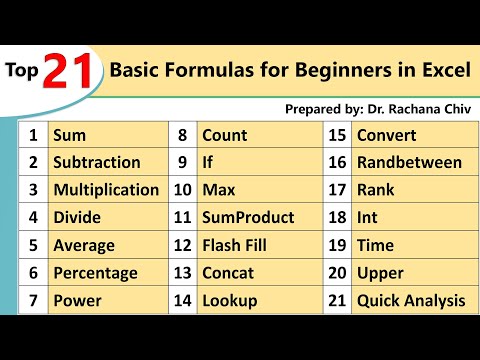 0:17:13
0:17:13
 0:00:18
0:00:18
 0:00:16
0:00:16
 0:01:01
0:01:01
 0:00:20
0:00:20
 0:02:05
0:02:05
 0:00:31
0:00:31
 0:15:41
0:15:41
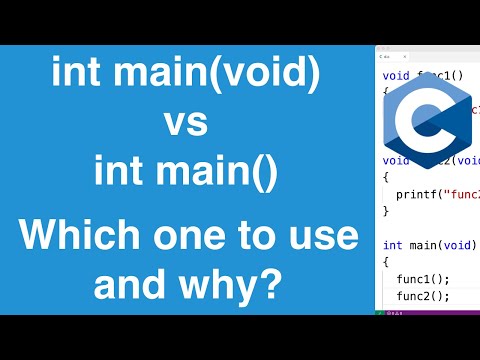 0:03:54
0:03:54
 0:00:40
0:00:40
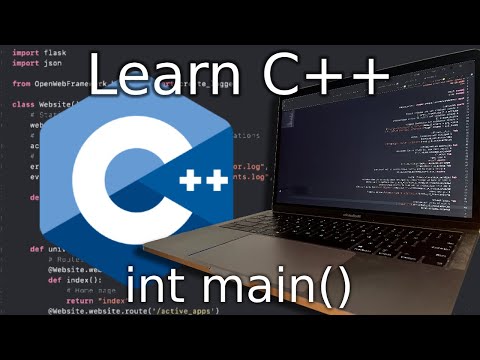 0:05:49
0:05:49
 0:02:54
0:02:54
 0:00:28
0:00:28
 0:00:44
0:00:44
 0:00:17
0:00:17
 0:07:43
0:07:43