filmov
tv
Understanding How to Use ngClass in AngularJS

Показать описание
Disclaimer/Disclosure: Some of the content was synthetically produced using various Generative AI (artificial intelligence) tools; so, there may be inaccuracies or misleading information present in the video. Please consider this before relying on the content to make any decisions or take any actions etc. If you still have any concerns, please feel free to write them in a comment. Thank you.
---
Summary: Explore how to effectively use ngClass in AngularJS to dynamically manage CSS classes based on data bindings and conditions within your web applications. Learn through examples how ngClass adds flexibility to your styling process.
---
How to Use ngClass in AngularJS
AngularJS, a popular JavaScript framework, is known for its powerful directives that help developers build dynamic and responsive web applications. One such directive is ngClass. This directive allows you to dynamically bind one or more CSS classes to an HTML element based on conditions derived from your application's data.
What is ngClass?
ngClass is a directive provided by AngularJS that gives you the ability to add or remove CSS classes on an HTML element dynamically. This is particularly useful when you want to change the appearance of an element based on user interactions or data changes in your application.
How Does ngClass Work?
The ngClass directive can be used in a few different ways, depending on the complexity of the conditions and the number of classes you want to toggle. Below are some common scenarios and examples to demonstrate how to use ngClass.
Using an Expression
You can use an expression that evaluates to a string, array, or object to determine which classes to apply.
Example: Single Class Toggle
[[See Video to Reveal this Text or Code Snippet]]
In this example, the active class will be applied to the div if the scope variable isActive is truthy.
Example: Multiple Classes
[[See Video to Reveal this Text or Code Snippet]]
Here, active will be applied if isActive is truthy, and disabled will be applied if isDisabled is truthy.
Using a String
You can also pass a simple string if the class names are static and the condition is straightforward.
[[See Video to Reveal this Text or Code Snippet]]
Using an Array
If you have multiple conditions that might overlap or you want to list several classes, using an array is a suitable approach.
[[See Video to Reveal this Text or Code Snippet]]
This example shows how you can combine unconditional and conditional classes.
Using a Scope Function
If the logic for class application is complex, you can use a function in your scope to determine which classes to apply.
[[See Video to Reveal this Text or Code Snippet]]
[[See Video to Reveal this Text or Code Snippet]]
This method provides a clean separation of concerns, particularly when the class logic is too complex to inline in the template.
Best Practices
When using ngClass, consider the following best practices to keep your code clean and maintainable:
Keep Logic Simple: If your class toggling logic becomes too complex, it might be better to handle it in your controller or service to avoid making the template overly complex.
Use Direct Expressions Where Possible: For performance reasons, simpler expressions or direct strings are preferable if the conditions are straightforward.
Group Related Conditions: Grouping related conditions under a single function or object helps maintain readability and makes the code easier to manage.
ngClass is a versatile directive that can help make your AngularJS applications more interactive and responsive to user interactions. By following these examples and best practices, you can effectively use ngClass to enhance the user experience of your web applications.
---
Summary: Explore how to effectively use ngClass in AngularJS to dynamically manage CSS classes based on data bindings and conditions within your web applications. Learn through examples how ngClass adds flexibility to your styling process.
---
How to Use ngClass in AngularJS
AngularJS, a popular JavaScript framework, is known for its powerful directives that help developers build dynamic and responsive web applications. One such directive is ngClass. This directive allows you to dynamically bind one or more CSS classes to an HTML element based on conditions derived from your application's data.
What is ngClass?
ngClass is a directive provided by AngularJS that gives you the ability to add or remove CSS classes on an HTML element dynamically. This is particularly useful when you want to change the appearance of an element based on user interactions or data changes in your application.
How Does ngClass Work?
The ngClass directive can be used in a few different ways, depending on the complexity of the conditions and the number of classes you want to toggle. Below are some common scenarios and examples to demonstrate how to use ngClass.
Using an Expression
You can use an expression that evaluates to a string, array, or object to determine which classes to apply.
Example: Single Class Toggle
[[See Video to Reveal this Text or Code Snippet]]
In this example, the active class will be applied to the div if the scope variable isActive is truthy.
Example: Multiple Classes
[[See Video to Reveal this Text or Code Snippet]]
Here, active will be applied if isActive is truthy, and disabled will be applied if isDisabled is truthy.
Using a String
You can also pass a simple string if the class names are static and the condition is straightforward.
[[See Video to Reveal this Text or Code Snippet]]
Using an Array
If you have multiple conditions that might overlap or you want to list several classes, using an array is a suitable approach.
[[See Video to Reveal this Text or Code Snippet]]
This example shows how you can combine unconditional and conditional classes.
Using a Scope Function
If the logic for class application is complex, you can use a function in your scope to determine which classes to apply.
[[See Video to Reveal this Text or Code Snippet]]
[[See Video to Reveal this Text or Code Snippet]]
This method provides a clean separation of concerns, particularly when the class logic is too complex to inline in the template.
Best Practices
When using ngClass, consider the following best practices to keep your code clean and maintainable:
Keep Logic Simple: If your class toggling logic becomes too complex, it might be better to handle it in your controller or service to avoid making the template overly complex.
Use Direct Expressions Where Possible: For performance reasons, simpler expressions or direct strings are preferable if the conditions are straightforward.
Group Related Conditions: Grouping related conditions under a single function or object helps maintain readability and makes the code easier to manage.
ngClass is a versatile directive that can help make your AngularJS applications more interactive and responsive to user interactions. By following these examples and best practices, you can effectively use ngClass to enhance the user experience of your web applications.
 0:09:08
0:09:08
 0:11:09
0:11:09
 0:05:05
0:05:05
 0:07:56
0:07:56
 0:01:47
0:01:47
 0:10:33
0:10:33
 0:16:52
0:16:52
 0:10:31
0:10:31
 0:11:06
0:11:06
 0:08:03
0:08:03
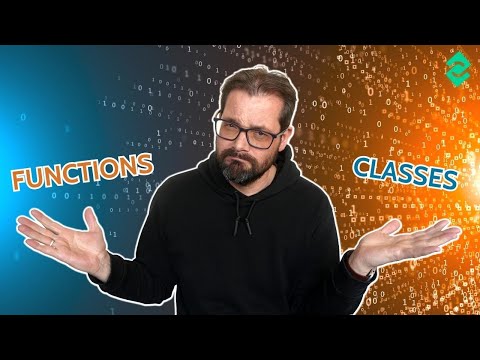 0:10:49
0:10:49
 0:09:08
0:09:08
 0:06:32
0:06:32
 0:01:50
0:01:50
 0:13:52
0:13:52
 0:05:38
0:05:38
 0:12:05
0:12:05
 0:11:05
0:11:05
 0:06:26
0:06:26
 0:12:29
0:12:29
 0:15:03
0:15:03
 0:06:15
0:06:15
 0:02:14
0:02:14
 0:04:23
0:04:23