filmov
tv
Power BI: Basic Row-Level Security

Показать описание
In this video, Angelica will explain what row-level security is and how you can easily implement it on your datasets to control users' access to the data. Row-level security (RLS) is a two-part process that begins in the Power BI Desktop and is completed in the Power BI Service. Row-level security allows you to restrict users' access to certain rows of data by creating a role that will filter down the data in the specified table you wish to apply security to.
00:00 - Introduction to Row-Level Security in Power BI
00:48 - Explanation of Row-Level Security Process
02:13 - Demonstration of Power BI Report without Row-Level Security
03:25 - Creating a Role to Restrict Data Access for a Specific Country
04:43 - Viewing the Report as a User Assigned to the Restricted Role
06:42 - Creating an "All Access" Role for Users Who Should Have Full Data Access
07:59 - Publishing the Report to the Power BI Service and Navigating to Security Settings
09:19 - Assigning Users to Specific Roles
10:36 - Testing Row-Level Security Roles to Preview User-Specific Data Access
11:00 - Closing Remarks
-- - - - - - - - - - - - - - - - - - - - - - - - - - - - - - - - - - - - - - - - - - - - - -- - - - - - - - - - - - - - - -
Next step on your journey:
Let's connect:
Pragmatic Works
7175 Hwy 17, Suite 2 Fleming Island, FL 32003
Phone: (904) 638-5743
#PragmaticWorks #AngelicaDomenech
00:00 - Introduction to Row-Level Security in Power BI
00:48 - Explanation of Row-Level Security Process
02:13 - Demonstration of Power BI Report without Row-Level Security
03:25 - Creating a Role to Restrict Data Access for a Specific Country
04:43 - Viewing the Report as a User Assigned to the Restricted Role
06:42 - Creating an "All Access" Role for Users Who Should Have Full Data Access
07:59 - Publishing the Report to the Power BI Service and Navigating to Security Settings
09:19 - Assigning Users to Specific Roles
10:36 - Testing Row-Level Security Roles to Preview User-Specific Data Access
11:00 - Closing Remarks
-- - - - - - - - - - - - - - - - - - - - - - - - - - - - - - - - - - - - - - - - - - - - - -- - - - - - - - - - - - - - - -
Next step on your journey:
Let's connect:
Pragmatic Works
7175 Hwy 17, Suite 2 Fleming Island, FL 32003
Phone: (904) 638-5743
#PragmaticWorks #AngelicaDomenech
Комментарии
 0:05:04
0:05:04
 0:11:28
0:11:28
 0:12:47
0:12:47
 0:04:33
0:04:33
 0:08:17
0:08:17
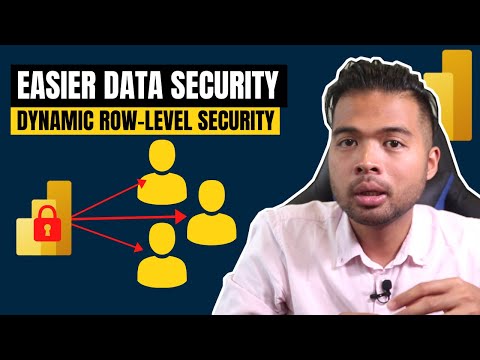 0:12:12
0:12:12
 0:09:03
0:09:03
 0:16:28
0:16:28
 0:06:10
0:06:10
 0:03:53
0:03:53
 0:18:58
0:18:58
 0:09:53
0:09:53
 0:07:12
0:07:12
 0:05:05
0:05:05
 0:20:23
0:20:23
 0:10:11
0:10:11
 0:15:59
0:15:59
 0:04:28
0:04:28
 0:57:03
0:57:03
 0:10:33
0:10:33
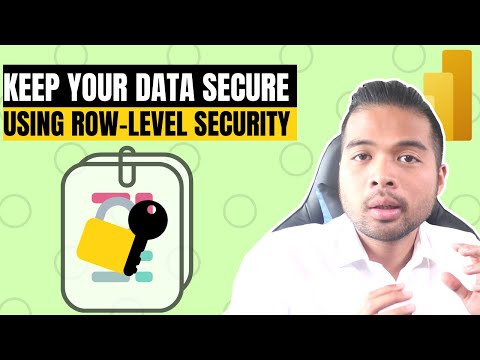 0:08:54
0:08:54
 0:01:40
0:01:40
 0:04:47
0:04:47
 0:29:24
0:29:24