filmov
tv
Using JavaScript in Power Apps Portals to Hide and Show Fields

Показать описание
In this video, you'll see how to integrate JavaScript into Power Apps Portals to show and hide fields based on another input. With this same method, you can also do field validation and masking.
Code used in this video to show and hide the other manufacturer field based on a drop-down selection:
$(document).ready(function () {
$("#prag_manufacturer").change(onDisplaySectionChange);
onDisplaySectionChange();
});
function onDisplaySectionChange() {
var varManuf = $('#prag_manufacturer').find("option:selected").text();
if (varManuf === "Other") {
$('#prag_othermanufacturer').parent().parent().show();
}
else {
$('#prag_othermanufacturer').parent().parent().hide();
}
}
- - - - - - - - - - - - - - - - - - - - - - - - - - - - - - - - - - - - - - - - - - - - - -- - - - - - - - - - - - - - - - - - - - - - - -
Next step on your journey:
Let's connect:
Pragmatic Works
7175 Hwy 17, Suite 2 Fleming Island, FL 32003
Phone: (904) 413-1911
Code used in this video to show and hide the other manufacturer field based on a drop-down selection:
$(document).ready(function () {
$("#prag_manufacturer").change(onDisplaySectionChange);
onDisplaySectionChange();
});
function onDisplaySectionChange() {
var varManuf = $('#prag_manufacturer').find("option:selected").text();
if (varManuf === "Other") {
$('#prag_othermanufacturer').parent().parent().show();
}
else {
$('#prag_othermanufacturer').parent().parent().hide();
}
}
- - - - - - - - - - - - - - - - - - - - - - - - - - - - - - - - - - - - - - - - - - - - - -- - - - - - - - - - - - - - - - - - - - - - - -
Next step on your journey:
Let's connect:
Pragmatic Works
7175 Hwy 17, Suite 2 Fleming Island, FL 32003
Phone: (904) 413-1911
Using JavaScript in Power Apps Portals to Hide and Show Fields
How to use JavaScript (JS) in model driven App ?
Call Javascript functions from Powerapps Canvas Apps
Scott's Guide to building JavaScript Web Resources for Power Apps using TypeScript
Filter an Option Set in Power Apps with JavaScript
🤯Using JavaScript inside PowerApps CanvasApps?! What?!
Use the JavaScript Client API for Model Driven Apps with Jens Schrøder - Power CAT Live
How to create Records and Related Records using JavaScript in Power Apps (Model-driven apps)
Building Powerful Office Add-ins to Enhance Productivity
Write Custom JavaScript in Power Pages | Perform Validations | Write Business Logic Using JavaScript
JavaScript Lesson 1: Understanding executionContext & formContext
JavaScript Lesson 7: Set Field Visibility OnLoad & OnChange
Get the AppId of a Dynamics 365 Power App using JavaScript | #PowerPlatformTV 004
Debugging JavaScript in Your App: Power Tools for Developers
Show/Hide a Tab in a Model-Driven App Form using JavaScript
Client-Side Fields Validation in Mode-Driven Power Apps Using JavaScript: 8 Use Cases Demonstrated
Switch Business Process Flows using JavaScript | Power Apps
Coding in Power Apps (Power Fx Tutorial)
JavaScript for Dynamics 365 CRM for Beginners | Writing first JS function on form
JavaScript Lesson 5: Set Lookup field
Use JavaScript In Model Driven Apps | Hide and Lock Field and Sections| Part 4 Model Driven App
PL-400 Exam Prep: Creating a Basic JavaScript Form Function for a Model Driven Power App Form
Power Apps Modern UI (For Beginners)
Call Power Automate from JavaScript in Dynamics 365 Power Apps
Комментарии
 0:10:01
0:10:01
 0:07:59
0:07:59
 0:03:49
0:03:49
 0:01:06
0:01:06
 0:16:54
0:16:54
 0:01:02
0:01:02
 0:04:16
0:04:16
 0:12:56
0:12:56
 0:53:32
0:53:32
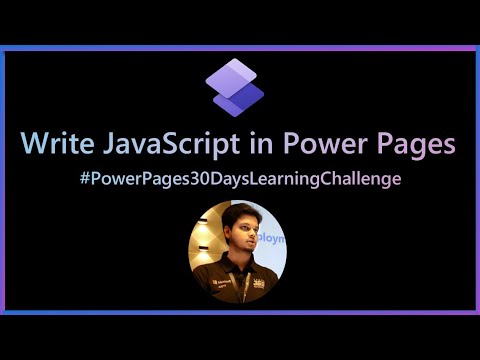 0:43:17
0:43:17
 0:06:30
0:06:30
 0:08:16
0:08:16
 0:03:51
0:03:51
 0:12:01
0:12:01
 0:05:51
0:05:51
 0:19:44
0:19:44
 0:09:58
0:09:58
 2:34:29
2:34:29
 0:15:56
0:15:56
 0:07:13
0:07:13
 0:18:22
0:18:22
 0:16:57
0:16:57
 0:09:05
0:09:05
 0:13:45
0:13:45