filmov
tv
YOLO Object and Animal Recognition on the Raspberry Pi 5 | Beginner Python Guide

Показать описание
In this tutorial, we are going to get the YOLO object detection model running a Raspberry Pi 5 with OpenCV and the COCO Library. We will be looking at how to set up YOLOv8, learning how to run other YOLO models such as YOLOv5 and YOLOv10, learning how to control hardware with our detection results, and taking a look at YOLO World - an open vocabulary YOLO model that can be prompted to recognise specific objects without the need for retraining.
🔧🔨🧰 Hardware featured in this guide:
*Raspberry Pi 5:*
*Camera Module V3:*
*Raspberry Pis:*
0:00 Intro
0:27 What You Will Need
1:09 Plugging the Camera
1:48 Creating a Virtual Environment and Installing Packages
3:16 What are OpenCV, YOLO and COCO?
3:58 Setting up Thonny in our Virtual Environment
4:40 Running YOLOv8 Demo Code
6:07 Running Different YOLO Models
8:03 Converting to NCNN Format (FPS Boost)
9:55 YOLO World
11:58 Controlling Hardware
13:44 Wrap Up
🌏🦘 *Core Electronics* is located in the heart of Newcastle, Australia. We're powered by makers, for makers. Drop by if you are looking for:
The following trademarks are owned by *Core Electronics Pty Ltd:*
"Core Electronics" and the Core Electronics logo
"Makerverse" and the Makerverse logo
"PiicoDev" and the PiicoDev logo
"GlowBit" and the GlowBit logo
Комментарии
 0:14:25
0:14:25
 0:06:15
0:06:15
 0:10:45
0:10:45
 0:00:53
0:00:53
 0:00:36
0:00:36
 0:00:31
0:00:31
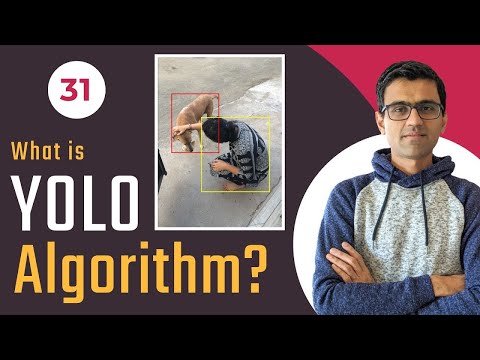 0:16:05
0:16:05
 0:08:11
0:08:11
 0:17:04
0:17:04
 0:05:38
0:05:38
 1:04:48
1:04:48
 0:36:42
0:36:42
 0:00:16
0:00:16
 0:00:07
0:00:07
 0:00:11
0:00:11
 0:18:51
0:18:51
 0:16:50
0:16:50
 0:25:06
0:25:06
 5:25:42
5:25:42
 0:00:20
0:00:20
 0:02:35
0:02:35
 0:12:35
0:12:35
 0:12:45
0:12:45
 2:55:51
2:55:51