filmov
tv
How to Program a Basic PID Loop in ControlLogix
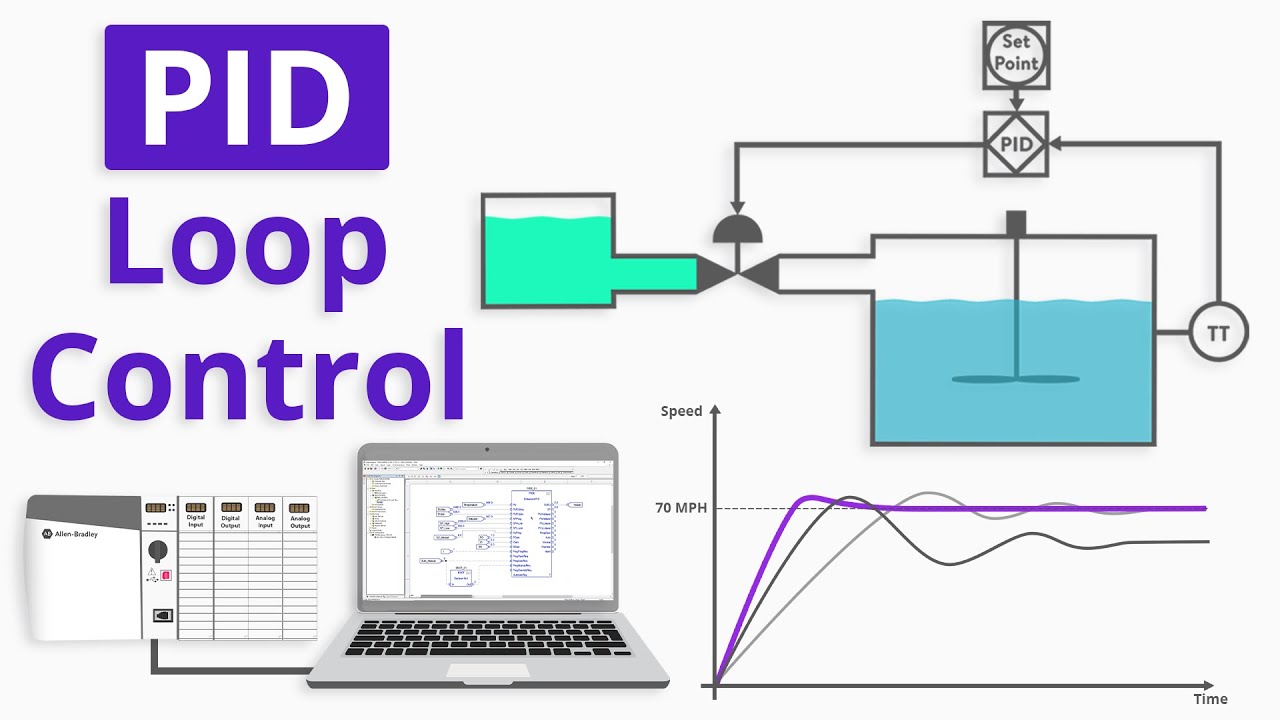
Показать описание
=============================
=============================
In automation programming, we are often required to program a control loop for a given process to control temperature, pressure, flow rate etc. This requires a target set-point with a controlled feedback process variable.
A PID process loop controller is designed to generate an output that causes some corrective effort to be applied to a process so as to drive a measurable process variable towards the desired set-point value.
The controller uses an actuator to affect the process and a sensor to measure the results.
Often automation technicians and programmers are required to become familiar with configuring and tuning a PID loop control instruction and it can be one of most overwhelming when it comes to PLC programming topics.
In this lesson, we will discuss how a Rockwell Automation ControlLogix 5000 PLC using the Enhanced PID controller function block instruction (PIDE).
The PIDE is an Allen Bradley Logix5000 Process Automation Controller (PAC) family (ControlLogix and CompactLogix) function block that improves on the standard PID found in all their controllers.
Function block programming uses diagrams with symbols to represent function and input and output connections between functions.
While at first, this function block can be quite intimidating, it shares similarities of the standard PID instruction and you’ll only need to turn on parameters required by your control program.
In this example, we will basically get you off the ground using the PIDE instruction and the program options essential to get it working.
In case you may have forgotten what PID stands for, the P stands for Proportional gain, I for integral time and D for Derivative gain.
PID and PIDE are used for "process control" which includes the automatic control of systems such as temperature, flow rate, pressure, and speed.
The cruise control on a car is a good example of this type of control.
Basically, you tell the controller how fast you want to go, the Set-point and the controller samples the actual speed, the Process Variable, and then the controller calculates an output value, the Control Variable, and sends that signal to the gas pedal.
And just as a PID functional refresher, and using the car cruise control as an example, the “P” or proportional is described as in the farther you are from the desired speed, the more you press the gas pedal and on the other hand, the closer you are, the less you press on it.
This works well but when you get at the desired speed, based on this rule you would let off the gas completely. And the end result is your car slows down and stays a little below the desired speed. Proportional control is the main ingredient of any control but maybe a little inaccurate.
For “I “or integral, you wait for a little, and if there is no improvement you push a little more on the pedal.
If you are stuck below the desired speed for a long time without progress, you push the gas pedal a little further. If you still do not make it to the desired speed for some time, you again push the pedal a little further down.
Once you get to the desired speed you leave the pedal where it is. Integral control gives you accuracy but you have to wait.
And for “D” or derivative, you react to sudden changes. Let’s say a strong wind gust pushes your car.
Suddenly your speed surges fast upward toward the desired speed. You become startled so you release the gas pedal. As the speed surge ends and the speed stabilizes, you will then return the pedal to where it was.
Derivative control manages sudden surges and may prevent overshooting your target speed.
=============================
Missed our most recent videos? Watch them here:
=============================
To stay up to date with our last videos and more lessons, make sure to subscribe to this YouTube channel:
=============================
=============================
#RealPars
Комментарии
 0:04:46
0:04:46
 0:24:07
0:24:07
 0:00:24
0:00:24
 0:00:16
0:00:16
 1:59:09
1:59:09
 0:00:32
0:00:32
 0:00:24
0:00:24
 0:33:19
0:33:19
 0:29:05
0:29:05
 0:20:47
0:20:47
 0:14:53
0:14:53
 0:00:23
0:00:23
 0:00:17
0:00:17
 0:05:13
0:05:13
 0:13:46
0:13:46
 0:06:27
0:06:27
 0:00:27
0:00:27
 0:00:11
0:00:11
![[EVENT] You can](https://i.ytimg.com/vi/BRuU6jS-q4c/hqdefault.jpg) 0:10:39
0:10:39
 0:10:28
0:10:28
 0:03:59
0:03:59
 0:00:08
0:00:08
 0:13:28
0:13:28
 0:07:03
0:07:03