filmov
tv
AutoCAD Tips for Power Users - Superscript and subscript with the stack button.

Показать описание
#AutoCAD
It is possible to get superscript (m²) in any font and any character type. Using mtext editor, type this text E=MC2^ followed by one blank space. Highlight the 2^ and the blank space. On the character tab press the stack button. It will then format the text to this E=MC²
AutoCAD Tips for Power Users - A non-dialog version of a command
AutoCAD Tips for Power Users - Use Shift to Remove
AutoCAD Tips for Power Users - Dimension Party Tricks
Tips to become an AutoCAD power user
AutoCAD Tips for Power Users - Toggle OSNAPS with TAB
AutoCAD tips for power users - Insert a live text list of the Xrefs
AutoCAD Tips for Power Users - Transparent Commands
AutoCAD tips for power users - Offset by half the distance
How to Import Multi Pages PDF Drawing by Lisp in AutoCAD | Rana Sohail |#autocadlisp #hindi #autocad
AutoCAD Tips for Power Users - Pick two points for distances
AutoCAD Tips for Power Users - Repeat a command with MULTIPLE command.
Tips to become an AutoCAD power user - Part 2
AutoCAD tips for power users - Make Objects Invisible for Printing Only
AutoCAD Tips for Power Users - Save, Edit, Restore System Variables
AutoCAD tips for the power user - Bare minimum keyboard entries
AutoCAD tips for power users - Last point entered variable
AutoCAD tips for the power user - How to disable particular commands
AutoCAD Tips for Power Users - Stretch with grips
Power Tip: 5 Tips for New CAD Users
AutoCAD tips and tricks for power users - Push objects from PS to MS with CHSPACE command
AutoCAD tips for the power user - A long right click on grips.
AutoCAD tips for the power user - Entity selection during dimensioning
AutoCAD tips for the power user - Midpoint Snap with CAL
AutoCAD tips for the power user - Hiding part of a block
Комментарии
 0:00:35
0:00:35
 0:00:47
0:00:47
 0:01:23
0:01:23
 0:08:03
0:08:03
 0:00:52
0:00:52
 0:01:43
0:01:43
 0:01:01
0:01:01
 0:01:21
0:01:21
 0:06:28
0:06:28
 0:00:49
0:00:49
 0:00:43
0:00:43
 0:07:34
0:07:34
 0:02:48
0:02:48
 0:01:06
0:01:06
 0:01:08
0:01:08
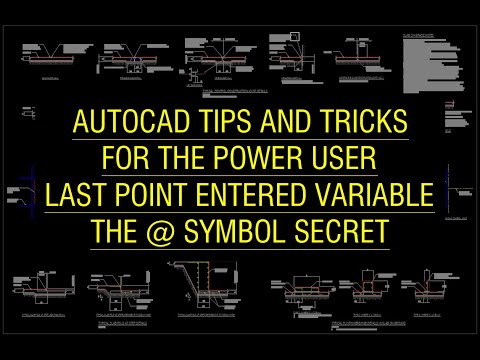 0:00:56
0:00:56
 0:01:11
0:01:11
 0:00:54
0:00:54
 0:02:33
0:02:33
 0:01:36
0:01:36
 0:01:20
0:01:20
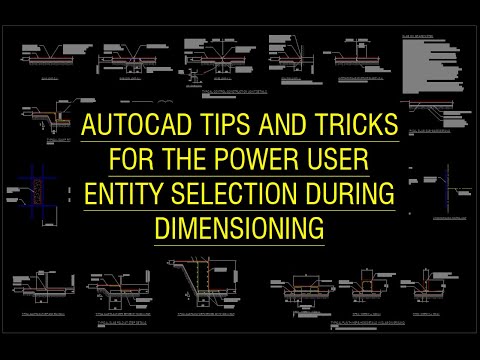 0:01:39
0:01:39
 0:01:27
0:01:27
 0:00:53
0:00:53