filmov
tv
AutoCAD tips for power users - Make Objects Invisible for Printing Only
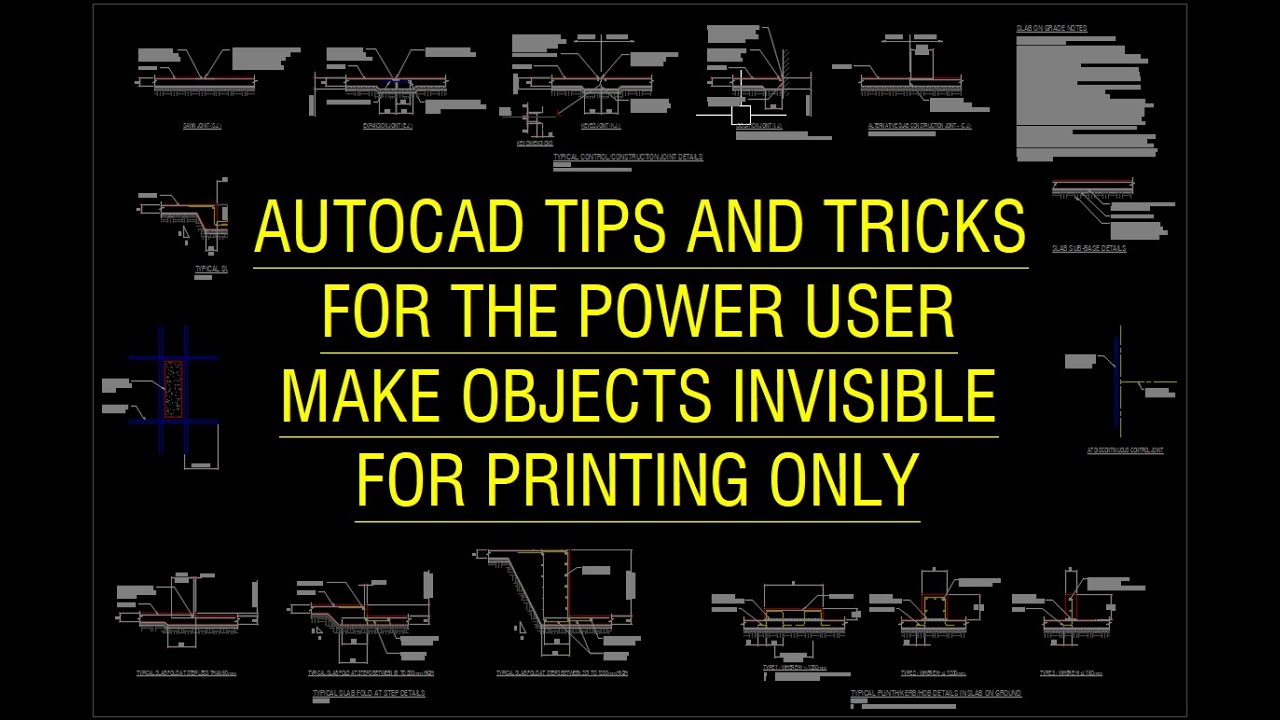
Показать описание
#AutoCAD #Autodesk
To create objects invisible on the print out (unprintable) place them on layer DEFPOINTS. This layer is created automatically by dimensions, but can be created manually. Another way, in the LAYER dialog box, is to click off the printer icon.
 0:01:01
0:01:01
 0:01:43
0:01:43
 0:08:03
0:08:03
 0:00:35
0:00:35
 0:00:54
0:00:54
 0:00:47
0:00:47
 0:00:53
0:00:53
 0:07:34
0:07:34
 0:01:06
0:01:06
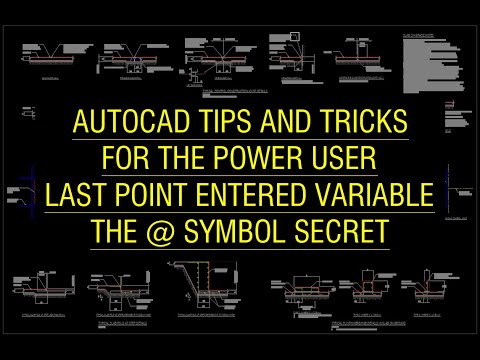 0:00:56
0:00:56
 0:00:49
0:00:49
 0:01:23
0:01:23
 0:01:12
0:01:12
 0:03:13
0:03:13
 0:02:15
0:02:15
 0:00:52
0:00:52
 0:01:21
0:01:21
 0:08:19
0:08:19
 0:00:43
0:00:43
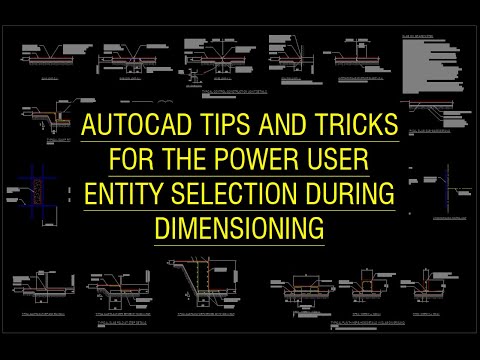 0:01:39
0:01:39
 0:09:07
0:09:07
 0:01:11
0:01:11
 0:01:08
0:01:08
 0:01:20
0:01:20