filmov
tv
EQ Masterclass | How and When To Use Equalization

Показать описание
In this episode of Sound 101, Andrew does a deep dive into the world of EQ. Although EQ is one of the most basic audio effects that is used everywhere, there is a lot to explain. In particular we show you how to use Parametric EQ. With all terms explained, and some concepts like corrective vs creative EQ, this guide should have something for everyone.
We cover the difference between high-shelf, high-pass and high-cut. Many people confuse low-pass vs low-cut so we were sure to sort that out. Andrew even talks about how to remove hum using EQ - whether it's AC or electrical current.
Some people ask about whether to use EQ at the hardware stage or the software stage, so Andrew addresses that as well. Mic EQ vs post EQ is commonly debated. Let us know in the questions below if you have any additional questions on EQ!
Want more free sound and filmmaking tutorials? Subscribe to Deity Microphones on Youtube!
🎤Subscribe to Deity Microphones' Youtube Channel:
🎤Subscribe to Deity Microphones:
🎤Connect with the Deity Team!
🎤MUSIC:
Summary:
Deity Microphones produces weekly digital web content to help filmmakers and sound mixers grow in their education. Deity Microphones shares this free web series in hopes that the next generation of filmmakers grows in their video production quality and changes the world.
Deity Microphones produces free educational web content to help filmmakers, vloggers, sound mixers and sound designers grow as creatives and take their production quality (be it independent, TV, or studio) to the next level. Deity Microphones believes that budget should never be a constraint to creativity.
We cover the difference between high-shelf, high-pass and high-cut. Many people confuse low-pass vs low-cut so we were sure to sort that out. Andrew even talks about how to remove hum using EQ - whether it's AC or electrical current.
Some people ask about whether to use EQ at the hardware stage or the software stage, so Andrew addresses that as well. Mic EQ vs post EQ is commonly debated. Let us know in the questions below if you have any additional questions on EQ!
Want more free sound and filmmaking tutorials? Subscribe to Deity Microphones on Youtube!
🎤Subscribe to Deity Microphones' Youtube Channel:
🎤Subscribe to Deity Microphones:
🎤Connect with the Deity Team!
🎤MUSIC:
Summary:
Deity Microphones produces weekly digital web content to help filmmakers and sound mixers grow in their education. Deity Microphones shares this free web series in hopes that the next generation of filmmakers grows in their video production quality and changes the world.
Deity Microphones produces free educational web content to help filmmakers, vloggers, sound mixers and sound designers grow as creatives and take their production quality (be it independent, TV, or studio) to the next level. Deity Microphones believes that budget should never be a constraint to creativity.
Комментарии
 0:16:28
0:16:28
 0:12:02
0:12:02
 0:09:47
0:09:47
 0:17:12
0:17:12
 0:12:00
0:12:00
 0:27:09
0:27:09
 0:06:48
0:06:48
 0:23:54
0:23:54
 0:02:02
0:02:02
 1:54:40
1:54:40
 0:22:11
0:22:11
 0:03:54
0:03:54
 0:04:05
0:04:05
 0:02:01
0:02:01
 0:01:36
0:01:36
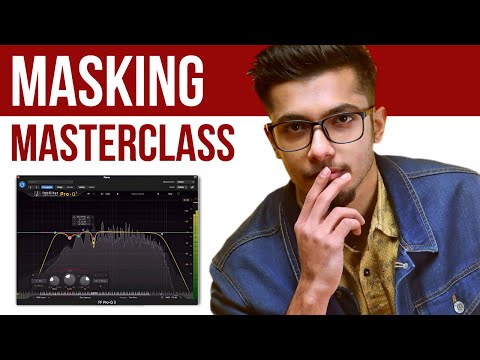 0:14:32
0:14:32
 0:02:14
0:02:14
 0:06:25
0:06:25
 0:09:40
0:09:40
 0:13:01
0:13:01
 0:04:54
0:04:54
 0:12:06
0:12:06
 0:35:36
0:35:36
 0:01:23
0:01:23