filmov
tv
Essential Keybindings For Bash, Fish and Zsh

Показать описание
One of the most useful features of the Bash shell (Fish and Zsh too!) is the built-in keybindings that can greatly speed up your terminal workflow.
By default, your shell uses Emacs-style keybindings, but you can change to Vim-like bindings if you prefer. The following are the commands to change to Vi-bindings (and back to Emacs-bindings).
BASH: set -o vi (set -o emacs)
ZSH : bindkey -v (bindkey -e)
FISH : fish_vi_key_bindings (fish_default_key_bindings)
The following commands were shown in this video. Listed are the Emacs-bindings followed by the Vim-bindings in parentheses:
CTRL-a (0 or ^) jump to beginning of line
CTRL-e ($) jump to end of line
CTRL-f (h) move forward one char
CTRL-b (l) move backward one char
ALT-f (w) move forward one word
ALT-b (b) move backward one word
2w, 2b...in Vi-mode
CTRL-k (d$) delete from this point to the end of the line
CTRL-u (d0) delete from beginning of the line to this point
CTRL-y (u) undo
CTRL-w (db) delete a word backwards
ALT-d (dw) delete a word forwards
Alt-. to past last command argument
Or just type !!, !$ in the command line
CTRL-p (k) move to prev command in history
CTRL-n (j) move to next command in history
CTRL-l to clear terminal
CTRL-d to exit the shell
WANT TO SUPPORT THE CHANNEL?
DONATE CRYPTO:
💰 Bitcoin: 1Mp6ebz5bNcjNFW7XWHVht36SkiLoxPKoX
🐶 Dogecoin: D5fpRD1JRoBFPDXSBocRTp8W9uKzfwLFAu
📕 LBC: bMfA2c3zmcLxPCpyPcrykLvMhZ7A5mQuhJ
DT ON THE WEB:
FREE AND OPEN SOURCE SOFTWARE THAT I USE:
Your support is very much appreciated. Thanks, guys!
By default, your shell uses Emacs-style keybindings, but you can change to Vim-like bindings if you prefer. The following are the commands to change to Vi-bindings (and back to Emacs-bindings).
BASH: set -o vi (set -o emacs)
ZSH : bindkey -v (bindkey -e)
FISH : fish_vi_key_bindings (fish_default_key_bindings)
The following commands were shown in this video. Listed are the Emacs-bindings followed by the Vim-bindings in parentheses:
CTRL-a (0 or ^) jump to beginning of line
CTRL-e ($) jump to end of line
CTRL-f (h) move forward one char
CTRL-b (l) move backward one char
ALT-f (w) move forward one word
ALT-b (b) move backward one word
2w, 2b...in Vi-mode
CTRL-k (d$) delete from this point to the end of the line
CTRL-u (d0) delete from beginning of the line to this point
CTRL-y (u) undo
CTRL-w (db) delete a word backwards
ALT-d (dw) delete a word forwards
Alt-. to past last command argument
Or just type !!, !$ in the command line
CTRL-p (k) move to prev command in history
CTRL-n (j) move to next command in history
CTRL-l to clear terminal
CTRL-d to exit the shell
WANT TO SUPPORT THE CHANNEL?
DONATE CRYPTO:
💰 Bitcoin: 1Mp6ebz5bNcjNFW7XWHVht36SkiLoxPKoX
🐶 Dogecoin: D5fpRD1JRoBFPDXSBocRTp8W9uKzfwLFAu
📕 LBC: bMfA2c3zmcLxPCpyPcrykLvMhZ7A5mQuhJ
DT ON THE WEB:
FREE AND OPEN SOURCE SOFTWARE THAT I USE:
Your support is very much appreciated. Thanks, guys!
Комментарии
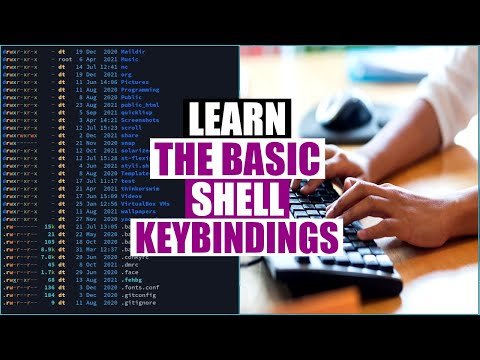 0:16:41
0:16:41
 0:14:44
0:14:44
 0:11:10
0:11:10
 0:13:32
0:13:32
 0:06:54
0:06:54
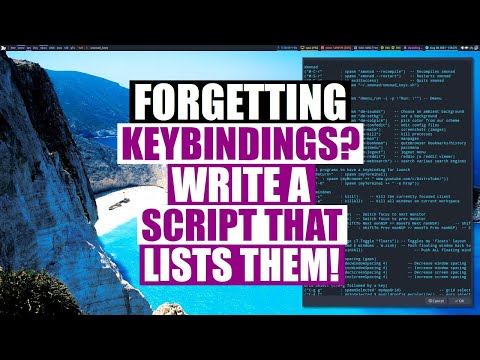 0:27:11
0:27:11
 0:14:58
0:14:58
 0:13:29
0:13:29
 0:09:10
0:09:10
 0:06:55
0:06:55
 0:12:00
0:12:00
 0:16:14
0:16:14
 0:09:57
0:09:57
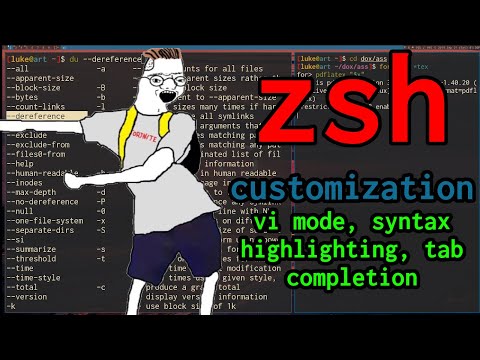 0:10:39
0:10:39
 0:16:33
0:16:33
 0:08:51
0:08:51
 0:10:42
0:10:42
 0:17:06
0:17:06
 0:05:44
0:05:44
 0:11:48
0:11:48
 0:10:32
0:10:32
 0:29:50
0:29:50
 0:08:35
0:08:35
 0:11:24
0:11:24