filmov
tv
My ChiptuningFiles Official WinOLS reseller (instruction video)
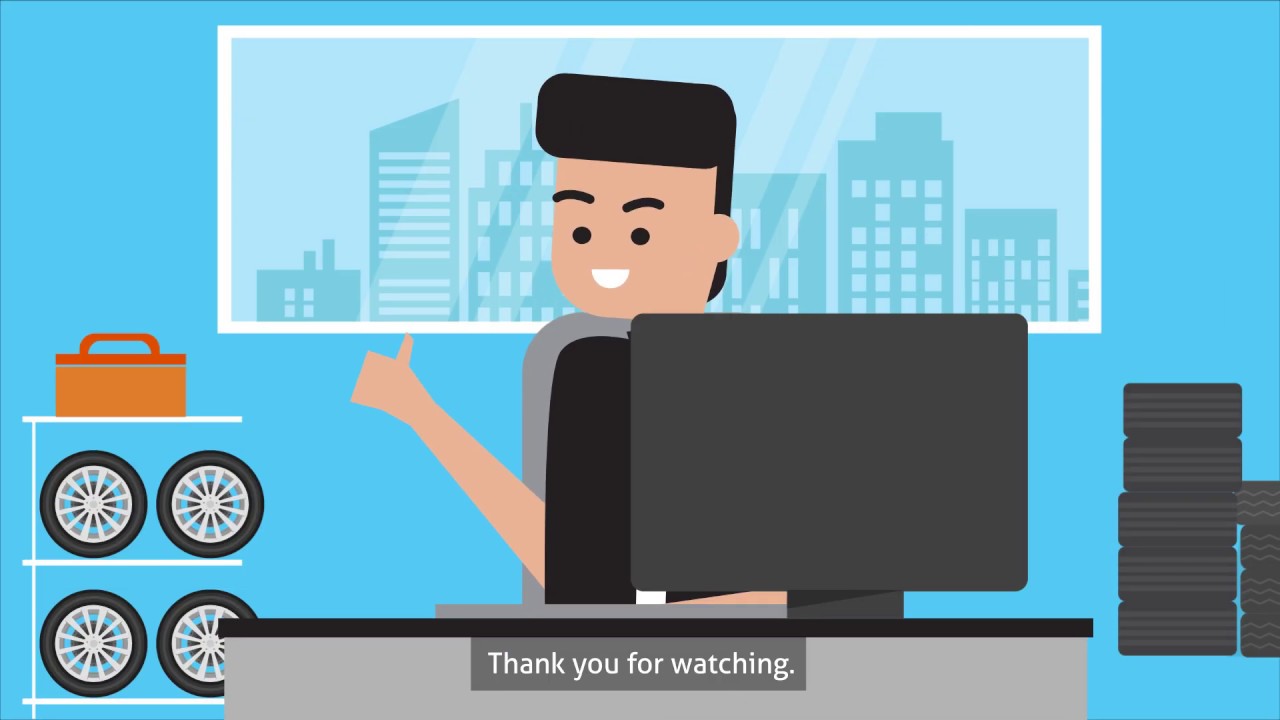
Показать описание
1. You can start off by buying the WinOLS software from our
website and creating an account on our platform just by filling
out your details.
2. After you log in, enter your electronic verification code. If a green
checkmark appears below, click on the save button and proceed
to add EVC credits to your WinOLS platform
3. Mandatory fields: All fields under Vehicle ECU and Engine if data
is available. These fields are required to make a good tuning file
database. The more details you add the better you can search.
4. You can get into your local database by clicking the option
“search similar projects”
5. Now it’s time to look into the reseller function and you can go to
visit our mychiptuningfiles database
6. At the left you see that you have a 100% match. Download the
file by simply double-clicking on it. Keep a check on your EVC
credits to avoid any issues during download.
7. Now WinOLS automatically returns to its standard database, and
you can use our “ori” plus tuned file.
Best regards,
Team MyChiptuningfiles
website and creating an account on our platform just by filling
out your details.
2. After you log in, enter your electronic verification code. If a green
checkmark appears below, click on the save button and proceed
to add EVC credits to your WinOLS platform
3. Mandatory fields: All fields under Vehicle ECU and Engine if data
is available. These fields are required to make a good tuning file
database. The more details you add the better you can search.
4. You can get into your local database by clicking the option
“search similar projects”
5. Now it’s time to look into the reseller function and you can go to
visit our mychiptuningfiles database
6. At the left you see that you have a 100% match. Download the
file by simply double-clicking on it. Keep a check on your EVC
credits to avoid any issues during download.
7. Now WinOLS automatically returns to its standard database, and
you can use our “ori” plus tuned file.
Best regards,
Team MyChiptuningfiles
 0:01:34
0:01:34
 0:01:47
0:01:47
 0:02:03
0:02:03
 0:01:31
0:01:31
 0:01:41
0:01:41
 0:01:11
0:01:11
 0:03:35
0:03:35
 0:00:22
0:00:22
 0:00:50
0:00:50
 0:01:26
0:01:26
 0:01:14
0:01:14
 0:01:33
0:01:33
 0:02:05
0:02:05
 0:01:22
0:01:22
 0:03:58
0:03:58
 0:01:52
0:01:52
 0:15:02
0:15:02
 0:02:57
0:02:57
 0:04:14
0:04:14
 0:01:03
0:01:03
 0:01:02
0:01:02
 0:01:25
0:01:25
 0:00:22
0:00:22
 0:00:07
0:00:07