filmov
tv
Connecting Raspberry Pi to AWS Iot Core Using Python and AWS IOT

Показать описание
This tutorial we will connect the Raspberry Pi to the AWS IoT Core service. This involves getting the Pi registered as a Thing in our account and building a sample application that communicates with the service via MQTT.
💥CloudWays COUPON CODE: BFCM4040
☝️☝️ USE THE EXCLUSIVE COUPON CODE ABOVE TO GET 40% OFF FOR 4 MONTHS💥
Remember, the promo code is valid until December 1st, 2023. So, hurry up!
[TIMESTAMPS]
00:00 Introduction
00:23 Browse AWS IoT Core
01:22 Register Device in AWS
08:08 Write Python Program for AWS IoT
10:14 Insert AWS Credentials into Program
14:00 Install Paho-MQTT Client Library
14:47 Testing MQTT Client on AWS
16:42 Setup MQTTFx Test Client
18:22 Reading data on MQTTFx from AWS IoT
Let’s learn how to use AWS IoT Core with Raspberry Pi4. This step-by-step tutorial will show you how to register Raspberry Pi in AWS IoT Dashboard. We’ll create AWS policy and certificate to securely communicate Raspberry Pi with AWS using MQTT Protocol. Later on, we will install Client like MQTTFx to publish and subscribe messages. This will let us monitor or control devices using AWS IoT Platform.
In this video, we will learn the following
▪️ Connecting sensor to Raspberry Pi
▪️ Installing AWS IoT Python SDK
▪️ Programming Raspberry Pi
▪️ Testing
Connecting Sensor to RPI -
In this project, we will be using an HC-SR04 ultrasonic sensor which will measure the distance between the source and the target using ultrasonic waves. It has 4 pins Vcc
▪️ Trigger input
▪️ Echo output and
▪️ A Ground pin.
#raspberrypi #raspberrypi4 #iot
💥CloudWays COUPON CODE: BFCM4040
☝️☝️ USE THE EXCLUSIVE COUPON CODE ABOVE TO GET 40% OFF FOR 4 MONTHS💥
Remember, the promo code is valid until December 1st, 2023. So, hurry up!
[TIMESTAMPS]
00:00 Introduction
00:23 Browse AWS IoT Core
01:22 Register Device in AWS
08:08 Write Python Program for AWS IoT
10:14 Insert AWS Credentials into Program
14:00 Install Paho-MQTT Client Library
14:47 Testing MQTT Client on AWS
16:42 Setup MQTTFx Test Client
18:22 Reading data on MQTTFx from AWS IoT
Let’s learn how to use AWS IoT Core with Raspberry Pi4. This step-by-step tutorial will show you how to register Raspberry Pi in AWS IoT Dashboard. We’ll create AWS policy and certificate to securely communicate Raspberry Pi with AWS using MQTT Protocol. Later on, we will install Client like MQTTFx to publish and subscribe messages. This will let us monitor or control devices using AWS IoT Platform.
In this video, we will learn the following
▪️ Connecting sensor to Raspberry Pi
▪️ Installing AWS IoT Python SDK
▪️ Programming Raspberry Pi
▪️ Testing
Connecting Sensor to RPI -
In this project, we will be using an HC-SR04 ultrasonic sensor which will measure the distance between the source and the target using ultrasonic waves. It has 4 pins Vcc
▪️ Trigger input
▪️ Echo output and
▪️ A Ground pin.
#raspberrypi #raspberrypi4 #iot
Комментарии
 0:16:44
0:16:44
 0:18:36
0:18:36
 0:30:02
0:30:02
 0:12:20
0:12:20
 0:05:10
0:05:10
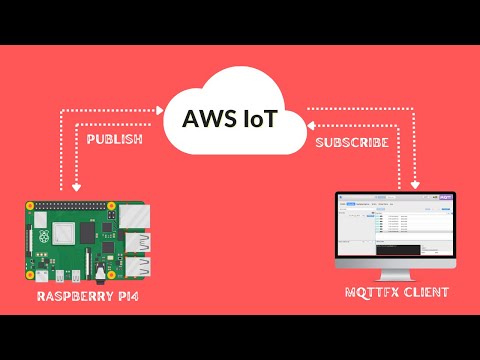 0:23:48
0:23:48
 0:23:13
0:23:13
 0:08:39
0:08:39
 0:21:22
0:21:22
 0:14:45
0:14:45
 0:04:42
0:04:42
 0:15:27
0:15:27
 0:04:25
0:04:25
 0:04:35
0:04:35
 0:02:32
0:02:32
 0:19:00
0:19:00
 0:08:34
0:08:34
 0:27:35
0:27:35
 0:14:42
0:14:42
 0:29:01
0:29:01
 0:14:53
0:14:53
 0:25:39
0:25:39
 0:18:36
0:18:36
 0:42:40
0:42:40