filmov
tv
FREE & OFFLINE Audio to Text | Whisper: Install Guide | OpenAI Whisper | ASR
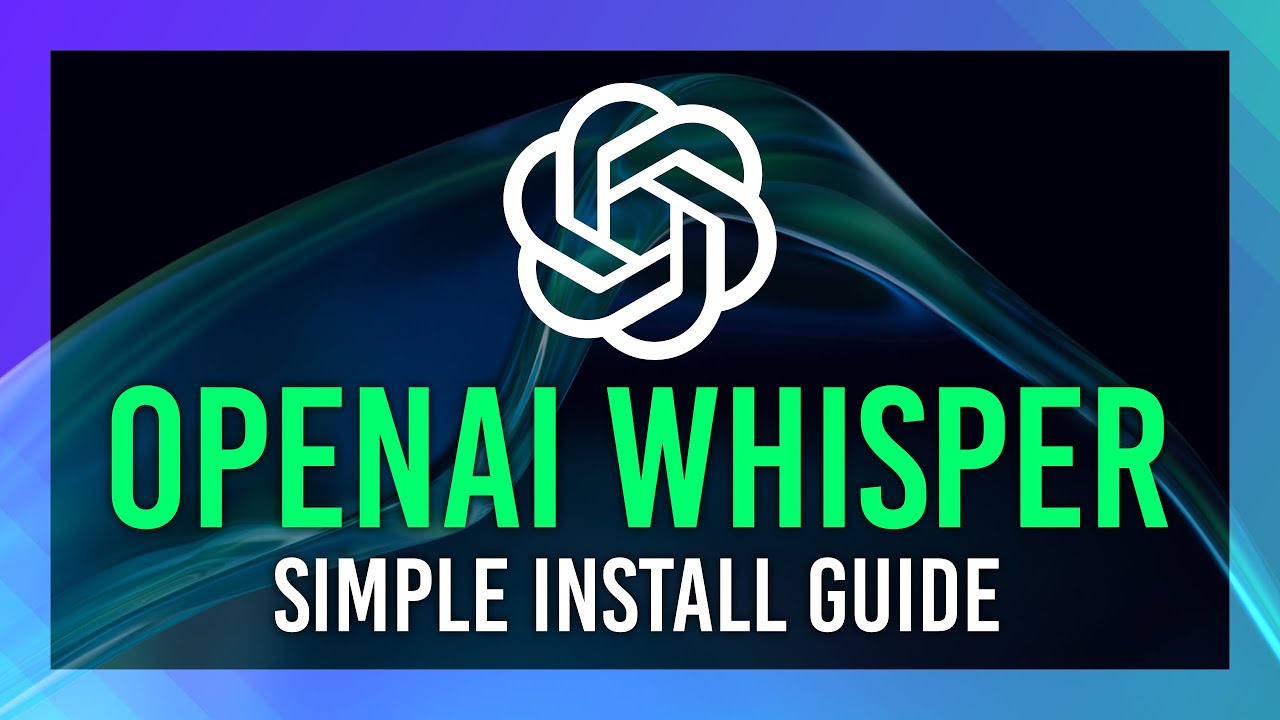
Показать описание
OpenAI has done some fantastic things. Whisper is a great project open to the public. Transcribe (Turn audio into text) for MANY languages, all completely for free and all from your computer. No subscription, no fees, nothing. Your data, your computer, your free unlimited transcription.
Timestamps:
0:00 - Intro
0:20 - Whisper AI is good
1:30 - Check if Python is installed
2:37 - Download Python 3.9.9
3:54 - What to do when you have multiple Python versions
4:40 - Install CUDA (NVIDIA users)
5:44 - Installing PyTorch
6:15 - Installing FFMPEG
7:50 - Installing Whisper
8:35 - Whisper: Get help/Command reference
9:19 - Basic Whisper usage
11:08 - Transcribe MP3 to text using Whisper (FREE & Offline)
14:20 - English model variants
#Whisper #AI #OpenAi
-----------------------------
-----------------------------
Everything in this video is my personal opinion and experience and should not be considered professional advice. Always do your own research and ensure what you're doing is safe.
Timestamps:
0:00 - Intro
0:20 - Whisper AI is good
1:30 - Check if Python is installed
2:37 - Download Python 3.9.9
3:54 - What to do when you have multiple Python versions
4:40 - Install CUDA (NVIDIA users)
5:44 - Installing PyTorch
6:15 - Installing FFMPEG
7:50 - Installing Whisper
8:35 - Whisper: Get help/Command reference
9:19 - Basic Whisper usage
11:08 - Transcribe MP3 to text using Whisper (FREE & Offline)
14:20 - English model variants
#Whisper #AI #OpenAi
-----------------------------
-----------------------------
Everything in this video is my personal opinion and experience and should not be considered professional advice. Always do your own research and ensure what you're doing is safe.
Комментарии
 0:15:02
0:15:02
 0:02:06
0:02:06
 0:00:26
0:00:26
 0:12:17
0:12:17
 0:00:38
0:00:38
 0:24:29
0:24:29
 0:07:33
0:07:33
 0:08:35
0:08:35
 0:01:10
0:01:10
 0:05:02
0:05:02
 0:01:30
0:01:30
 0:02:25
0:02:25
 0:00:19
0:00:19
 0:05:55
0:05:55
 0:03:56
0:03:56
 0:04:37
0:04:37
 0:08:35
0:08:35
 0:06:27
0:06:27
 0:04:21
0:04:21
 0:00:59
0:00:59
 0:00:24
0:00:24
 0:12:20
0:12:20
 0:00:37
0:00:37
 0:04:10
0:04:10