filmov
tv
Autocad LT 2020 Tutorial | Basic Drawing Commands

Показать описание
In this Autocad tutorial, I talk about basic drawing commands in Autocad LT 2020. I go over the essential drawing commands, some modifying commands, and talk about commands in the status bar (drafting settings).
Drawing commands:
* Line (L)
* Polyline (PL)
* Circle (C)
* Arc (A)
* Rectangle. (REC)
I go over the status bar commands in autoCAD including:
* Grid mode
* Dynamic Input.
* Polar Tracking.
* Object snap.
And few modifying commands that relate to Line and Polyline:
* Join (J)
* Explode (X)
---
✨ Join this channel to get access to exclusive posts and tutorials:
_____
🙌 If this video helped you today, you can show your appreciation by joining me on Patreon:
By joining my Patreon page, you will get access to:
✨Download files & best links for free CAD blocks on the internet!
✨Top tips & Tricks for working with Autocad
✨EXCLUSIVE tutorials covering topics beyond the YT channel
✨Watch hours of tutorials AD-FREE! I repost all my YT videos there for a zero-interruption experience!
Join me today at:
__________
🎥 Autocad For Windows tutorials playlist:
🎥Autocad For Mac tutorials playlist:
__________
Premium CAD Blocks & Collection (on SALE)
PSST .. Use coupon code JAYCAD23 to take 25% OFF your purchase
✅Save time on your projects
✅ Made in standard sizes
✅Made in inches & feet
✅ Perfect for architecture & interior design
I recommend getting:
🔥Title Blocks (All common sizes)
🔥Jay Template File:
🔥🔥The complete CAD collection (EVERYTHING in the store - BEST VALUE!!)
__________
Resources:
👥 Join our new Facebook Group (work in progress):
📚 Read our posts on Jay Cad blog:
__________
👏 Free AutoCAD Downloads Links:
__________
🖥️ AutoCAD Mac Complete Course For Beginners
I just released a "complete AutoCAD Mac" course for architects & interior designers. A Project-based course where I teach you how to draw everything you need from scratch including: Floor plans, Roof plan, Exterior elevations, Interior elevations, and Sections!
Along with lectures, VALUABLE resources included:
💎 AutoCAD blocks and libraries.
💎 AutoCAD standard Annotation Styles For Text, Dimensions, and Leaders
💎 Standard Layers list for architecture & interior design projects.
💎 Standard Title blocks to use for your projects.
💎 Cheat sheets to print and reference for an excellent learning experience.
💎 Complete project file to reference.
You will learn:
✅ Learning the interface
✅ Drawing & Modifying commands
✅ Annotation commands (text, dimensions, leaders)
✅ Working with Layers
✅ Creating & editing Groups and Blocks
✅ Printing to Pdf using Layouts & sheets
✅ Understanding drawing scale
✅ Publishing a complete project made of multiple sheets.
Join me now:
Drawing commands:
* Line (L)
* Polyline (PL)
* Circle (C)
* Arc (A)
* Rectangle. (REC)
I go over the status bar commands in autoCAD including:
* Grid mode
* Dynamic Input.
* Polar Tracking.
* Object snap.
And few modifying commands that relate to Line and Polyline:
* Join (J)
* Explode (X)
---
✨ Join this channel to get access to exclusive posts and tutorials:
_____
🙌 If this video helped you today, you can show your appreciation by joining me on Patreon:
By joining my Patreon page, you will get access to:
✨Download files & best links for free CAD blocks on the internet!
✨Top tips & Tricks for working with Autocad
✨EXCLUSIVE tutorials covering topics beyond the YT channel
✨Watch hours of tutorials AD-FREE! I repost all my YT videos there for a zero-interruption experience!
Join me today at:
__________
🎥 Autocad For Windows tutorials playlist:
🎥Autocad For Mac tutorials playlist:
__________
Premium CAD Blocks & Collection (on SALE)
PSST .. Use coupon code JAYCAD23 to take 25% OFF your purchase
✅Save time on your projects
✅ Made in standard sizes
✅Made in inches & feet
✅ Perfect for architecture & interior design
I recommend getting:
🔥Title Blocks (All common sizes)
🔥Jay Template File:
🔥🔥The complete CAD collection (EVERYTHING in the store - BEST VALUE!!)
__________
Resources:
👥 Join our new Facebook Group (work in progress):
📚 Read our posts on Jay Cad blog:
__________
👏 Free AutoCAD Downloads Links:
__________
🖥️ AutoCAD Mac Complete Course For Beginners
I just released a "complete AutoCAD Mac" course for architects & interior designers. A Project-based course where I teach you how to draw everything you need from scratch including: Floor plans, Roof plan, Exterior elevations, Interior elevations, and Sections!
Along with lectures, VALUABLE resources included:
💎 AutoCAD blocks and libraries.
💎 AutoCAD standard Annotation Styles For Text, Dimensions, and Leaders
💎 Standard Layers list for architecture & interior design projects.
💎 Standard Title blocks to use for your projects.
💎 Cheat sheets to print and reference for an excellent learning experience.
💎 Complete project file to reference.
You will learn:
✅ Learning the interface
✅ Drawing & Modifying commands
✅ Annotation commands (text, dimensions, leaders)
✅ Working with Layers
✅ Creating & editing Groups and Blocks
✅ Printing to Pdf using Layouts & sheets
✅ Understanding drawing scale
✅ Publishing a complete project made of multiple sheets.
Join me now:
Комментарии
 0:10:58
0:10:58
 0:31:43
0:31:43
 0:03:27
0:03:27
 0:05:43
0:05:43
 0:03:27
0:03:27
 0:10:02
0:10:02
 0:07:45
0:07:45
 0:00:28
0:00:28
 0:12:54
0:12:54
 0:14:27
0:14:27
 0:19:05
0:19:05
 0:17:37
0:17:37
 0:00:37
0:00:37
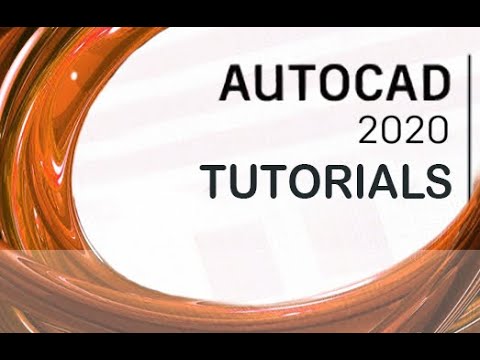 0:15:25
0:15:25
 0:16:08
0:16:08
 0:22:40
0:22:40
 0:12:01
0:12:01
 1:40:09
1:40:09
 0:02:24
0:02:24
 0:12:44
0:12:44
 0:02:20
0:02:20
 0:11:04
0:11:04
 0:00:20
0:00:20
 0:00:56
0:00:56