filmov
tv
A Complete Guide to Worksets in Revit

Показать описание
In this complete and comprehensive guide, you will learn how to use Worksets in Revit. Worksets are like layers in AutoCAD or Photoshop but can be used in so many other ways. The power of worksets is seen when you split your model into different worksets based on your desires for visibility. I often have a main workset as well as a site and links workset. You could even take it further and include an interiors workset or furniture workset. The main reason for using worksets is to have more control over the visibility of large chunks of similar types of model elements. This makes documentation a breeze down the line because of all the organization worksets provide. I hope this video was complete enough to get you off the ground using worksets in Revit effectively. Thanks for watching!
Check out my website for downloads:
Please leave comments and questions below and I will get back to you!
Thanks for watching!
If you found this video helpful, subscribe and check out the others:
And turn notifications on, 🔔Ring that Bell🔔
Creative Commons — Attribution 3.0 Unported — CC BY 3.0
Комментарии
 0:30:06
0:30:06
 0:08:09
0:08:09
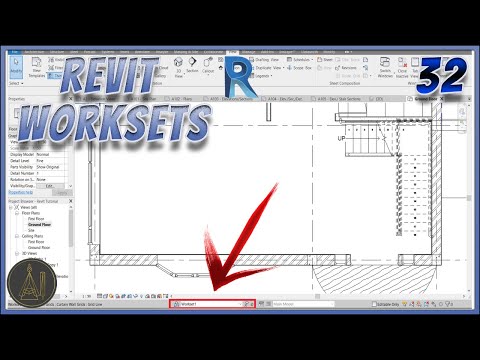 0:06:14
0:06:14
 0:09:25
0:09:25
 0:06:02
0:06:02
 0:16:35
0:16:35
 0:00:46
0:00:46
 0:05:29
0:05:29
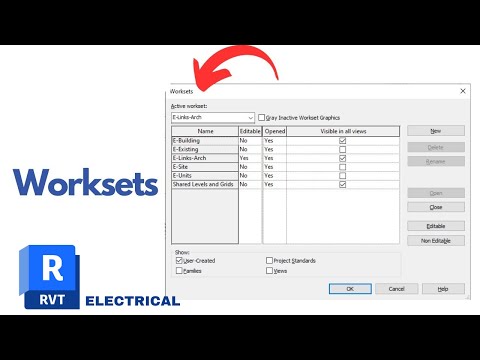 0:11:58
0:11:58
 0:15:13
0:15:13
 0:18:09
0:18:09
 0:01:18
0:01:18
 0:30:51
0:30:51
 0:05:35
0:05:35
 0:15:10
0:15:10
 0:06:34
0:06:34
 0:27:59
0:27:59
 0:05:35
0:05:35
 0:06:59
0:06:59
 0:00:50
0:00:50
 0:07:54
0:07:54
 0:04:11
0:04:11
 0:06:55
0:06:55
 0:04:26
0:04:26