filmov
tv
How to set CRM on your WordPress ERP system

Показать описание
WP ERP is the first full-fledged ERP (Enterprise Resource Planning) system through which you can simultaneously manage your WordPress site and business from a single platform.
WP ERP’s free version has all the important features you need to manage the basics of your business.
WP ERP has 3 core modules: HR, CRM, and Accounting, which together make a complete ERP system for any type of business.
With the WPERP CRM module, the process of converting leads to customers is much easier, organized, and seamless.
Free features of WPERP CRM module:
Contacts with life stages to prioritize service
Create contact groups
Make notes for each customer
Activity logs show all dealings.
Schedule meetings & calls directly
Create company profiles
Filter contacts using keywords or attributes
Saved search filters & conditions
Assign contacts & tasks to the right agents
CRM activity report including customers & business growth
in this tutorial, you can easily understand how easily you can set your CRM in your WPERP.
for more details visit our site
CRM:
CRM Extensions:
WPERP PRO:
Join our social pages for regular updates:
WP ERP’s free version has all the important features you need to manage the basics of your business.
WP ERP has 3 core modules: HR, CRM, and Accounting, which together make a complete ERP system for any type of business.
With the WPERP CRM module, the process of converting leads to customers is much easier, organized, and seamless.
Free features of WPERP CRM module:
Contacts with life stages to prioritize service
Create contact groups
Make notes for each customer
Activity logs show all dealings.
Schedule meetings & calls directly
Create company profiles
Filter contacts using keywords or attributes
Saved search filters & conditions
Assign contacts & tasks to the right agents
CRM activity report including customers & business growth
in this tutorial, you can easily understand how easily you can set your CRM in your WPERP.
for more details visit our site
CRM:
CRM Extensions:
WPERP PRO:
Join our social pages for regular updates:
HubSpot CRM Tutorial for Beginners
How To Set Up HubSpot CRM For Small Business | Step-by-Step Tutorial (2024)
Set up your CRM in under 30 minutes | Bigin by Zoho CRM
How to Use HubSpot CRM - Tutorial for Beginners
Getting started with basic CRM template
What Is CRM? | Introduction To CRM Software| CRM Projects For Beginners | CRM 2022 | Simplilearn
Microsoft Dynamics 365 Sales (CRM): Tutorial for Beginners
How We Built A CRM in 3 Days With No-Code Tools [Step-by-Step Guide]
Setting Up Price Lists and Item Prices in ERPNext | Price Not UOM Dependent
Salesforce CRM Full Training Tutorial For Beginners | 2022
How To Setup HubSpot CRM for Small Business | CRM Implementation
How to Set Up a New User in Dynamics CRM
Microsoft Dynamics 365 CRM Tutorial 2025 (Complete Guide)
HubSpot CRM Tutorial For Beginners 2025 (Full In-Depth Tutorial)
How to Build a Notion CRM Like Salesforce (Free Template)
Creatio CRM Tutorial: How to set up bpm'online mobile application
Odoo CRM 2025: How To Use Odoo CRM For Beginners
How to Set up a Static Marketing List in Dynamics 365 CRM
Creatio CRM Tutorial: How to set up lists in Creatio CRM
Installation of Microsoft Dynamics CRM 9.0 onPremise step by step
How To Setup Zoho CRM - Modules, Fields And Personal Settings
Creatio CRM tutorial: How to set up automatic email case registration
How-to use Google Sheets as your CRM (tutorial + template) — for freelancers & agencies
Simple Lead CRM Tutorial in Google Sheets [FREE TEMPLATE]
Комментарии
 0:13:28
0:13:28
 0:25:50
0:25:50
 0:21:10
0:21:10
 0:16:36
0:16:36
 0:02:43
0:02:43
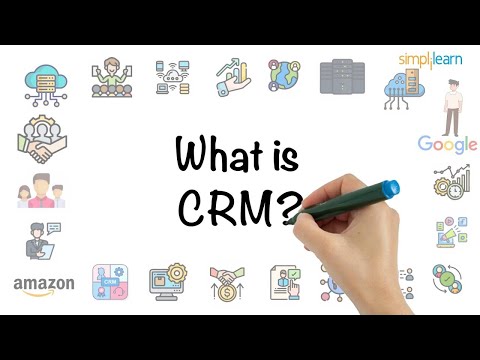 0:06:43
0:06:43
 0:47:19
0:47:19
 0:04:46
0:04:46
 0:07:44
0:07:44
 0:40:26
0:40:26
 0:19:59
0:19:59
 0:11:02
0:11:02
 0:28:03
0:28:03
 0:37:57
0:37:57
 0:11:30
0:11:30
 0:06:06
0:06:06
 0:09:11
0:09:11
 0:02:07
0:02:07
 0:07:23
0:07:23
 0:31:06
0:31:06
 0:10:11
0:10:11
 0:05:32
0:05:32
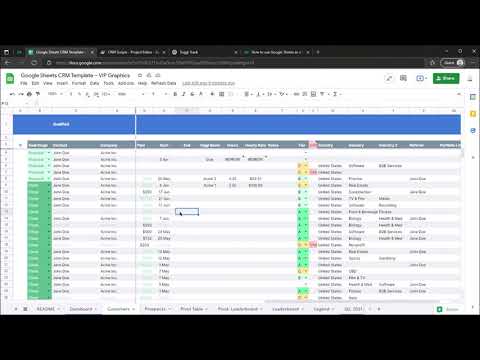 0:09:00
0:09:00
 0:15:24
0:15:24