filmov
tv
Sena Bluetooth Device Manager error - parameter is incorrect
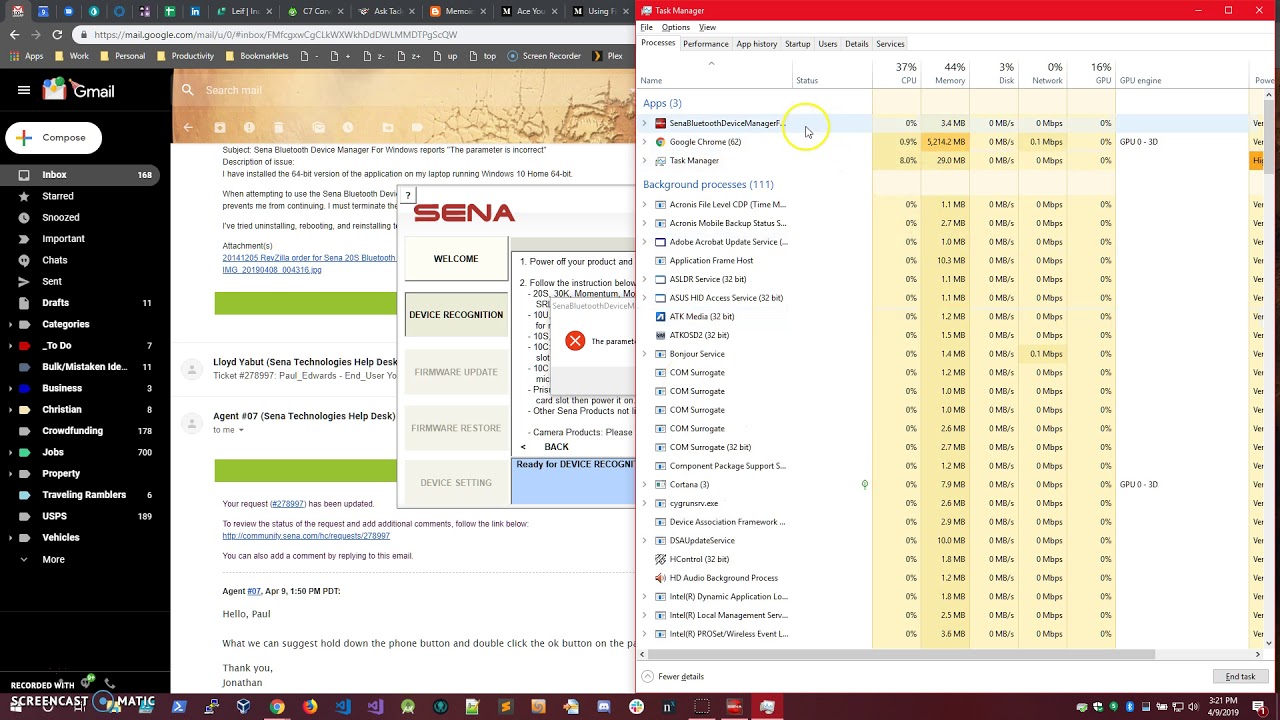
Показать описание
If, when attempting to update the Firmware onto your Sena Bluetooth device using the Sena Bluetooth Device Manager, and you get an error on the Device Recognition screen indicating "The parameter is incorrect" repeatedly, blocking your progress, do the following: Kill the application, Plug the Sena device into an available USB port on the computer, re-run the application, and just click next twice without stopping to get to the FIrmware Update screen. The device should be detected fine and allow you to proceed to update the firmware.
 0:00:51
0:00:51
 0:02:13
0:02:13
 0:04:44
0:04:44
 0:09:25
0:09:25
 0:00:42
0:00:42
 0:08:26
0:08:26
 0:01:46
0:01:46
 0:01:29
0:01:29
 0:00:45
0:00:45
 0:00:42
0:00:42
 0:04:44
0:04:44
 0:06:37
0:06:37
 0:00:44
0:00:44
 0:02:22
0:02:22
 0:10:44
0:10:44
![[Fixed] How to](https://i.ytimg.com/vi/ipraac2GxNg/hqdefault.jpg) 0:02:18
0:02:18
 0:04:39
0:04:39
 0:03:44
0:03:44
 0:08:29
0:08:29
 0:00:40
0:00:40
 0:02:24
0:02:24
 0:01:36
0:01:36
 0:00:59
0:00:59
 0:02:20
0:02:20