filmov
tv
Adding White Ink in Adobe Illustrator

Показать описание
A quick tutorial video showing how to set up an Adobe Illustrator file for printing with HP Latex white ink.
Steps:
0:31 Window/Layers
0:59 Duplicate your artwork layer
1:14 Rename the duplicated layer if desired (I usually call it "White Artwork")
1:42 Turn off visibility of the artwork layer
2:43 Select all in the white layer
2:44 Object/Expand - make sure Fill and Stroke are both selected
3:25 Set a fill color - make it contrast with your artwork
3:57 Window/Swatches
4:07 Add new swatch from the Swatches palette
4:16 Name: Spot1 for Onyx; White for Caldera
4:37 Color Type: Spot Color
5:04 Window/Pathfinder
5:24 Unite filter in the Pathfinder palette (this is optional)
7:35 Turn artwork layer visibility back on
7:38 View/Overprint Preview
7:43 Window/Attributes
7:48 Overprint Fill on in Attributes palette
It's usually harder to read these steps than it is to actually do them - give it a shot and tell me what you think!
Steps:
0:31 Window/Layers
0:59 Duplicate your artwork layer
1:14 Rename the duplicated layer if desired (I usually call it "White Artwork")
1:42 Turn off visibility of the artwork layer
2:43 Select all in the white layer
2:44 Object/Expand - make sure Fill and Stroke are both selected
3:25 Set a fill color - make it contrast with your artwork
3:57 Window/Swatches
4:07 Add new swatch from the Swatches palette
4:16 Name: Spot1 for Onyx; White for Caldera
4:37 Color Type: Spot Color
5:04 Window/Pathfinder
5:24 Unite filter in the Pathfinder palette (this is optional)
7:35 Turn artwork layer visibility back on
7:38 View/Overprint Preview
7:43 Window/Attributes
7:48 Overprint Fill on in Attributes palette
It's usually harder to read these steps than it is to actually do them - give it a shot and tell me what you think!
Adding White Ink in Adobe Illustrator
Adding White Ink in Adobe Photoshop
Adobe Illustrator Tutorial - How to Prepare a Document for Printing in White Ink
Quick Add Spot Color White & Varnish Layer in Photoshop for UV Printer!!
How to create a white spot ink channel with Adobe Photoshop? -- SUBLISTAR
Printing with White Ink on HP Indigo | How to set up file in Illustrator for white ink.
How to Create a Spotwhite Layer in Adobe Illustrator
How to create a Custom Spot Color for White Ink in InDesign
Help aligning Spot White Layer in Photoshop for UV Printing
Adobe Illustrator for VersaWorks (White Spot Colour) - BN-20D & White Ink Roland
How to make White Ink a Spot Color in Illustrator 2020
Set up white ink printing in your design file
White Ink Image
How to Create a File with White Ink
White Ink Printing Using Adobe Illustrator
How to choke the White Ink in Illustrator for better Printing
How to setup Natural Kraft Business Card with Spot White Ink in Adobe Illustrator | Clubcard TV
Adding 1 percent Color to print White Ink
The Packaging Lab Tutorial: Printing white ink.
Creating a white ink spot channel with Adobe Photoshop for MAINTOP RIP.
How to create spot channel for White/Varnish ink in Illustrator and print out with Todojet UV3050.
Convert the black logo to white, invert logo in adobe illustrator tutorial
How to create spot channel for White/Varnish ink in CorelDRAW and print out with Todojet UV3050.
Add spot white using Photoshop for RIP software MainTop - internal
Комментарии
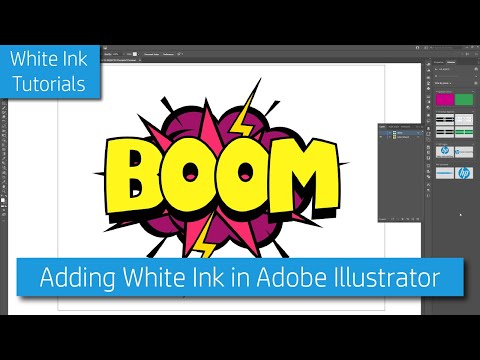 0:08:32
0:08:32
 0:04:24
0:04:24
 0:02:11
0:02:11
 0:01:54
0:01:54
 0:01:49
0:01:49
 0:04:02
0:04:02
 0:02:16
0:02:16
 0:01:14
0:01:14
 0:01:49
0:01:49
 0:06:37
0:06:37
 0:01:35
0:01:35
 0:02:42
0:02:42
 0:02:24
0:02:24
 0:10:16
0:10:16
 0:03:07
0:03:07
 0:00:48
0:00:48
 0:06:18
0:06:18
 0:05:14
0:05:14
 0:04:31
0:04:31
 0:01:49
0:01:49
 0:11:12
0:11:12
 0:00:20
0:00:20
 0:07:59
0:07:59
 0:01:33
0:01:33