filmov
tv
How (and When) to Use Timeline View vs. Gantt View (ClickUp Tutorial)

Показать описание
Timeline vs. Gantt View in ClickUp: which should you use? These two popular (and similar) views can often overwhelm new ClickUp users looking to organize their data.
In this video, we're breaking down the differences and similarities between ClickUp's Timeline and Gantt Views and the use cases for each.
Here's what we'll cover:
00:00 ClickUp Views allow us to see data without changing or breaking anything
00:32 Timeline View and Gantt View are two popular advanced views
01:46 ClickUp Timeline View general overview
03:16 Special Feature #1: The Timeline Zoom Area
03:37 Special Feature #2: "Group by" function
04:20 Special Feature #3: Task sidebar
05:15 ClickUp Gantt View general overview
06:20 Special Feature #1: The Gantt Zoom Area
06:42 Special Feature #2: Timescales
07:04 Special Feature #3: "Sort by" area
07:26 Special Feature #4: Show Menu
08:44 Special Feature #5: Expand or Collapse all functions
08:54 Special Feature #6: Break out certain fields by adding columns to the Gantt View
09:15 Special Feature #7: Easily create Dependency Relationships in Gantt View with this workaround
11:15 Timeline and Gantt View key differences
11:41 Difference #1: Timescales
12:32 Difference #2: "Group by" Field
13:13 Difference #3: "Group by" List
14:02 Difference #4: Color coding settings
14:56 Difference #5: Visual Dependency Relationships
15:42 Difference #6: Visible Fields
16:40 Difference #7: Advanced Settings
17:13 ClickUp's Timeline and Gantt Views are extremely similar
17:23 Timeline View is perfect for...
17:32 Gantt View is perfect for...
17:43 Dear ClickUp, please combine Timeline and Gannt Views!
/ / / / MORE FREE RESOURCES / / / /
/ / / / SUPPORT OUR WORK / / / /
/ / / / AFFILIATE DISCLAIMER / / / /
Комментарии
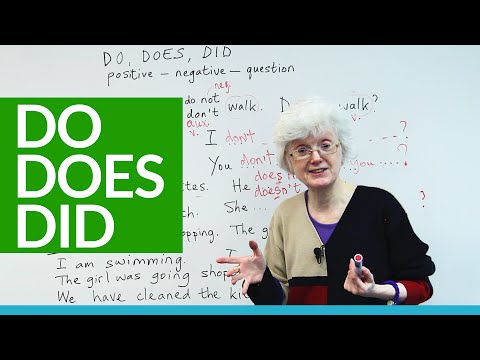 0:24:22
0:24:22
 0:08:07
0:08:07
 0:02:04
0:02:04
 0:03:41
0:03:41
 0:08:39
0:08:39
 0:10:36
0:10:36
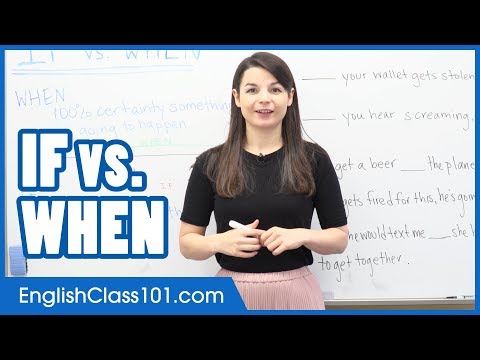 0:09:42
0:09:42
 0:05:21
0:05:21
 0:05:13
0:05:13
 0:06:11
0:06:11
 0:05:00
0:05:00
 0:14:07
0:14:07
 0:27:55
0:27:55
 0:05:04
0:05:04
 0:14:40
0:14:40
 0:07:33
0:07:33
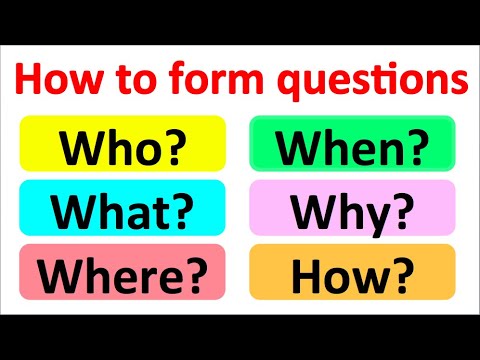 0:10:03
0:10:03
 0:05:37
0:05:37
 0:13:27
0:13:27
 0:05:32
0:05:32
 0:05:51
0:05:51
 0:02:26
0:02:26
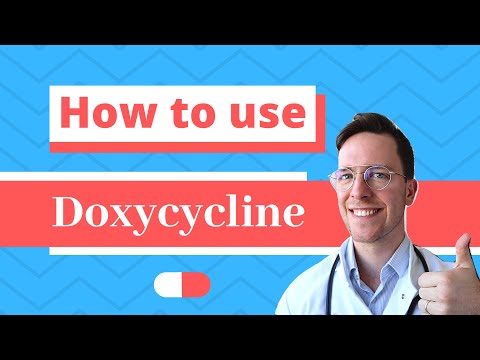 0:05:14
0:05:14
 0:01:09
0:01:09