filmov
tv
FreeNAS 11.2 install Plex server plugin with mountpoint outside its Jail (and group ownership trick)
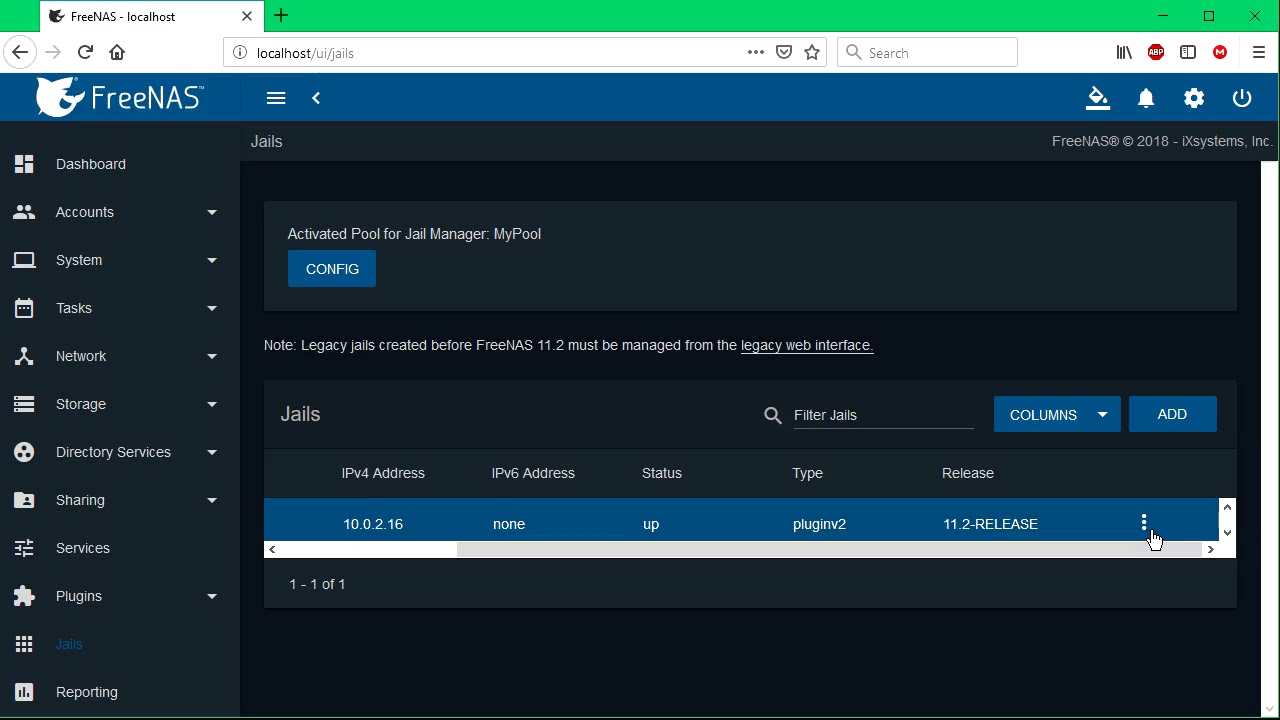
Показать описание
There are 2 "gotchas" when installing/setting up Plex on FreeNAS...
1) you have to stop it immediately after installing it and set up a mountpoint. This mountpoint is basically the only access to your FreeNAS pool/dataset that Plex has (since it runs in a Jail) and really just consists of what folder in your "real" filesystem you want to use, and where you want that folder located ("mounted") in the Jail's filesystem.
2) Permissions can be hard to understand and many tutorials tell you to just set full access (777/rwxrwxrwx) on your media folder. That works but... yuck. You can just create a group inside Plex's jail with the same GID as whatever group 'owns' your media folder, and make sure it's group-readable (g+rx,---r-x---) in your "real" filesystem.
FreeNAS 11.2 from scratch, part 1: make your USB booter
FreeNAS 11.2 from scratch, part 2: create a user & pool of disks, configure & share its dataset
creating FreeNAS boot-USB with VirtualBox
Installing FreeNAS to (virtual) boot-disk in VirtualBox (for tryout/testing purposes)
adding virtual disks to FreeNAS VM in VirtualBox
starting FreeNAS in VirtualBox and port forwarding so it's accessible
FreeNAS 11.2 first visit via Firefox on localhost and adding first admin user
FreeNAS 11.2 creating RAID-style pool of disks and setting ownership of its default dataset
FreeNAS 11.2 install Plex server plugin with mountpoint outside its Jail (and group ownership trick)
1) you have to stop it immediately after installing it and set up a mountpoint. This mountpoint is basically the only access to your FreeNAS pool/dataset that Plex has (since it runs in a Jail) and really just consists of what folder in your "real" filesystem you want to use, and where you want that folder located ("mounted") in the Jail's filesystem.
2) Permissions can be hard to understand and many tutorials tell you to just set full access (777/rwxrwxrwx) on your media folder. That works but... yuck. You can just create a group inside Plex's jail with the same GID as whatever group 'owns' your media folder, and make sure it's group-readable (g+rx,---r-x---) in your "real" filesystem.
FreeNAS 11.2 from scratch, part 1: make your USB booter
FreeNAS 11.2 from scratch, part 2: create a user & pool of disks, configure & share its dataset
creating FreeNAS boot-USB with VirtualBox
Installing FreeNAS to (virtual) boot-disk in VirtualBox (for tryout/testing purposes)
adding virtual disks to FreeNAS VM in VirtualBox
starting FreeNAS in VirtualBox and port forwarding so it's accessible
FreeNAS 11.2 first visit via Firefox on localhost and adding first admin user
FreeNAS 11.2 creating RAID-style pool of disks and setting ownership of its default dataset
FreeNAS 11.2 install Plex server plugin with mountpoint outside its Jail (and group ownership trick)
Комментарии
 0:07:18
0:07:18
 0:05:22
0:05:22
 0:09:52
0:09:52
 0:04:46
0:04:46
 0:11:55
0:11:55
 0:08:28
0:08:28
 0:22:57
0:22:57
 0:08:24
0:08:24
 0:13:59
0:13:59
 0:04:09
0:04:09
 0:03:41
0:03:41
 0:09:15
0:09:15
 0:04:16
0:04:16
 0:02:22
0:02:22
 0:10:56
0:10:56
 0:08:56
0:08:56
 0:04:55
0:04:55
 0:08:18
0:08:18
 0:07:54
0:07:54
 0:06:04
0:06:04
 0:14:27
0:14:27
 0:18:10
0:18:10
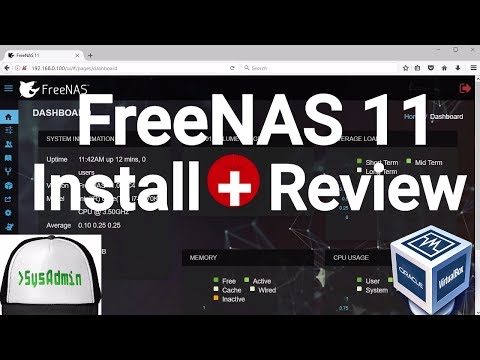 0:13:52
0:13:52
 0:30:39
0:30:39