filmov
tv
Complete Twitter Analytics Dashboard with Dash Plotly (Tabs) in Python

Показать описание
Together we will explore the twitter accounts that mention you or other handles. In this tutorial you will learn to create a twitter developer account, build a Dash app with Tabs, and understand how to connect to the twitter API to pull data into your app and plot graphs with plotly. For this app to work, make sure to install the python-twitter library,
View my book - The Book of Dash:
My GitHub Code:
Python-twitter library:
Twitter Developers account:
Best twitter accounts for animal lovers:
Video layout:
00:00 - What you will learn and code
02:33 - Part 1: Create Twitter developer account
09:09 - Part 2: Build multiple dashboard Tabs
16:50 - Part 3: The Mentions Tab
23:12 - Part 3: Twitter Raw Query
27:20 - Part 3: Build the Pandas Dataframe
32:29 - Part 3: Return the graph figures and message
36:30 - Final remarks
************************************************************************************
👉 If you appreciate these tutorials and would like to support their existence or receive 1-on-1 consultation, while getting access to my GitLab code:
*************************************************************************************
View my book - The Book of Dash:
My GitHub Code:
Python-twitter library:
Twitter Developers account:
Best twitter accounts for animal lovers:
Video layout:
00:00 - What you will learn and code
02:33 - Part 1: Create Twitter developer account
09:09 - Part 2: Build multiple dashboard Tabs
16:50 - Part 3: The Mentions Tab
23:12 - Part 3: Twitter Raw Query
27:20 - Part 3: Build the Pandas Dataframe
32:29 - Part 3: Return the graph figures and message
36:30 - Final remarks
************************************************************************************
👉 If you appreciate these tutorials and would like to support their existence or receive 1-on-1 consultation, while getting access to my GitLab code:
*************************************************************************************
Комментарии
 0:37:16
0:37:16
 0:00:45
0:00:45
 0:02:59
0:02:59
 0:02:15
0:02:15
 0:02:10
0:02:10
 0:30:28
0:30:28
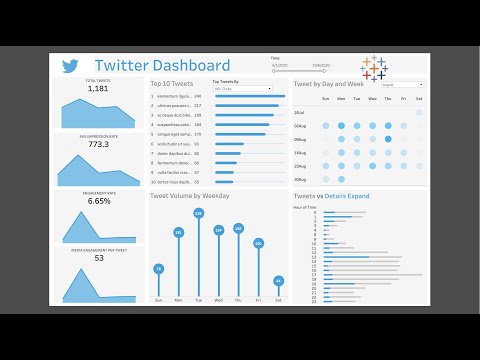 0:42:18
0:42:18
 0:12:32
0:12:32
 1:09:20
1:09:20
 0:01:49
0:01:49
 0:01:54
0:01:54
 0:53:20
0:53:20
 0:05:09
0:05:09
 0:01:05
0:01:05
 0:01:35
0:01:35
 0:10:37
0:10:37
 0:10:45
0:10:45
 0:01:39
0:01:39
 0:11:33
0:11:33
 0:01:49
0:01:49
 0:06:50
0:06:50
 0:10:39
0:10:39
 0:00:36
0:00:36
 0:06:42
0:06:42