filmov
tv
MVI Compose Multiplatform Contacts List App With Photos (iOS & Android) - KMM Tutorial

Показать описание
In this course you'll learn to build a fully working contacts list app for iOS & Android by using the new Compose Multiplatform for KMM projects. We'll make use of Material3 and dynamic colors, so you can stick to Google's design guidelines for your future apps as well.
⭐ Save 25% on ALL premium courses including the already discounted bundles (discount code SUMMER25):
*‼️ Sale ends on July 19th 2023 ‼️*
Get my FREE PDF about 20 things you should never do in Jetpack Compose:
Create your Material3 theme here:
💻 Let me be your mentor and become an industry-ready Android developer in 10 weeks:
Follow me on Instagram for insights into my live as an Android developer:
Get the initial source code for this video on GitHub:
Get the final source code here:
00:00 - Project Overview
12:03 - Creating the Material3 Theme
14:39 - Contact List UI
01:05:02 - SQL Setup & ContactDataSource
01:20:23 - ContactListViewModel
01:38:12 - DI Setup
01:45:55 - AddContactSheet Setup
02:05:42 - Picking Images
02:27:15 - Persistent Image Storage
02:47:57 - ContactDetailSheet Setup
03:01:16 - Recently Added Contacts
03:08:31 - Final notes
⭐ Save 25% on ALL premium courses including the already discounted bundles (discount code SUMMER25):
*‼️ Sale ends on July 19th 2023 ‼️*
Get my FREE PDF about 20 things you should never do in Jetpack Compose:
Create your Material3 theme here:
💻 Let me be your mentor and become an industry-ready Android developer in 10 weeks:
Follow me on Instagram for insights into my live as an Android developer:
Get the initial source code for this video on GitHub:
Get the final source code here:
00:00 - Project Overview
12:03 - Creating the Material3 Theme
14:39 - Contact List UI
01:05:02 - SQL Setup & ContactDataSource
01:20:23 - ContactListViewModel
01:38:12 - DI Setup
01:45:55 - AddContactSheet Setup
02:05:42 - Picking Images
02:27:15 - Persistent Image Storage
02:47:57 - ContactDetailSheet Setup
03:01:16 - Recently Added Contacts
03:08:31 - Final notes
Комментарии
 3:10:44
3:10:44
 0:29:52
0:29:52
 0:00:12
0:00:12
 0:17:19
0:17:19
 0:02:08
0:02:08
 0:50:42
0:50:42
 0:18:40
0:18:40
 0:00:27
0:00:27
 0:00:10
0:00:10
 0:00:12
0:00:12
 0:15:54
0:15:54
 1:28:52
1:28:52
 0:35:53
0:35:53
 0:07:46
0:07:46
 0:00:41
0:00:41
 0:44:50
0:44:50
 0:00:07
0:00:07
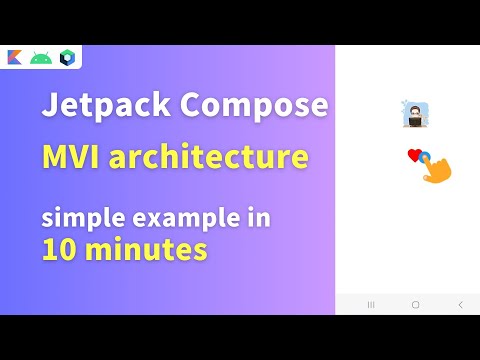 0:10:56
0:10:56
 0:05:40
0:05:40
 0:27:36
0:27:36
 0:00:05
0:00:05
 0:06:38
0:06:38
 0:00:47
0:00:47
 0:01:01
0:01:01