filmov
tv
How to Create a Pro-Level Trading Dashboard with Custom Data Panel

Показать описание
Build your ultimate trading workspace using Deepvue’s powerful new Data Panel inside the Dashboard module. In this step-by-step tutorial, you'll learn how to create a fully customizable layout using multiple data panels, charts, watchlists, and screeners—all synced and tailored to your trading style.
Learn how to:
✅ Create a new Deepvue dashboard from scratch
✅ Add and position charts, data panels, and stats tables
✅ Load top-performing stocks by group or sector
✅ Customize data points for technical and fundamental analysis
✅ Set up group-linked watchlists and screeners for seamless navigation
We walk through how to edit data groups, add volume and price metrics, use RS ranks, and create visually optimized layouts for daily execution. Whether you're a CANSLIM, swing, or position trader, this dashboard setup is built to help you monitor market leaders and key setups faster than ever.
Don't miss out on this opportunity to revolutionize your trading setup!
Timestamps:
00:00 – Introduction: Build Your Pro-Level Deepvue Dashboard
00:39 – Overview: What You Can Do with the Data Panel
01:11 – Starting from Scratch: Create a New Dashboard
01:41 – Naming, Organizing, and Saving Your Dashboard
02:17 – Quick Start with Dashboard Presets
02:47 – Adding Apps: Chart, Screener, Watchlist, Data Panel
03:46 – Drag-and-Drop Layout Explained
04:55 – Designing the Dashboard Layout with Two Data Panels
06:00 – Adding Watchlist & Screener + Group Linking Setup
07:11 – Full Layout Walkthrough: Chart, Stats Table, Screener, Data Panel
07:46 – Customizing Data Panels: Grouping, Editing, and Reordering
08:51 – Adding New Data Categories and Data Points
10:04 – Loading Preset Data Panels or Creating Your Own
10:37 – Setting Up a Top Panel for Price & Technical Overview
11:08 – Key Metrics to Monitor: Float, Earnings, RS, Price % Change, and More
11:43 – Final Layout Optimization & View Adjustment
12:14 – Wrap-Up: Creativity, Tag Us, and Deepvue Offer Reminder
#Deepvue #TradingDashboard #DataPanel
Комментарии
 0:32:18
0:32:18
 0:08:08
0:08:08
 0:12:53
0:12:53
 0:22:20
0:22:20
 0:05:47
0:05:47
 0:17:40
0:17:40
 0:00:25
0:00:25
 0:00:24
0:00:24
 0:00:31
0:00:31
 0:00:16
0:00:16
 0:00:29
0:00:29
 0:23:13
0:23:13
 0:00:26
0:00:26
 0:00:20
0:00:20
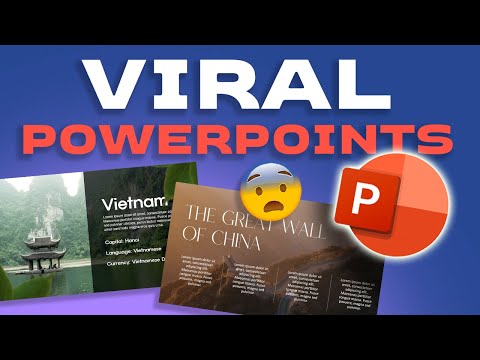 0:07:36
0:07:36
 0:00:16
0:00:16
 0:20:39
0:20:39
 0:07:16
0:07:16
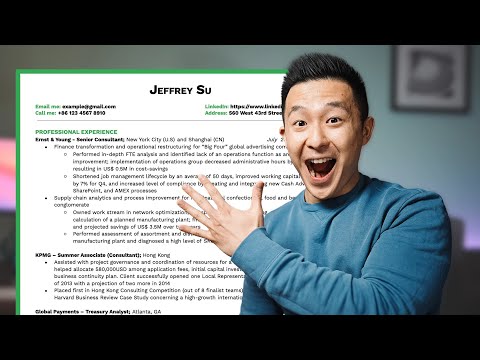 0:08:37
0:08:37
 0:00:43
0:00:43
 0:20:16
0:20:16
 0:00:31
0:00:31
 0:00:19
0:00:19
 0:00:21
0:00:21