filmov
tv
[06] WooCommerce Pages Explained

Показать описание
In this lesson we will learn about the pages associated with running a WooCommerce store.
This lesson will cover:
✔︎ The cart page
✔︎ The checkout page
✔︎ The my account page
Don’t forget to subscribe to our channel!
Chapters:
00:00 WooCommerce Pages Explained
00:50 Cart Page
05:00 Checkout Page
10:50 My Account Page
[06] WooCommerce Pages Explained
Customize Woocommerce Pages
How To Regenerate Missing WooCommerce Pages
Top 6 WooCommerce Plugins
What is WooCommerce? An eCommerce Expert Explains 6 Reasons to Love It
How to Restore Woocommerce Pages
#06: WooCommerce Product Page - WordPress Theme Development Tutorial
How to add WooCommerce Pages to Elementor in WordPress |Adding WooCommerce Pages to Elementor
How To Build An eCommerce Store in 15 Minutes (WooCommerce Tutorial 2024)
WooCommerce Pages Not Displaying or Showing - Shortcode for Cart, Checkout and My Account Pages
WooCommerce #6 - Create products & show only recent products
🛒 How To Edit and Customize All WooCommerce Pages Easily and For Free - No Coding Needed Tutorial
How to Customize WooCommerce Checkout Page
🛒 Complete WooCommerce Tutorial for Beginners 🌟 - Step by Step - 2024 (Best eCommerce 💰 Tutorial)...
How To Create An Online Store With WooCommerce 2024 ~ An Ecommerce Tutorial For Beginners
How to build a WooCommerce website using BodyCommerce: Step 1 - Create default WooCommerce pages.
5 Easy Steps To Set Up Shipping In Woocommerce
👨💻You Need To Try These GAMECHANGING WooCommerce Plugins (Seriously)👨💻
The Complete WooCommerce Tutorial | Simply Explained | Create eCommerce Website Using WordPress
Product Categories, Tags, & Attributes - WooCommerce Guided Tour
How to Build a WooCommerce Store from Scratch Using Thrive Theme Builder
How to Build a WooCommerce WordPress Website With Elementor Hosting #elementor #hosting #woocommerce
[04] WooCommerce Templates Part 1
How to Set Up WooCommerce Shop Page?
Комментарии
![[06] WooCommerce Pages](https://i.ytimg.com/vi/X9q4yiaV2F8/hqdefault.jpg) 0:16:41
0:16:41
 0:25:32
0:25:32
 0:03:48
0:03:48
 0:11:57
0:11:57
 0:07:24
0:07:24
 0:01:21
0:01:21
 0:52:23
0:52:23
 0:12:49
0:12:49
 0:15:57
0:15:57
 0:05:06
0:05:06
 0:12:29
0:12:29
 0:25:38
0:25:38
 0:06:13
0:06:13
 0:26:10
0:26:10
 4:12:56
4:12:56
 0:04:32
0:04:32
 0:12:06
0:12:06
 0:23:29
0:23:29
 0:25:30
0:25:30
 0:04:19
0:04:19
 0:23:35
0:23:35
 0:20:09
0:20:09
![[04] WooCommerce Templates](https://i.ytimg.com/vi/MT5vQGZEGVA/hqdefault.jpg) 0:14:20
0:14:20
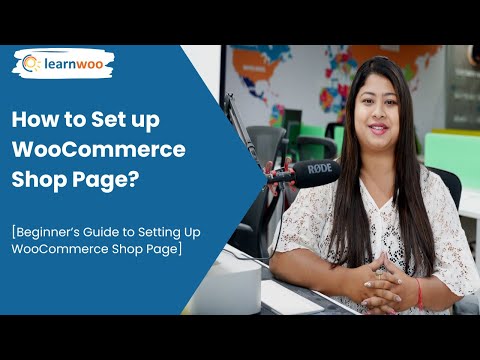 0:10:34
0:10:34