filmov
tv
Database package - A2019/AA360 Automation anywhere -Select, insert, update query,variable - Database

Показать описание
A2019 Database package overview in Automation anywhere A2019
Connect with Database in Automation anywhere A2019
#Automation anywhere Enterprise A2019
Automation anywhere enterprise A2019 Database packages
Automation anywhere Enterprise A2019 Database
Automation anywhere AA360 database
Select query in Automation anywhere A2019
insert query in Automation anywhere A360
update query in Automation anywhere A2019
delete query in Automation anywhere A2019
Loop function in Automation anywhere A2019
Variable in Automation anywhere A2019
Automation anywhere Enterprise AA360 Database
Playlist - Automation anywhere A360/ A2019 all packages & actions
'SQL Select Statement
SELECT * from Test WHERE Final_Status = 'Closed'
'SQL select & Count Statement
SELECT COUNT(Year1)from Test WHERE Final_Status = 'Closed’
'SQL INSERT INTO statement
INSERT INTO Test (Year1,Final_Value) VALUES ('2015',‘Test value');
'SQL Update Statement
UPDATE Test SET Final_Status = 'Test' WHERE Year1 = '2017'
Automation anywhere A2019 overview
How to use Automation anywhere A2019
Create first bot in Automation anywhere A2019 web page / web browser
Microsoft access database connection in Automation anywhere A2019
Automation anywhere Enterprise A2019 Database
Using Connect action for database - Automation Anywhere
Configure database type and server - Automation Anywhere
automation anywhere A2019 database connection string
Connect with Database in Automation anywhere A2019
#Automation anywhere Enterprise A2019
Automation anywhere enterprise A2019 Database packages
Automation anywhere Enterprise A2019 Database
Automation anywhere AA360 database
Select query in Automation anywhere A2019
insert query in Automation anywhere A360
update query in Automation anywhere A2019
delete query in Automation anywhere A2019
Loop function in Automation anywhere A2019
Variable in Automation anywhere A2019
Automation anywhere Enterprise AA360 Database
Playlist - Automation anywhere A360/ A2019 all packages & actions
'SQL Select Statement
SELECT * from Test WHERE Final_Status = 'Closed'
'SQL select & Count Statement
SELECT COUNT(Year1)from Test WHERE Final_Status = 'Closed’
'SQL INSERT INTO statement
INSERT INTO Test (Year1,Final_Value) VALUES ('2015',‘Test value');
'SQL Update Statement
UPDATE Test SET Final_Status = 'Test' WHERE Year1 = '2017'
Automation anywhere A2019 overview
How to use Automation anywhere A2019
Create first bot in Automation anywhere A2019 web page / web browser
Microsoft access database connection in Automation anywhere A2019
Automation anywhere Enterprise A2019 Database
Using Connect action for database - Automation Anywhere
Configure database type and server - Automation Anywhere
automation anywhere A2019 database connection string
Комментарии
 0:18:04
0:18:04
 0:22:11
0:22:11
 0:20:28
0:20:28
 0:11:56
0:11:56
 0:14:13
0:14:13
 0:10:04
0:10:04
 0:23:03
0:23:03
 0:19:51
0:19:51
 0:26:53
0:26:53
 0:12:54
0:12:54
 0:23:11
0:23:11
 0:23:15
0:23:15
 0:07:45
0:07:45
 0:18:44
0:18:44
 0:20:56
0:20:56
 0:42:58
0:42:58
 0:05:42
0:05:42
 0:11:54
0:11:54
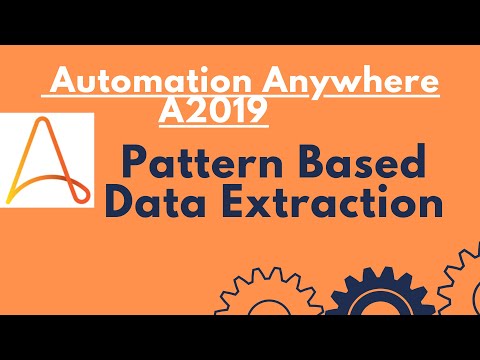 0:36:48
0:36:48
 0:09:33
0:09:33
 0:06:22
0:06:22
 0:22:19
0:22:19
 0:22:05
0:22:05
 0:19:43
0:19:43