filmov
tv
Azure Communication Services using Entra Application (SMTP Authentication)

Показать описание
Hi Guys!!! In this tutorial, we will guide you through the simple process of creating SMTP authentication using Microsoft Entra and seamlessly integrating with Azure Communication Services.
Parameters to test SMTP Authentication :
Port: 587
TLS / StartTLS: Enabled
Username and password: Enter the Entra application credentials from an application with access to the Azure Communication Services Resource
Dot-delimited Format:
username: (Azure Communication Services Resource name).(Entra Application ID).(Entra Tenant ID)
Pipe-delimited Format:
username: (Azure Communication Services Resource name).(Entra Application ID).(Entra Tenant ID)
OR
username: (Azure Communication Services Resource name)|(Entra Application ID)|(Entra Tenant ID)
Parameters to test SMTP Authentication :
Port: 587
TLS / StartTLS: Enabled
Username and password: Enter the Entra application credentials from an application with access to the Azure Communication Services Resource
Dot-delimited Format:
username: (Azure Communication Services Resource name).(Entra Application ID).(Entra Tenant ID)
Pipe-delimited Format:
username: (Azure Communication Services Resource name).(Entra Application ID).(Entra Tenant ID)
OR
username: (Azure Communication Services Resource name)|(Entra Application ID)|(Entra Tenant ID)
Azure Communication Services using Entra Application (SMTP Authentication)
Send an email with Azure Communication Services
Getting Started with Azure Communication Services, Microsoft Graph, and Microsoft Teams
Azure Communication Services & Static Web App Authentication
Create an Azure Communication Services resource in the Azure Portal
Send E-mails using Azure Communication Service
Microsoft Entra ID Beginner's Tutorial (Azure Active Directory)
Azure Communication Services - Getting Started with Chat
Create custom Virtual Meetings apps with Azure Communication Services and Microsoft | OD14
How to get started with Azure Communication Services (Part 2 of 2) | Azure Tips and Tricks
Azure Communication Services
Send a SMS message with Azure Communication Services
Microsoft Entra ID: How to deploy SMS Sign-in
Azure Communication Services Voice Calling QuickStart
Azure Communication Services
Take your apps to the next level with provisioning from Microsoft Entra ID
Register an app on Microsoft Azure AD and get Client ID, Tenant Id and the Client Secret
Entra ID - How to update certificates in Microsoft AD FS
Microsoft Teams Interoperability with Azure Communication Services by Abhijeet Jadhav
Microsoft Entra Security Service Edge Overview
Entra ID: Protecting Web APIs with Entra ID
Azure AD App Registrations, Enterprise Apps and Service Principals
Azure Event Grid Tutorial
How to add a Custom Domain Name to Microsoft Azure
Комментарии
 0:23:33
0:23:33
 0:11:03
0:11:03
 0:14:10
0:14:10
 0:04:55
0:04:55
 0:10:53
0:10:53
 0:10:37
0:10:37
 0:12:55
0:12:55
 0:15:34
0:15:34
 0:23:00
0:23:00
 0:03:31
0:03:31
 0:31:15
0:31:15
 0:10:04
0:10:04
 0:03:04
0:03:04
 0:09:29
0:09:29
 0:18:02
0:18:02
 0:51:25
0:51:25
 0:04:03
0:04:03
 0:06:54
0:06:54
 0:49:36
0:49:36
 1:05:58
1:05:58
 0:19:04
0:19:04
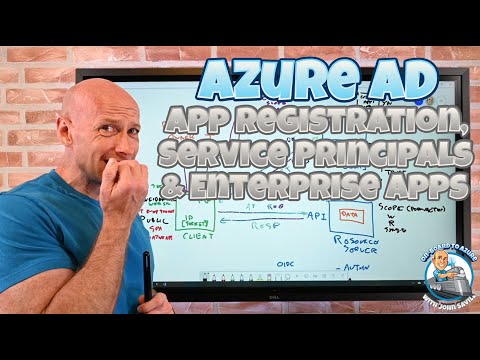 0:33:44
0:33:44
 0:21:44
0:21:44
 0:02:25
0:02:25