filmov
tv
How do store the remote vm output in a CSV file with ansible-playbook | Ansible write output to CSV

Показать описание
This Video for How do store the remote vm output in a CSV file with ansible-playbook.
To store client VM output in a CSV file using the Ansible playbook, you can follow these steps:
Create an Ansible playbook: Start by creating an Ansible playbook file, typically with a .yml extension, where you define the tasks and configuration for your playbook.
Define the hosts: Specify the target hosts or groups of hosts in the playbook where the output needs to be collected. This can be done using the host parameter at the beginning of your playbook.
Define tasks: Add a task or multiple tasks within your playbook that execute commands or scripts on the client VMs and capture the output.
Use the shell module: Inside the task(s) where you want to run a command and capture the output, use the shell module. This module allows you to execute commands in the remote shell environment of the client VM.
Capture the output: To store the output in a variable, use the register keyword followed by the name of the variable. For example, register: output_variable will store the output of the command in the output_variable variable.
Format the output: If necessary, you can manipulate the output variable using Ansible filters to format it as CSV. Filters like to_csv or csvfile can be used to convert the data structure into a CSV format.
Store in a file: Finally, use the copy or template module to write the output to a CSV file on the control node (the machine where Ansible is running). Specify the file path and include the output variable in the file content to be written.
Execute the playbook: Run the Ansible playbook using the ansible-playbook command with the path to your playbook file.
To store client VM output in a CSV file using the Ansible playbook, you can follow these steps:
Create an Ansible playbook: Start by creating an Ansible playbook file, typically with a .yml extension, where you define the tasks and configuration for your playbook.
Define the hosts: Specify the target hosts or groups of hosts in the playbook where the output needs to be collected. This can be done using the host parameter at the beginning of your playbook.
Define tasks: Add a task or multiple tasks within your playbook that execute commands or scripts on the client VMs and capture the output.
Use the shell module: Inside the task(s) where you want to run a command and capture the output, use the shell module. This module allows you to execute commands in the remote shell environment of the client VM.
Capture the output: To store the output in a variable, use the register keyword followed by the name of the variable. For example, register: output_variable will store the output of the command in the output_variable variable.
Format the output: If necessary, you can manipulate the output variable using Ansible filters to format it as CSV. Filters like to_csv or csvfile can be used to convert the data structure into a CSV format.
Store in a file: Finally, use the copy or template module to write the output to a CSV file on the control node (the machine where Ansible is running). Specify the file path and include the output variable in the file content to be written.
Execute the playbook: Run the Ansible playbook using the ansible-playbook command with the path to your playbook file.
Комментарии
 0:02:25
0:02:25
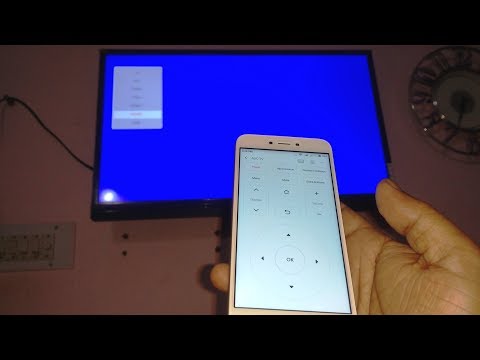 0:03:01
0:03:01
 0:00:56
0:00:56
 0:00:47
0:00:47
 0:00:15
0:00:15
 0:01:56
0:01:56
![[LG TV] -](https://i.ytimg.com/vi/RjvoUsaOhco/hqdefault.jpg) 0:05:45
0:05:45
 0:00:44
0:00:44
 0:00:17
0:00:17
 0:01:10
0:01:10
 0:01:44
0:01:44
 0:01:40
0:01:40
 0:01:59
0:01:59
 0:01:40
0:01:40
 0:03:39
0:03:39
 0:03:14
0:03:14
 0:02:43
0:02:43
 0:02:32
0:02:32
 0:00:42
0:00:42
 0:01:22
0:01:22
 0:01:46
0:01:46
 0:01:51
0:01:51
 0:03:04
0:03:04
 0:04:16
0:04:16