filmov
tv
How To Activated USB Debugging On Lenovo A3300

Показать описание
Cara mengaktifkan USB Debugging di Lenovo A3300 Android
How To Activating USB Debugging Mode Android
==STEP==
- Open Settings menu
- Scroll down and click on About Tablet
- Tap on Build Number 10x
( until you got message you're now developer )
-Back into setiings menu
-Now you get new menu that is Developer Options
-Select it and give check on USB Debugging box :)
Congrates, now you activate USB Debugging mode :)
#seemore#android#lenovoa3300#lenovoa7-30#tutorial
How To Activating USB Debugging Mode Android
==STEP==
- Open Settings menu
- Scroll down and click on About Tablet
- Tap on Build Number 10x
( until you got message you're now developer )
-Back into setiings menu
-Now you get new menu that is Developer Options
-Select it and give check on USB Debugging box :)
Congrates, now you activate USB Debugging mode :)
#seemore#android#lenovoa3300#lenovoa7-30#tutorial
How To Enable USB Debugging On Android Phone
Usb Debugging off kaise kare | How to fix Usb debugging problem Any Smartphone
Developer options USB debugging Debug mode when USB is connected
How To Enable USB Debugging Mode On Android - Full Guide
USB Debugging on Android Explained & How To Enable It
USB debugging Connoted Mode ON Useful 🔥#Shorts Sports#youtube
Resolved: Samsung Galaxy One UI 6.0 USB debugging unavailable #samsung #oneui6
How to enable ADB Mode (USB debugging)
Oppo A79 5G How to Enable usb debugging | GSMAN ASHIQUE |
How to Enable USB Debugging on an Android Device
Enable Developer Options Oppo Reno 5F || Enable USB debugging Oppo Reno 5F
How to Install and fully Set up ADB (Android Debug Bridge) - Step-by-step Guide
Enable USB Debugging Android Tablet
How To Enable Usb Debugging Mode On Andriod Mobile Telugu | Mobile Usb Debugging Telugu
How to Enable USB Debugging Mode in any OPPO Phone
itel a60s Developer option Enable // itel a60s Enable usb debugging 2025//
How to Enable USB Debugging on Realme Note 50?
HOW TO ENABLE DEVELOPER MODE ON INFINIX SMART 7 - OEM UNLOCK & USB DEBUGGING / DEVELOPER MODE 20...
All Samsung Galaxy Phones: Enable USB Debugging Mode - Developer Options - 2020
How to connect USB mobile otg | usb debugging #shorts
Usb Debugging off kaise kare | How to fix Usb debugging problem Any Smartphone |Usb debugging is on
How to Enable Developer Option in Oppo A53 Developer Show 🔥How to Enable USB Debugging Mode in OPPO...
Turn ON USB Debugging in Realme phone #youtubeshorts #shorts #mobile
Huawei P30 Pro How to Enable USB Debugging I GSMAN ASHIQUE I
Комментарии
 0:01:39
0:01:39
 0:02:44
0:02:44
 0:00:23
0:00:23
 0:01:05
0:01:05
 0:03:27
0:03:27
 0:00:20
0:00:20
 0:00:28
0:00:28
 0:00:29
0:00:29
 0:01:01
0:01:01
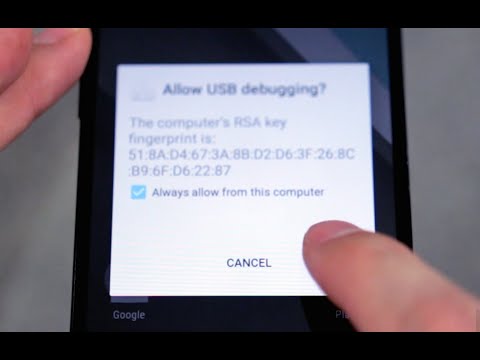 0:01:40
0:01:40
 0:01:00
0:01:00
 0:05:22
0:05:22
 0:00:45
0:00:45
 0:01:15
0:01:15
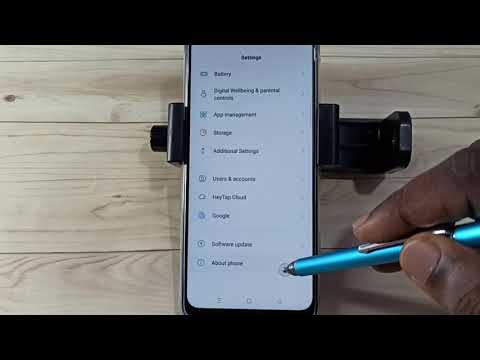 0:01:03
0:01:03
 0:00:37
0:00:37
 0:00:40
0:00:40
 0:00:32
0:00:32
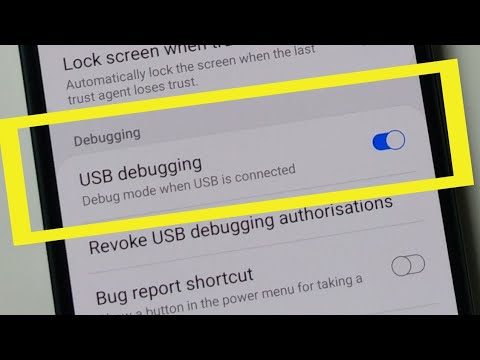 0:01:48
0:01:48
 0:00:15
0:00:15
 0:03:04
0:03:04
 0:00:29
0:00:29
 0:00:47
0:00:47
 0:00:38
0:00:38