filmov
tv
Autocad 3D - How to use Loft command

Показать описание
In this tutorial I will be explaining the command Loft. It is used for 3D modeling in Autocad.
Contents:
0:00 Intro
0:13 Example 1 - Loft with 2 surfaces
1:04 Example 2 - Loft with 3 surfaces
1:24 Example 3 - Select surfaces in a different order
1:50 Example 4 - Select a point
2:27 Example 5 - Use a Path
4:00 Important tips
5:16 Example 6 - Use Guides
Contents:
0:00 Intro
0:13 Example 1 - Loft with 2 surfaces
1:04 Example 2 - Loft with 3 surfaces
1:24 Example 3 - Select surfaces in a different order
1:50 Example 4 - Select a point
2:27 Example 5 - Use a Path
4:00 Important tips
5:16 Example 6 - Use Guides
AutoCAD 2018 3D Tutorial for Beginners
AutoCAD 3D Basic Commands For Beginners | How To Use AutoCAD 3D For Beginners
AutoCAD 3D Basic Tutorial for Beginners - 1
AutoCAD 3D beginner series - Part 1 of 3
AutoCAD 3D Basics of Modeling STEP BY STEP
Autocad 3D - Complete tutorial for beginners
AutoCAD 2020 3D Tutorial for Beginners
AutoCAD 2021 3D Tutorial for Beginners
Autocad Mechanical tutorial Design || AutoCAD 3D || MG Design Series
How To Convert 2D floor plan into 3D in AutoCAD|CAD Online class|Extrude| Region #cadfocusmanjunath
AutoCAD 2023 3D Tutorial for Beginners
AutoCAD Advanced 3D Modeling Tutorial
AutoCAD 3D, AutoCAD Training Table 3D, How to Create Table, 3D Modeling
AutoCAD 3d tutorial for beginners.Full video on channel | Autocad drawing
How to use Sweep Command in AutoCAD 3D #autocad
AutoCAD 3D Practice Mechanical Drawing using Box & Cylinder Command | AutoCAD 3D Modeling Mechan...
3D AutoCAD practice drawing
Autocad for beginners | Autocad 2d-3d drawing | Autocad complete tutorial | Autocad 2d drawing
AutoCAD switch from 2D to 3D | AutoCAD 3D Settings | #Shorts
AutoCAD 3D Mechanical Drawing Tutorial - 1
AutoCAD 2022 3D Tutorial for Beginners
Create 3D PIPE Line Using AutoCAD #autocad #tutorial #autocadtips
Sweep Twist Command in AutoCAD 3D
AutoCAD 3D beginner series - Part 2 of 3
Комментарии
 0:10:27
0:10:27
 0:06:10
0:06:10
 0:19:22
0:19:22
 0:26:48
0:26:48
 0:11:19
0:11:19
 0:45:36
0:45:36
 0:11:30
0:11:30
 0:11:35
0:11:35
 0:11:56
0:11:56
 0:01:01
0:01:01
 0:21:14
0:21:14
 0:11:36
0:11:36
 0:08:50
0:08:50
 0:00:11
0:00:11
 0:00:14
0:00:14
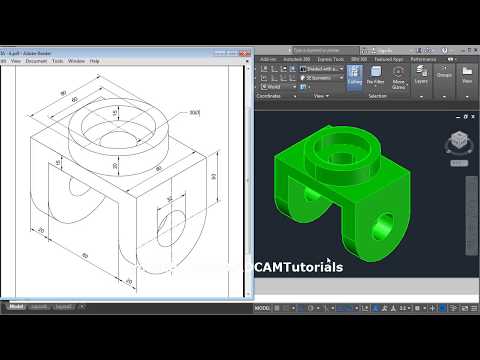 0:04:52
0:04:52
 0:16:07
0:16:07
 0:00:26
0:00:26
 0:00:38
0:00:38
 0:28:46
0:28:46
 0:13:01
0:13:01
 0:01:00
0:01:00
 0:00:29
0:00:29
 0:21:27
0:21:27