filmov
tv
Fixing the Common Checkbox Issue in React Data Tables: Understanding onSelectedRowsChange

Показать описание
Learn how to resolve the checkbox synchronization issue in React's `react-data-table-component` with the help of `useEffect`. Explore the solution and understand what causes the problem.
---
Visit these links for original content and any more details, such as alternate solutions, latest updates/developments on topic, comments, revision history etc. For example, the original title of the Question was: Checking the checkBox does not work when DataTable of react-data-table-component has a onSelectedRowsChange callback withs state change
If anything seems off to you, please feel free to write me at vlogize [AT] gmail [DOT] com.
---
Fixing the Common Checkbox Issue in React Data Tables: Understanding onSelectedRowsChange
When developing applications with React, you may encounter various challenges, particularly when managing state within your components. One common issue arises when using the react-data-table-component, where checking a checkbox does not behave as expected. If you've found yourself in a situation where the edit button is enabled upon selecting a row, but the checkbox state is inconsistent, then you're not alone. In this guide, we will delve into the problem and its solution, providing you with an understanding of the underlying mechanisms at play.
The Problem Explained
In a typical scenario, when a user selects a row in a data table, you might want to enable or disable a button (like an edit button) based on whether any rows are selected. The idea is simple: when the user checks a checkbox, the corresponding button becomes active, and when unchecked, it becomes disabled. However, you might observe that:
Upon checking a row, the edit button enables correctly, but the checkbox doesn't toggle immediately.
To see the checkbox state change, you need to check it twice (first to enable the button and a second time to reflect the checkbox state).
This issue often stems from the way React's state management with hooks like useEffect interacts with the checkbox state and the selection logic.
Analyzing the Code
In the provided code sample, we see a component that uses a data table to display a list of institutes. The handleSelectedRowChange method manages the checkbox states and the edit button's disabled state by relying on hooks. Here's a simplified sequence of events that cause the problem:
The user checks a checkbox, which triggers the onSelectedRowsChange callback.
The callback updates the state of editButtonDisabled.
However, because the component re-renders due to the state change, it disrupts the checkbox's visual state, leading to unexpected behavior.
This can be particularly evident when there's confusion between different states which trigger re-renders.
The Solution
Step 1: Separate the Data Table Component
One effective resolution to the checkbox issue is to create a separate component just for your data table. By isolating the data table from other parts of your component, you can minimize unwanted re-renders that typically affect visual states like checkboxes.
Here’s what you can do:
Extract the logic related to the data table into its own file or component.
Keep the data retrieval and selected row management confined within that component.
Step 2: Re-evaluating useEffect Usage
By accurately defining how and when useEffect should run, you can control the rendering behavior better. Ensure that any effect depends solely on the necessary state variables, preventing unwanted side effects that compromise the checkbox state.
Example Structure
Here’s a high-level breakdown of your refactored component structure:
[[See Video to Reveal this Text or Code Snippet]]
Pro Tip: Leverage React’s Stable State Management
By effectively managing state changes, you can ensure a more stable user experience. Testing toggles and interactions before applying them to the entire application can prevent issues simply by separating concerns.
Conclusion
React's react-data-table-component can present challenges when handling checkbox states alongside the button enable/disable logic. By understanding the underlying issues with useEffect and how states alter components' behaviors, you can tackle these challenges successfully. Remember to separate your components wh
---
Visit these links for original content and any more details, such as alternate solutions, latest updates/developments on topic, comments, revision history etc. For example, the original title of the Question was: Checking the checkBox does not work when DataTable of react-data-table-component has a onSelectedRowsChange callback withs state change
If anything seems off to you, please feel free to write me at vlogize [AT] gmail [DOT] com.
---
Fixing the Common Checkbox Issue in React Data Tables: Understanding onSelectedRowsChange
When developing applications with React, you may encounter various challenges, particularly when managing state within your components. One common issue arises when using the react-data-table-component, where checking a checkbox does not behave as expected. If you've found yourself in a situation where the edit button is enabled upon selecting a row, but the checkbox state is inconsistent, then you're not alone. In this guide, we will delve into the problem and its solution, providing you with an understanding of the underlying mechanisms at play.
The Problem Explained
In a typical scenario, when a user selects a row in a data table, you might want to enable or disable a button (like an edit button) based on whether any rows are selected. The idea is simple: when the user checks a checkbox, the corresponding button becomes active, and when unchecked, it becomes disabled. However, you might observe that:
Upon checking a row, the edit button enables correctly, but the checkbox doesn't toggle immediately.
To see the checkbox state change, you need to check it twice (first to enable the button and a second time to reflect the checkbox state).
This issue often stems from the way React's state management with hooks like useEffect interacts with the checkbox state and the selection logic.
Analyzing the Code
In the provided code sample, we see a component that uses a data table to display a list of institutes. The handleSelectedRowChange method manages the checkbox states and the edit button's disabled state by relying on hooks. Here's a simplified sequence of events that cause the problem:
The user checks a checkbox, which triggers the onSelectedRowsChange callback.
The callback updates the state of editButtonDisabled.
However, because the component re-renders due to the state change, it disrupts the checkbox's visual state, leading to unexpected behavior.
This can be particularly evident when there's confusion between different states which trigger re-renders.
The Solution
Step 1: Separate the Data Table Component
One effective resolution to the checkbox issue is to create a separate component just for your data table. By isolating the data table from other parts of your component, you can minimize unwanted re-renders that typically affect visual states like checkboxes.
Here’s what you can do:
Extract the logic related to the data table into its own file or component.
Keep the data retrieval and selected row management confined within that component.
Step 2: Re-evaluating useEffect Usage
By accurately defining how and when useEffect should run, you can control the rendering behavior better. Ensure that any effect depends solely on the necessary state variables, preventing unwanted side effects that compromise the checkbox state.
Example Structure
Here’s a high-level breakdown of your refactored component structure:
[[See Video to Reveal this Text or Code Snippet]]
Pro Tip: Leverage React’s Stable State Management
By effectively managing state changes, you can ensure a more stable user experience. Testing toggles and interactions before applying them to the entire application can prevent issues simply by separating concerns.
Conclusion
React's react-data-table-component can present challenges when handling checkbox states alongside the button enable/disable logic. By understanding the underlying issues with useEffect and how states alter components' behaviors, you can tackle these challenges successfully. Remember to separate your components wh
 0:01:48
0:01:48
 0:01:40
0:01:40
 0:01:37
0:01:37
 0:01:52
0:01:52
 0:02:02
0:02:02
 0:02:40
0:02:40
 0:01:53
0:01:53
 0:01:49
0:01:49
 0:01:49
0:01:49
 0:02:06
0:02:06
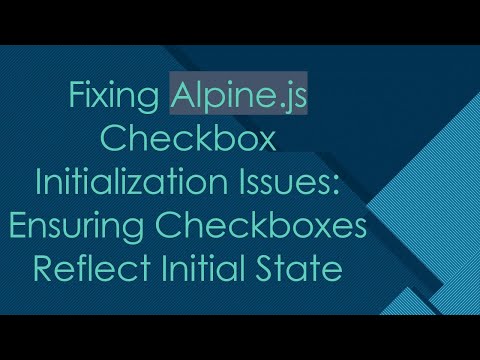 0:01:41
0:01:41
 0:01:37
0:01:37
 0:01:52
0:01:52
 0:02:12
0:02:12
 0:01:53
0:01:53
 0:02:13
0:02:13
 0:02:25
0:02:25
 0:01:32
0:01:32
 0:02:06
0:02:06
 0:02:09
0:02:09
 0:01:53
0:01:53
 0:01:41
0:01:41
 0:01:41
0:01:41
 0:01:49
0:01:49