filmov
tv
Getting Started with Kivy | Setup | Walkthrough | Intro | for MacOSX

Показать описание
Setup kivy documentation can be found below this link:
1. Install Homebrew:
Open a terminal
2. After Homebrew is installed you use the brew command and install the following dependencies:
brew install pkg-config sdl2 sdl2_image sdl2_ttf sdl2_mixer gstreamer
Install python3.9.5 using homebrew:
3. Exit out of terminal and reopen terminal
4. Install Xcode:
xcode-select --install
5. Create a projects folder in your home directory
Go back to your terminal
Use cd to change directory to the projects folder you have created
6. Clone project from github
cd Technews
python3 -m venv env
. env/bin/activate
cd app
Install missing modules:
pip install requests
pip install bs4
Run the app again:
Timestamps
0:00 Intro
0:48 Install Homebrew
1:30 Install Dependencies For Kivy
3:58 Install Python 3.9.5
5:06 Install Xcode
5:50 Create Projects Folder
7:15 Clone Github Kivy Project
8:48 Setup Python Environment
10:06 Try To Run Kivy App
10:15 Install Modules
11:34 Run Kivy App Successfully
13:00 Outro
1. Install Homebrew:
Open a terminal
2. After Homebrew is installed you use the brew command and install the following dependencies:
brew install pkg-config sdl2 sdl2_image sdl2_ttf sdl2_mixer gstreamer
Install python3.9.5 using homebrew:
3. Exit out of terminal and reopen terminal
4. Install Xcode:
xcode-select --install
5. Create a projects folder in your home directory
Go back to your terminal
Use cd to change directory to the projects folder you have created
6. Clone project from github
cd Technews
python3 -m venv env
. env/bin/activate
cd app
Install missing modules:
pip install requests
pip install bs4
Run the app again:
Timestamps
0:00 Intro
0:48 Install Homebrew
1:30 Install Dependencies For Kivy
3:58 Install Python 3.9.5
5:06 Install Xcode
5:50 Create Projects Folder
7:15 Clone Github Kivy Project
8:48 Setup Python Environment
10:06 Try To Run Kivy App
10:15 Install Modules
11:34 Run Kivy App Successfully
13:00 Outro
Install & Setup Kivy + Create your first Kivy App with Python [for beginners]
Kivy Course - Create Python Games and Mobile Apps
Starting With Kivy to Build Cross-Platform GUI Apps
Create app using python kivy
Getting Started with Kivy | Setup | Walkthrough | Intro | for MacOSX
Kivy Basics in 60 MINUTES
KIVY IN PYTHON #applicationdevelopment #kivy #python
Simple Python App with Kivy - Step by Step GUI Tutorial
Intro To Kivy - Installing Kivy on Windows - Python Kivy GUI Tutorial #1
Getting Started with Kivy-ios | Setup | Walkthrough | Intro | for MacOSX
Python Project || Build A Mobile App With Python 🔥 kivy python tutorial
Android App Development in Python With Kivy
Making apps with Kivy - My firtst dive in
Build A Mobile App With Python 🔥 Kivy Python Tutorial || Python Project
Intro To KivyMD Installation - Python Kivy GUI Tutorial #40
Beautiful UI Using Kivy Kivymd and Python #kivy #kivymd #python
Kivy with Python tutorial for Mobile Application Development Part 1
Kivy Set-Up & Creating Your First GUI- Creating Modern GUIs & Apps with Python Kivy Tutorial...
Build a Python Mobile Application in Minutes | Kivy GUI Tutorial | Code with Josh
Build 'Task Manager' Mobile App with Kivy Framework / Python
Python Kivy How To Create TextInput | GUI Development In Python
React Native in 100 Seconds
Making a Mobile App in Python with Kivy: Part 1 (Setup)
Python Basics Tutorial Kivy Binding TextInput
Комментарии
 0:08:34
0:08:34
 5:41:27
5:41:27
 0:21:56
0:21:56
 0:00:34
0:00:34
 0:13:26
0:13:26
 0:59:02
0:59:02
 0:00:11
0:00:11
 0:13:11
0:13:11
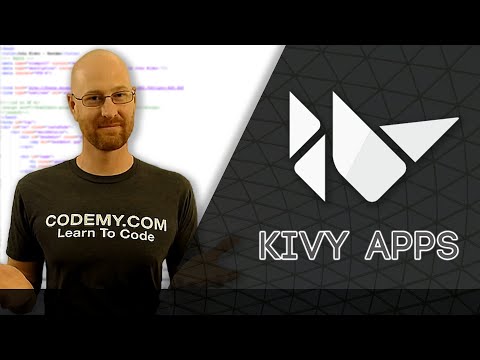 0:11:14
0:11:14
 0:17:33
0:17:33
 0:25:09
0:25:09
 0:26:27
0:26:27
 0:16:44
0:16:44
 0:21:06
0:21:06
 0:16:02
0:16:02
 0:00:16
0:00:16
 0:16:06
0:16:06
 0:13:04
0:13:04
 0:35:27
0:35:27
 1:13:27
1:13:27
 0:04:31
0:04:31
 0:02:17
0:02:17
 0:08:17
0:08:17
 0:05:33
0:05:33