filmov
tv
auto numbering in autocad with all 3 options | fast Numbering | Tcount command | Cad Shortcuts

Показать описание
This video is about to how can we Numbering the text without wasting our time. This command is very useful who are working in any large scale projects, Just One command TCOUNT and your Numbering Done.
Watch the video till the End to clear the Concept of the Command from all aspect.
Watch this videos too
Auto cad top 10 commands
Use of Array Command
Advantages of working in blocks
Auto Numbering
Dimensions moving issue
How To Restore Missing Command Bar In Auto Cad
How to Digitalize the image in AutoCAD
superimpose drawing in autocad
Top 5 Basic Commands in AutoCAD for Beginners
DIMCONTINUE command in autocad
Advantages of Working in Blocks in autocad
autocad status bar not showing
How To Restore Missing Command Bar In Auto Cad
How to Digitalize the image in AutoCAD
How to import Image in AutoCAD
Use of OFFSET Command in AutoCAD with all three options
toggling in ortho mode
and many more videos to learn to boost please visit my Channel.
Don't forget to Subscribe and Share with your colleague.
and Please leave your Valuable Comment in comment box So I can improve my teaching techniques. and Your Suggestions are always Welcome. Also comment if you need any type of tutorial related to Auto cad 2d or 3D.
Thank you to Reach here.
topics Covered :
autocad shortcut keys
autocad tips and tricks
autocad shortcut commands
auto numbering in autocad
autocad auto numbering
autocad auto numbering blocks
autocad number
autocad number sequence
autocad numbering command
autocad numbering start
#autocad #cadshortcuts #learnmore #learning #microcad #autocad #cadtutorial
Watch the video till the End to clear the Concept of the Command from all aspect.
Watch this videos too
Auto cad top 10 commands
Use of Array Command
Advantages of working in blocks
Auto Numbering
Dimensions moving issue
How To Restore Missing Command Bar In Auto Cad
How to Digitalize the image in AutoCAD
superimpose drawing in autocad
Top 5 Basic Commands in AutoCAD for Beginners
DIMCONTINUE command in autocad
Advantages of Working in Blocks in autocad
autocad status bar not showing
How To Restore Missing Command Bar In Auto Cad
How to Digitalize the image in AutoCAD
How to import Image in AutoCAD
Use of OFFSET Command in AutoCAD with all three options
toggling in ortho mode
and many more videos to learn to boost please visit my Channel.
Don't forget to Subscribe and Share with your colleague.
and Please leave your Valuable Comment in comment box So I can improve my teaching techniques. and Your Suggestions are always Welcome. Also comment if you need any type of tutorial related to Auto cad 2d or 3D.
Thank you to Reach here.
topics Covered :
autocad shortcut keys
autocad tips and tricks
autocad shortcut commands
auto numbering in autocad
autocad auto numbering
autocad auto numbering blocks
autocad number
autocad number sequence
autocad numbering command
autocad numbering start
#autocad #cadshortcuts #learnmore #learning #microcad #autocad #cadtutorial
Комментарии
 0:02:23
0:02:23
 0:08:01
0:08:01
 0:10:01
0:10:01
 0:01:08
0:01:08
 0:05:55
0:05:55
 0:01:05
0:01:05
 0:09:22
0:09:22
 0:03:30
0:03:30
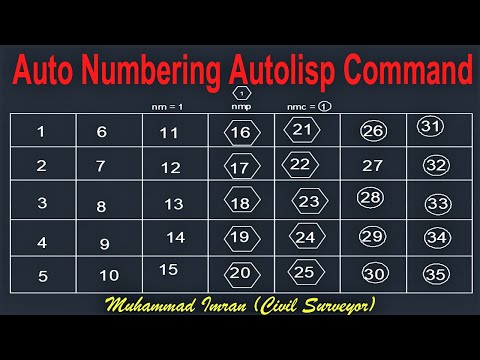 0:09:06
0:09:06
 0:03:16
0:03:16
 0:05:39
0:05:39
 0:05:46
0:05:46
 0:09:25
0:09:25
 0:03:07
0:03:07
 0:06:48
0:06:48
 0:01:25
0:01:25
 0:04:01
0:04:01
 0:08:40
0:08:40
 0:04:09
0:04:09
 0:01:27
0:01:27
 0:01:51
0:01:51
 0:13:04
0:13:04
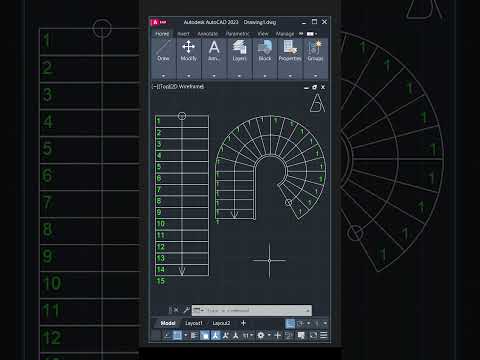 0:00:39
0:00:39
 0:01:36
0:01:36